Unlock a world of possibilities! Login now and discover the exclusive benefits awaiting you.
- Qlik Community
- :
- All Forums
- :
- QlikView App Dev
- :
- input box - Settings for Selected Variables
- Subscribe to RSS Feed
- Mark Topic as New
- Mark Topic as Read
- Float this Topic for Current User
- Bookmark
- Subscribe
- Mute
- Printer Friendly Page
- Mark as New
- Bookmark
- Subscribe
- Mute
- Subscribe to RSS Feed
- Permalink
- Report Inappropriate Content
input box - Settings for Selected Variables
Hi ,
Can anyone please explain what is this option in input box & uses of this option.
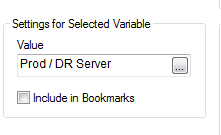
Thanks in adv
Vikas
If the issue is solved please mark the answer with Accept as Solution & like it.
If you want to go quickly, go alone. If you want to go far, go together.
Accepted Solutions
- Mark as New
- Bookmark
- Subscribe
- Mute
- Subscribe to RSS Feed
- Permalink
- Report Inappropriate Content
This setting is not unique for Input Box but applies to the variable you create. If you go into Document Properties / Variables tab and create a variable there - you will have the same option.
This is a way of saving the contents of a variable into a bookmark. If you create a bookmark later the contents of this and other variables, having the same option, will be saved into the bookmark.
Applying the bookmark will set variables to the contents stored in the bookmark.
If you have shared bookmarks on a server this could be used as a mechanism to share contents of variables between users in an ad-hoc, dynamic way... This is not intuitive and has to be planned and taught to your users if you want to make use of it in a particular QlikView application.
Bookmarks in QlikView can thus contain:
- Selections
- Input Values
- Variable values
- Mark as New
- Bookmark
- Subscribe
- Mute
- Subscribe to RSS Feed
- Permalink
- Report Inappropriate Content
hi,
what ever he value u hve provided in that box it will show u as a bookmark default.
if u close and open application that value shud be shown in that input box
- Mark as New
- Bookmark
- Subscribe
- Mute
- Subscribe to RSS Feed
- Permalink
- Report Inappropriate Content
This setting is not unique for Input Box but applies to the variable you create. If you go into Document Properties / Variables tab and create a variable there - you will have the same option.
This is a way of saving the contents of a variable into a bookmark. If you create a bookmark later the contents of this and other variables, having the same option, will be saved into the bookmark.
Applying the bookmark will set variables to the contents stored in the bookmark.
If you have shared bookmarks on a server this could be used as a mechanism to share contents of variables between users in an ad-hoc, dynamic way... This is not intuitive and has to be planned and taught to your users if you want to make use of it in a particular QlikView application.
Bookmarks in QlikView can thus contain:
- Selections
- Input Values
- Variable values
- Mark as New
- Bookmark
- Subscribe
- Mute
- Subscribe to RSS Feed
- Permalink
- Report Inappropriate Content
Thanks Petter for clarification
Vikas
If the issue is solved please mark the answer with Accept as Solution & like it.
If you want to go quickly, go alone. If you want to go far, go together.
- Mark as New
- Bookmark
- Subscribe
- Mute
- Subscribe to RSS Feed
- Permalink
- Report Inappropriate Content
May I know how do I achieve this in Qlik Sense ?