Unlock a world of possibilities! Login now and discover the exclusive benefits awaiting you.
- Qlik Community
- :
- All Forums
- :
- QlikView App Dev
- :
- Re: want to show pivot expression heading in bold
- Subscribe to RSS Feed
- Mark Topic as New
- Mark Topic as Read
- Float this Topic for Current User
- Bookmark
- Subscribe
- Mute
- Printer Friendly Page
- Mark as New
- Bookmark
- Subscribe
- Mute
- Subscribe to RSS Feed
- Permalink
- Report Inappropriate Content
want to show pivot expression heading in bold
Hi,
In attached screenshot, i want to show pivot table expression heading in bold letter .
like Actual,Budget in bold letter.
- Mark as New
- Bookmark
- Subscribe
- Mute
- Subscribe to RSS Feed
- Permalink
- Report Inappropriate Content
Hi,
Right click on cell -> Format Cell -> Bold
Regards
Please appreciate our Qlik community members by giving Kudos for sharing their time for your query. If your query is answered, please mark the topic as resolved 🙂
- Mark as New
- Bookmark
- Subscribe
- Mute
- Subscribe to RSS Feed
- Permalink
- Report Inappropriate Content
Hi Vir,
Right click on the heading row, Select 'Custom Cell Format', then click bold. This will apply to all headings in the row.
Regards
Andy
- Mark as New
- Bookmark
- Subscribe
- Mute
- Subscribe to RSS Feed
- Permalink
- Report Inappropriate Content
Hi vir, in Configuration Menu--> User Preferences--> Design tab, check the 'Always show design menu options' (or something like that, it's on the bottom-right)
Then when you right-click the header of the table you can see the 'Customize cell format' option, in there you can set the blod option.
- Mark as New
- Bookmark
- Subscribe
- Mute
- Subscribe to RSS Feed
- Permalink
- Report Inappropriate Content
try this,
1.select design grid on ur Design tab
2. place ur mouse on ur column header--right clik ---custom format cell--see the below
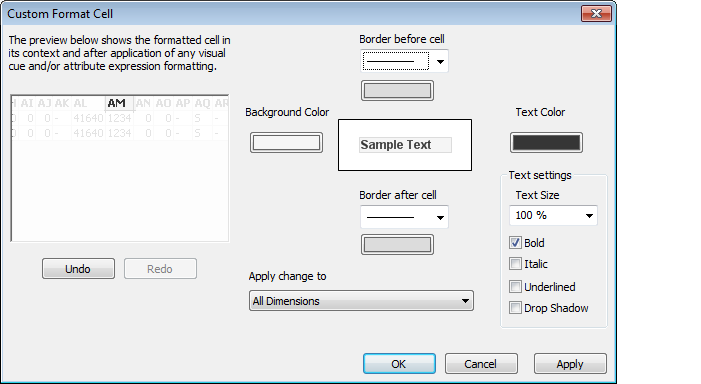
- Mark as New
- Bookmark
- Subscribe
- Mute
- Subscribe to RSS Feed
- Permalink
- Report Inappropriate Content
Where do I start to see this "Custom Format Cell" - qlikview or QlikSense?
- Mark as New
- Bookmark
- Subscribe
- Mute
- Subscribe to RSS Feed
- Permalink
- Report Inappropriate Content
It's a QlikView option. In Configuration Menu--> User Preferences--> Design tab, check the 'Always show design menu options'
- Mark as New
- Bookmark
- Subscribe
- Mute
- Subscribe to RSS Feed
- Permalink
- Report Inappropriate Content
Two things u could be do for this,
1.Seetings menu--User preferences--Design tan--clikc the check box "Always show the design Menu Items"
2.Right clik on cloumn(for whciheer column u need format)--select "Custom format cell".