Unlock a world of possibilities! Login now and discover the exclusive benefits awaiting you.
- Qlik Community
- :
- Forums
- :
- Analytics
- :
- QlikView
- :
- Documents
- :
- Instructions on how to enable Audit Logging in the...
- Subscribe to RSS Feed
- Mark as New
- Mark as Read
- Bookmark
- Subscribe
- Printer Friendly Page
- Report Inappropriate Content
Instructions on how to enable Audit Logging in the QMC
- Mark as New
- Bookmark
- Subscribe
- Mute
- Subscribe to RSS Feed
- Permalink
- Report Inappropriate Content
Instructions on how to enable Audit Logging in the QMC
By default Audit Logging is not Enabled – and a QlikView Administrator cannot simply select or deselect the option. So how do you turn Audit Logging on?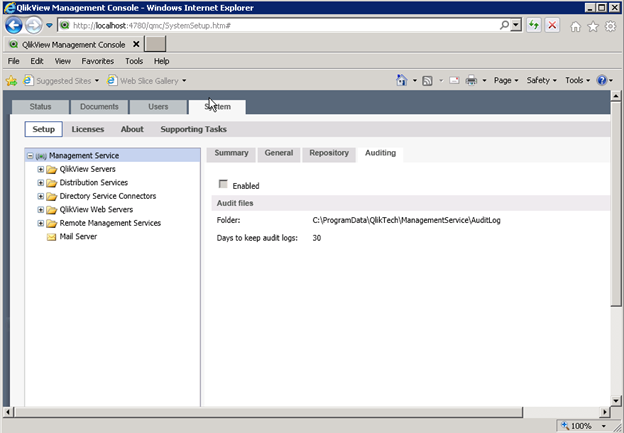
First, you need to stop the QlikView Management Service!
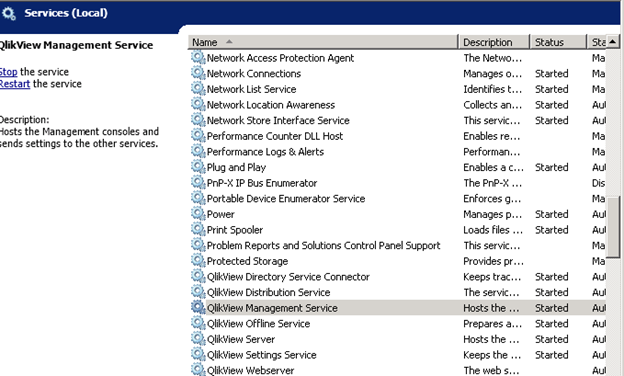
Then edit the QVManagementService.exe.config file using Notepad (you may need to run as an Administrator).

Search for Audit and then change the EnabledAuditLogging from “false” to “true”.
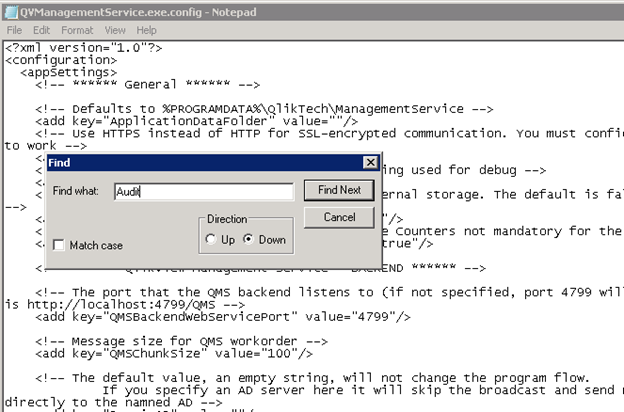
Change the value to True and save the file. Then turn the service back on and check to see if the box is enabled!
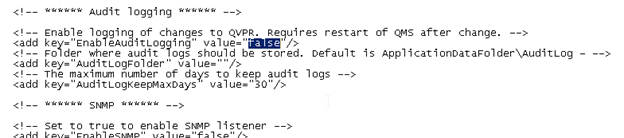
Here is a description of the data collected. The System Monitor 4.1 QlikView application can be used to investigate this dataset.
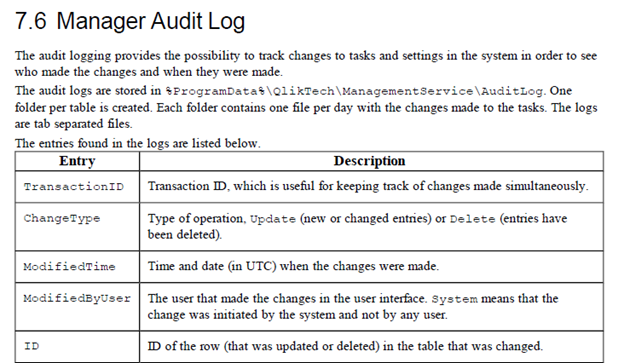
- Mark as Read
- Mark as New
- Bookmark
- Permalink
- Report Inappropriate Content
Is there any way we can change the timestamp from UTC to Local ?
- Mark as Read
- Mark as New
- Bookmark
- Permalink
- Report Inappropriate Content
Hi Karthikeyan - I don't believe so. You can adjust to local time when loading the data.
Best regards,
Eric
- Mark as Read
- Mark as New
- Bookmark
- Permalink
- Report Inappropriate Content
I agree. Tried multiple ways, only we can change at dashboard pull level.
- Mark as Read
- Mark as New
- Bookmark
- Permalink
- Report Inappropriate Content
Thanks a lot for your sharing
- Mark as Read
- Mark as New
- Bookmark
- Permalink
- Report Inappropriate Content
Is this still current in 2020? Thanks