Unlock a world of possibilities! Login now and discover the exclusive benefits awaiting you.
QlikView documentation and resources.
Recent Documents
-
Power Tools for QlikView - One-stop-shop
This page will collect all relevant release information about Power Tools for QlikView, and will be continuously updated with each new release and wit... Show MoreThis page will collect all relevant release information about Power Tools for QlikView, and will be continuously updated with each new release and with any patches that are issued. This way we hope for a more consolidated view of the Power Tools suite.
Do you have a feature request or a bug?
- Start a discussion in the QlikView Management or Deployment forums, or
- Email sbn@qlik.com
Latest release
Power Tools 1.3.2 for QlikView
Power Tools 1.3.2 for QlikView - Release Notes
Power Tools 1.3.2 for QlikView - Readme
QlikView 12 compatibility matrix
12.0 12.1 12.2 QlikView Server Agent Yes Yes Yes QlikView Server Super Agent Yes Yes Yes QMSClient Yes Yes Yes Qv User Manager 10 Not yet Not yet Not yet Qv User Manager 11 Not yet Not yet Not yet QvsDetector Yes Yes Yes QvServerObjectConnector Not yet Not yet Not yet ReloadScheduleMigration No No No ServerObjectHandler Yes Yes Yes ServerObjectHandlerBatch Yes Yes Yes SharedFileRepair Not yet Not yet Not yet SharedFileViewer Not yet Not yet Not yet XMLDBViewer Yes Yes Yes Please note that this matrix only describes the compatibility with QlikView 12. It does not indicate whether or not Power Tools are officially supported, because they are not.
SharedFileViewer
Provides insight into the QlikView Server .shared files belonging to .qvw documents. The .shared file stores server data such as server/shared bookmarks, server objects (charts and objects created by a client via the server), annotations and other data that is specific to the document. The tool visualizes the content of the binary .shared file and provides options to "Repair" legacy files, as well as defrag large .shared files.
QvServerObjectConnector
A custom data connector for QlikView that much like the SharedFileViewer provides insight into .shared files, but instead allows to load data straight from .shared files into QlikView documents for analysis. The tool supports extraction of data like ownership, size and type of objects, expressions, annotations, bookmark selections (fields and values) and much more.
QlikView Server Agent
A small service utility that allows easy management of QlikView services. Also allows for quick change of credentials across multiple services at the same time.
QlikView Server Super Agent
A monitoring tool for QlikView Server, that monitors Qv services regardless of version (9+) and reports any service outage with email notifications and/or log files.
QMS API Client
A highly useful tool that gives its user the possibility to interact with the complete setup of QMS API functions in QlikView Server without typing a line of code. Visualizes data structures and enables the user to parameterize and test every function call based on their own data or data from the QMS API.
Qv User Manager
A command-line tool to list, add, remove and edit CAL and user information in a QlikView Server remotely.
QvsDetector
Scans the current subnet for other QlikView Servers and visualizes information like license, root folder, version and such. Also enables certain administrative functions.
Reload Schedule Migration Tool
A small step-by-step instruction tool that helps migrate reload schedules from non-Publisher databases in 9 to Publisher databases in 10 or 11, by manipulating the QVPR database (XML repository required) directly.
Server Object Handler
Enables listing, ownership changing and deletion of server objects in documents hosted on a QlikView Server remotely. Also allows ownership changing to be performed on a selected number of server objects matching a given name pattern.
Server Object Handler Batch
The command-line little brother of the Server Object Handler, that does all the same, but from any command prompt or batch script.
XmlDbViewer
Visualizes and enables searching in and editing of the QlikView Publisher Repository database (QVPR), when in XML format.
Shared File Repair
Uses the upgraded .shared file verify and repair functionality that was re-introduced in QlikView Server (QVS.exe) SR5, by providing a GUI to execute verify/repair operations on one or more .shared files and report the result. Note that even though the verify/repair functionality first came into QVS in 11.20 SR4, this version requires the upgraded functionality in 11.20 SR5.
Frequently Asked Questions
Q: What is a Power Tool?
A: A Power Tool is a small utility program or application that aid in performing a specific functionality or that extends QlikView functionality in some other way.
Q: When should I use a Power Tool?
A: Power Tools should be used when there is a need for functionality that is not in the QlikView product suite already, to evaluate new functionality or when administrative actions outside that is not available as part of the regular program suite might be needed.
Q: Do I need to install any of the tools?
A: No, all tools are, as of this moment, drop-to-deploy tools. Be aware that some of them require resource files outside of the executable itself, like for example configuration files or DLL files. When deploying, make sure to deploy the whole folder and its content.
Q: Do the tools require administrative privileges?
A: Some of them require this, yes. It is up to each tool and its functionality. If you are using UAC (User Account Control) security, make sure to run the tools in privileged mode (right-click and select “Run as Administrator”).
Q: Is there any documentation for the Power Tools?
A: Yes. A limited documentation for the Power Tools is included in each of the separate tools.
Q: Are the Power Tools Supported?
A: No. The Power Tools are not supported and is seen as use-as-is tools, supplied separate from the QlikView product suite. *** Qlik is not responsible for any consequences such as environmental issues, data corruption, configuration errors or unexpected behavior, resulting from the use of Power Tools. ***
Q: Where do I report bugs in the Power Tools?
A: To report a bug, please visit our QlikCommunity Discussion Forums, for example the QlikView Management or QlikView Deploymentforums or send an email to SupportServiceabilityLabs@qlik.com. Bugs will be fixed between releases of the Power Tools entirely at Qlik's discretion.
Older versions
Power Tools 1.3.1
Power Tools 1.3.1 for QlikView
Power Tools 1.3.1 for QlikView - Release Notes
Power Tools 1.3.1 for QlikView - Readme
Power Tools 1.3.0
Power Tools 1.3.0 for QlikView
Power Tools 1.3.0 for QlikView - Release Notes
Power Tools 1.3.0 for QlikView - Readme
Power Tools 1.2
Power Tools 1.2 for QlikView - Release Notes
Power Tools 1.2 for QlikView - Readme
Power Tools 1.1
Power Tools 1.1 for QlikView - Release Notes
Power Tools 1.1 for QlikView - Readme
Power Tools 1.0
-
QlikView 12 Application: System Monitor
A derivative of the QlikView System Monitor for versions 10/11, finally the QlikView 12-compatible version has arrived. The UI has undergone some chan... Show MoreA derivative of the QlikView System Monitor for versions 10/11, finally the QlikView 12-compatible version has arrived. The UI has undergone some changes and the structure/setup has been simplified. This application will read your QVS machine logs and output all kinds of information for you, such as virtual memory warnings, PGO/.Shared errors, user trending and utilization, and chronological logging events across the system.
If you're looking for the QV 11.2 version, please find it here.
Thanks for your patience and if you have any questions/comments please post to this thread!
Best,
MT !
-
Loading Multiple Excel Sheets Dynamically along with file name and sheet name
Hi All,This document helps you in loading multiple excels and excel sheets with the name of the sheet and data.//to read each file from the specified ... Show MoreHi All,
This document helps you in loading multiple excels and excel sheets with the name of the sheet and data.
//to read each file from the specified folder
FOR EACH file in FileList('filepath\*.xlsx');
//In order to get the file information from SQLtables command making use of the ODBC connection format
ODBC CONNECT32 TO [Excel Files;DBQ=$(file)];
tables:
SQLtables;
DISCONNECT;
FOR i = 0 to NoOfRows('tables')-1
LET sheetName = purgeChar(purgeChar(peek('TABLE_NAME', i, 'tables'), chr(39)), chr(36));
Table:
Load * ,
FileBaseName()as FIle,
FileDir() as Dir,
FileName() as File_Name,
'$(sheetName)' as Sheet_name
From $(file)(ooxml, embedded labels, table is [$(sheetName)]);
NEXT i
NextHope this helps !!!
please find the attachment for the eg: qvw and test fiels
Regards,
-
Power Tools 1.3.2 for QlikView - Release Notes
Power Tools 1.3.2 for QlikView - Release Notes -
Internal inconsistency Types explained.
An explanation of the following type of QlikView Event Log Errors:"Restart: Server aborted trying to recover by restart. Reason for restart: Internal ... Show MoreAn explanation of the following type of QlikView Event Log Errors:
"Restart: Server aborted trying to recover by restart. Reason for restart: Internal inconsistency, type ?, detected."
-
Functions Cheatsheet.pdf
Hello Everyone,I have attached the document for the important Qlikview functions used in script as well as in UI.Please have a look and also feel free... Show MoreHello Everyone,
I have attached the document for the important Qlikview functions used in script as well as in UI.
Please have a look and also feel free to update the document or comment in the session for the functions which is missed.
-
Instructions on how to enable Audit Logging in the QMC
By default Audit Logging is not Enabled – and a QlikView Administrator cannot simply select or deselect the option. So how do you turn Audit Logging... Show MoreBy default Audit Logging is not Enabled – and a QlikView Administrator cannot simply select or deselect the option. So how do you turn Audit Logging on?
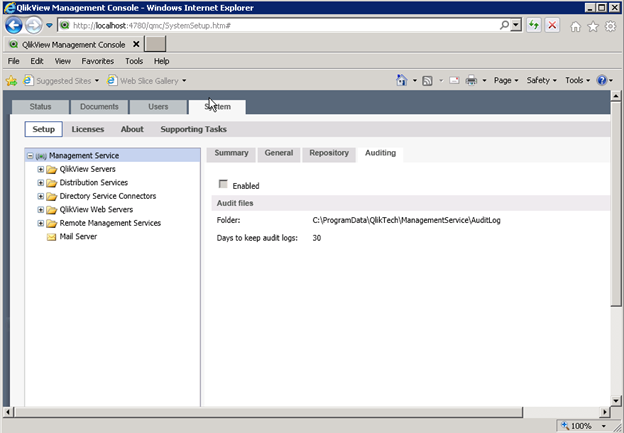
First, you need to stop the QlikView Management Service!
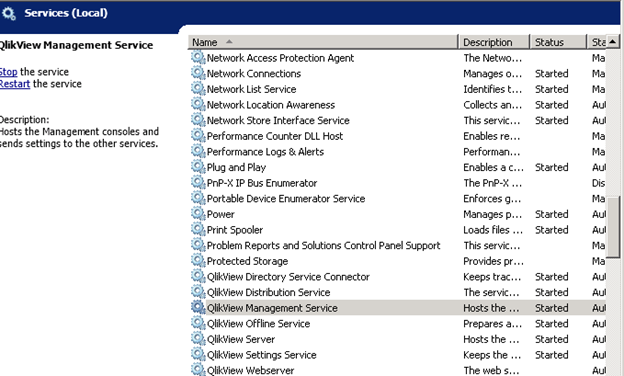
Then edit the QVManagementService.exe.config file using Notepad (you may need to run as an Administrator).

Search for Audit and then change the EnabledAuditLogging from “false” to “true”.
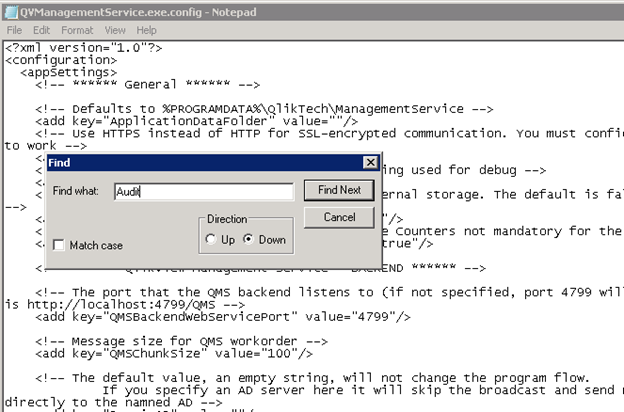
Change the value to True and save the file. Then turn the service back on and check to see if the box is enabled!
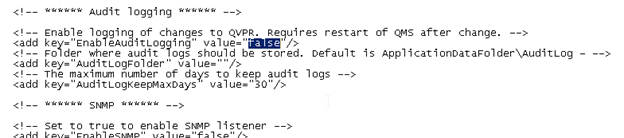
Here is a description of the data collected. The System Monitor 4.1 QlikView application can be used to investigate this dataset.
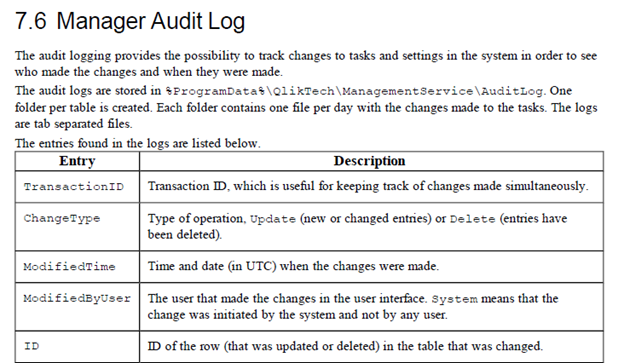
-
Power Tools 1.2 for QlikView
Power Tools for QlikView Version: 1.2 Download here https://www.dropbox.com/sh/8hac72aljgqlr7d/AAASkzbM2H1OoVcLE_wa0kWGa?dl=0 For the absolute late... Show MorePower Tools for QlikView
Version: 1.2
Download here
https://www.dropbox.com/sh/8hac72aljgqlr7d/AAASkzbM2H1OoVcLE_wa0kWGa?dl=0
 For the absolute latest version, please see Power Tools for QlikView - One-stop-shop
For the absolute latest version, please see Power Tools for QlikView - One-stop-shopIn this release:
- QlikView Server Agent *updated* - 1.6.2
- QlikView Server Super Agent *updated* - 1.7.2
- QMS API Client - 1.0
- Qvs Detector - 0.9
- Qv User Manager *updated* - 1.0.1
- Reload Schedule Migration - 1.0.4321
- Server Object Handler *updated* - 2.0 - Updated to 2.1 @ 2014-03-18 11:00
- Server Object Handler Batch *updated* - 2.0
- Shared File Viewer *updated* - 1.5.2 - Updated to 1.5.3 @ 2014-02-21 09:32
- Qv Server Object Connector *updated* - 1.5
- XML Db Viewer - 1.0.4321
- Shared File Repair *new* and *updated* - 1.1 - Updated to 1.2 @ 2014-06-30 21:29
Release notes here: Power Tools 1.2 for QlikView - Release Notes
Readme here: Power Tools 1.2 for QlikView - Readme
Patches
- Shared File Viewer: Fixed broken "Color on top" sort option, new version 1.5.3
- Server Object Handler: Fixed credentials being passed wrong, causing no documents to show in list, new version 2.1
- Shared File Repair: Fixed "The path is not of a legal form" error when selecting Qvs binary, added "Don't show this" option in startup notification, fixed fonts", new version 1.2
Want to collaborate?
Do you have questions, thoughts or suggestions? Maybe you want to report a defect in the Power Tools? Please post it in the Management forum on QlikCommunity: http://community.qlik.com/community/discussion-forums/management
Also check out our Twitter: @QvPowerTools
DISCLAIMER
Power Tools are a collection of software programs and tools used for troubleshooting purposes only. Power Tools are provided free of charge and are not supported. Power Tools are not official QlikView products and are provided without warranty. Use of Power Tools is entirely at the user's own risk.
-
Power Tools 1.3.0 for QlikView
Power Tools for QlikView Version: 1.3.0 Yes, it's actually true! Long story short; we'll be starting to release smaller releases, where we add su... Show MorePower Tools for QlikView
Version: 1.3.0

Yes, it's actually true! Long story short; we'll be starting to release smaller releases, where we add support for QlikView 12.X continuously in the existing tools. Hence the 1.3.0 version. We'll continue with fixes and move on like 1.3.1, 1.3.2, and so on. Keep an eye out for the next release!
 For the absolute latest version, please see Power Tools for QlikView - One-stop-shop
For the absolute latest version, please see Power Tools for QlikView - One-stop-shopUpdated with support for QlikView 12:
- Server Object Handler *updated* - 2.2
- Server Object Handler Batch - 2.0 - Already had legacy support
Legacy (not yet with QlikView 12 support):
- QlikView Server Agent - 1.6.2
- QlikView Server Super Agent - 1.7.2
- QMS API Client - 1.0
- Qvs Detector - 0.9
- Qv User Manager - 1.0.1
- Reload Schedule Migration - 1.0.4321
- Shared File Viewer - 1.5.3
- Qv Server Object Connector *updated* - 1.5.1
- XML Db Viewer - 1.0.4321
- Shared File Repair - 1.2
Release notes here: Power Tools 1.3.0 for QlikView - Release Notes
Readme here: Power Tools 1.3.0 for QlikView - Readme
Want to collaborate?Do you have questions, thoughts, suggestions or bugs to report on Power Tools? Please post in the forums on QlikCommunity: https://community.qlik.com/community/qlikview/management
Also check out our (currently dead, soon to be revived) Twitter: @QvPowerTools
DISCLAIMER
Power Tools are a collection of software programs and tools used for troubleshooting purposes only. Power Tools are provided free of charge and are not supported. Power Tools are not official QlikView products and are provided without warranty. Use of Power Tools is entirely at the user's own risk.
-
Power Tools 1.3.1 for QlikView
Power Tools for QlikView Version: 1.3.1 Here we go again! We've tested some more tools, and updated some others with support for QlikView 12.X. E... Show MorePower Tools for QlikView
Version: 1.3.1

Here we go again! We've tested some more tools, and updated some others with support for QlikView 12.X. Enjoy!
Download here
https://www.dropbox.com/sh/8hac72aljgqlr7d/AAASkzbM2H1OoVcLE_wa0kWGa?dl=0
 For the absolute latest version, please see Power Tools for QlikView - One-stop-shop
For the absolute latest version, please see Power Tools for QlikView - One-stop-shopQlikView 12.X support matrix
12.0 12.1 12.2 QlikView Server Agent QlikView Server Super Agent QMSClient Yes Yes Yes Qv User Manager 10 Qv User Manager 11 QvsDetector Yes Yes Yes QvServerObjectConnector ReloadScheduleMigration No No No ServerObjectHandler Yes Yes Yes ServerObjectHandlerBatch Yes Yes Yes SharedFileRepair SharedFileViewer XMLDBViewer Yes Yes Yes Reviewed/updated with support for QlikView 12
- QMS API Client *updated* - 1.1 - supported
- QvsDetector *tested* - 0.9 - supported
- Reload Schedule Migration *tested* - 0.9 - not supported
- Server Object Handler Batch *tested* - 2.0 - supported
- XML DB Viewer *tested* - 1.0.4321 - supported
Release notes here: Power Tools 1.3.1 for QlikView - Release Notes
Readme here: Power Tools 1.3.1 for QlikView - Readme
Want to collaborate?Do you have questions, thoughts, suggestions or bugs to report on Power Tools? Please post in the forums on QlikCommunity: https://community.qlik.com/community/qlikview/management
Also check out our (currently dead, soon to be revived) Twitter: @QvPowerTools
DISCLAIMER
Power Tools are a collection of software programs and tools used for troubleshooting purposes only. Power Tools are provided free of charge and are not supported. Power Tools are not official QlikView products and are provided without warranty. Use of Power Tools is entirely at the user's own risk.
-
Tasklog_Auditlog_Joiner.txt on QV Server (for QlikView)
This VBS script shows how to combine report files in QV Server Audit.log with Tasklog.txt entries of Distribution ServerExample: Automatically restart... Show MoreThis VBS script shows how to combine report files in QV Server Audit.log with Tasklog.txt entries of Distribution Server
Example: Automatically restart qvw reports in QMC console (with edx-trigger) when no activity on file has been detected for 5 minutes
Regards - Marcel
-
QlikView Data Analyzer
I developed the QlikView Data Analyzer Application with features to do Data profiling, Rapidly analyse and validate the data in the Data model of a Ql... Show MoreI developed the QlikView Data Analyzer Application with features to do Data profiling, Rapidly analyse and validate the data in the Data model of a QlikView Application. I have added Macros & Buttons to the layout to quickly create List boxes and Table boxes based on the values selected in the Field Name and Table Name list boxes. There is also a button to create empty Text Boxes for quickly writing any expressions while analysing and validating the data. Once the analysis is completed the layout can be cleaned up by clicking on the respective Delete Object buttons.
All the objects in the Data Analyzer Tab can be copied into any QlikView Application.
Follow these steps for copying the objects into any QlikView Application:
- Create a new Tab in your existing application and rename it as "Data Analyzer"
- Copy all the objects in the "Data Analyzer" tab of QlikView Data Analyzer Application into the "Data Analyzer" tab of your application
- Press CTRL + M in the QlikView Data Analyzer Application and copy all the Macro code and paste that macro code into the Macro window of your application. (You can also find this code in the attached Macro code Text file attached below)
Select only those fields that are required in the Table Box Feature
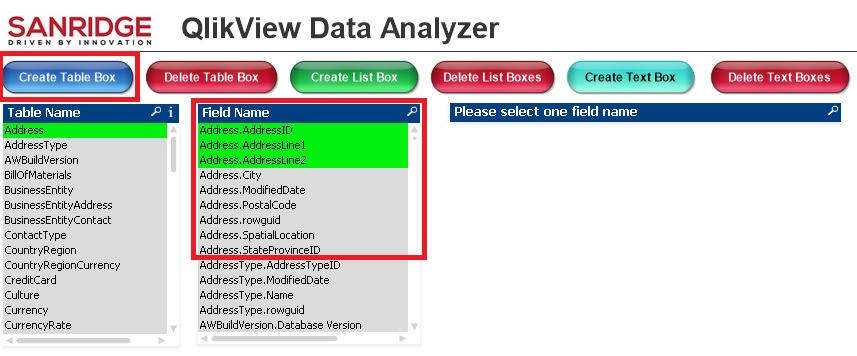
In the above example, the Address Table contains 9 fields, of which only 3 fields were selected and when clicked on Create Table Box Button, it will generate a Table box with only 3 fields that were selected. This feature helps to load only few required fields from a large table. Multiple field names can also be selected by holding CTRL Button and selecting them in the Field Name list box.
Script to Load All the Tables in a SQL Server Database
Also in the Script, I wrote the code that can be used to connect to any SQL Server Database and load all the tables in that Database and generate QVDs. The QlikView Analyzer functionality can be used to quickly do data profiling and analysis of the data in that Database. For this application I used Microsoft SQL Server Adventure works database.
I have developed the QlikView Data Analyzer Application with inspiration from the Generic Data Profiler App built by Steve Dark,
Thanks Steve

Note 1: This macro code creates Two variables, to enable creating list boxes and Table boxes dynamically:
- vQVDA_Fields
- vQVDA_LB_Field
So please avoid using these two variable names for any other purposes in your App when incorporating Data Analyzer functionality.
Note 2: As most of the times, macros are not advised for the production environments, its better to use the Data Analyzer functionality only in the QlikView Applications in the development environment and not to incorporate in the production applications
Sandeep Vangala
Founder & CEO
SANRIDGE LTD
London, UK
-
Power Tools 1.2 for QlikView - Release Notes
Release notes for Power Tools 1.2 for QlikView

