Unlock a world of possibilities! Login now and discover the exclusive benefits awaiting you.
- Qlik Community
- :
- All Forums
- :
- QlikView Integrations
- :
- Re: Another Google Maps Extension
- Subscribe to RSS Feed
- Mark Topic as New
- Mark Topic as Read
- Float this Topic for Current User
- Bookmark
- Subscribe
- Mute
- Printer Friendly Page
- Mark as New
- Bookmark
- Subscribe
- Mute
- Subscribe to RSS Feed
- Permalink
- Report Inappropriate Content
Another Google Maps Extension
UPDATE 2013-03-23
It's great to see the support from the community around mapping! This thread has been great to follow and lots of fun contributions has been added.
It has however become quite crowded with different versions being discussed and it's hard to find any useful information anymore.
So I have decided to kill off this thread and at the same time I have updated the extensions and split them into 3 parts with each extension having it's own thread.
Hopefully this will make it a bit easier to find information, ask questions and share new implementions of the extension between each other.
Google Maps - Cluster
http://community.qlik.com/message/325640
Google Maps - Marker
http://community.qlik.com/message/325641
Google Maps - Heatmap (New!)
http://community.qlik.com/message/325642
If there is interest for a more collaborative development let me know and I will host the extensions up on Git.
Message was edited by: Alexander Karlsson
- Tags:
- qlikview_extensions
- Mark as New
- Bookmark
- Subscribe
- Mute
- Subscribe to RSS Feed
- Permalink
- Report Inappropriate Content
Hi, thats great!! Thank you.
One thing - I cant see any color/density mapping on the file you posted. Is there something im doing wrong?
Many thanks again,
Fiorano
- Mark as New
- Bookmark
- Subscribe
- Mute
- Subscribe to RSS Feed
- Permalink
- Report Inappropriate Content
Hi Daniel,
I have a file with latitude and longitude, but I don't find in your extension where I can specify it, can you help me ?
Thank you very much,
Regards,
- Mark as New
- Bookmark
- Subscribe
- Mute
- Subscribe to RSS Feed
- Permalink
- Report Inappropriate Content
Hi remihuss
Have you already install the extension (.qar)?
If so, you have to set your view to 'Web View' and add the extension (Right Click-> New Sheet Object-> Extension Objects).
Any doubt, tell me ![]()
TMF
- Mark as New
- Bookmark
- Subscribe
- Mute
- Subscribe to RSS Feed
- Permalink
- Report Inappropriate Content
Hi tmendesf,
Yes of course.
Before, I installed Alexander's extension, but I obtained an error message when I entered an expression :
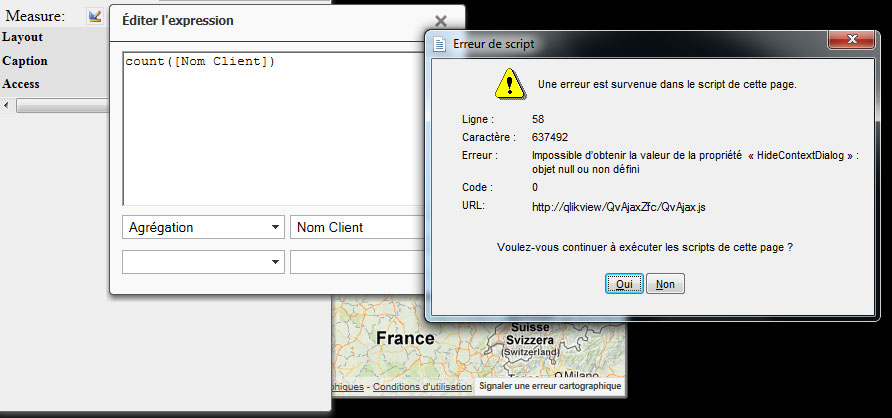
So I use Daniel's extension. In this extension, I think I have to enter an expression which contain my latitude and longitude, but I don't know how I have to write it.
Regards,
Rémi
- Mark as New
- Bookmark
- Subscribe
- Mute
- Subscribe to RSS Feed
- Permalink
- Report Inappropriate Content
Set lat and long as dimensions. A normal =1 expression is needed to get it to evaluate.
Kind Regards
Alexander Karlsson
1 feb 2013 kl. 08:54 skrev "remihuss" <qcwebmaster@qlik.com<mailto:qcwebmaster@qlik.com>>:
QlikCommunity<http://community.qlik.com/index.jspa>
Re: Another Google Maps Extension
created by remihuss<http://community.qlik.com/people/remihuss> in Integration and Extensions - View the full discussion<http://community.qlik.com/message/306497#306497>
- Mark as New
- Bookmark
- Subscribe
- Mute
- Subscribe to RSS Feed
- Permalink
- Report Inappropriate Content
Hi
Exactly. I did what Alexander said and it works!
Best regards,
TMF
- Mark as New
- Bookmark
- Subscribe
- Mute
- Subscribe to RSS Feed
- Permalink
- Report Inappropriate Content
Alexander, have you got this in a sample js? I've tried inputting it and at the moment, it still doesn't seem to be making the selection and therefore each time I move onto another Tab, then I lose my previous drill down and selections .. Cheers, Julie
- Mark as New
- Bookmark
- Subscribe
- Mute
- Subscribe to RSS Feed
- Permalink
- Report Inappropriate Content
Hi jgo
Can u explain in detail what do you want?
I can't understand...
TMF
- Mark as New
- Bookmark
- Subscribe
- Mute
- Subscribe to RSS Feed
- Permalink
- Report Inappropriate Content
I'd like to be able to make a selection in the object extension, or at least drill into an area and have the other objects in the application update, I tried inserting the code that Alexander listed above, but it still didnt seem to work .. I'm assuming that I either didn't put it in the right place or it was some other user error!!!
- Mark as New
- Bookmark
- Subscribe
- Mute
- Subscribe to RSS Feed
- Permalink
- Report Inappropriate Content
Hello Alexander,
this really seems nice.
I have downloaded the map.qar and it installed on double click.
your example app opens up without any issue
but when i am trying to build a new example application,
1. opened a new app.,
2. enabled the webview
3. right click --> new sheet object
i get an error,

is there any other settings that needs to be enabled?
without this first step i am unable to proceed further to use your extension..
could you help me out here.
I am using Qlikview 11 desktop client
Regards
Leo V.