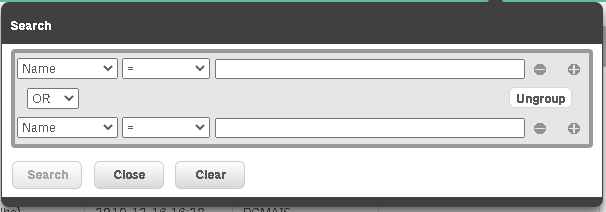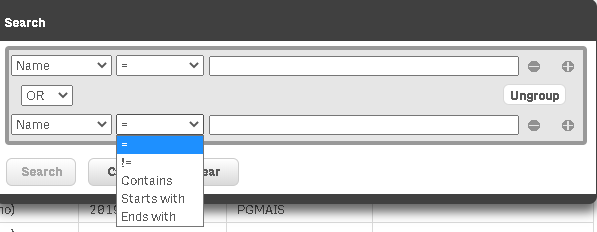When creating a filter with multiple fields by default it uses the AND operator between them. iI´s not possible to change this behavior and use OR between different fields. In the example below , the filter is invalid, now data is retrieved because when estado = Rio de Janeiro then regiao = Sudeste and when Regiao = Brasil, estado = "blank".
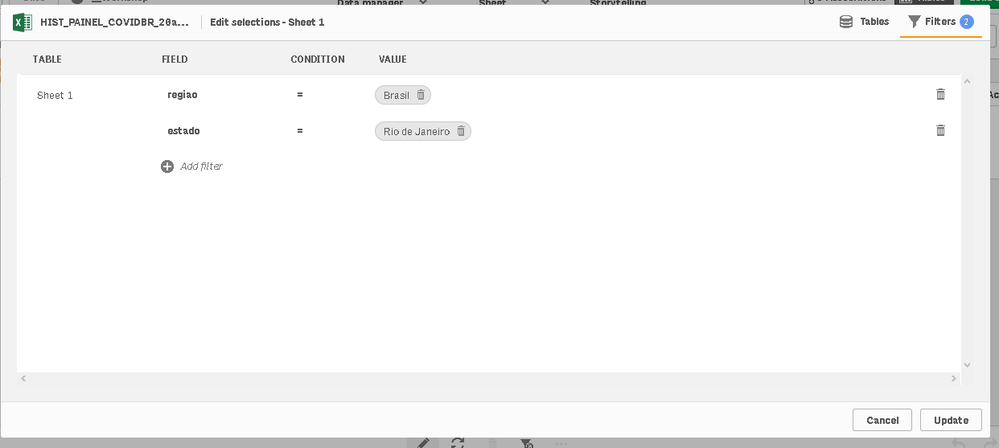
Why not use the same filter interface like we alredy have in the search condition in QMC ?