Hello guys,
if you remember, in the pivot tables of QlikView you can expand or collapse column by column,
but in Qlik Sense, when you click the option "expand all" it expands all the available columns. It happens the same way as opposite when you click "collapse all" it collapses all the columns in the pivot table.
It would be nice if you could replicate the same behavior in Qlik Sense at it has in QlikView
Here I attach two example of what I mean, and a short video :
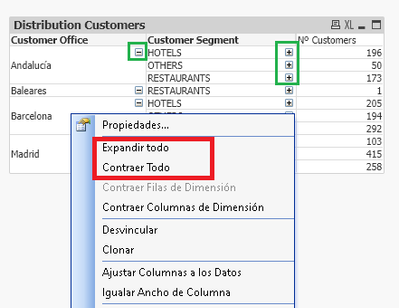
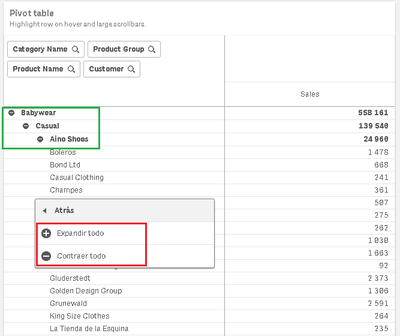
Cheers, Marcel.