It is possible to access a Space's data sources by going to Catalog --> picking the Space --> hit the "Manage space" button --> Data Sources.
From there, it is possible to Delete, Move or Duplicate data sets one by one.
This can be cumbersome, for instance, when there's a need for deleting lots of files at once. There is no Select All Button.
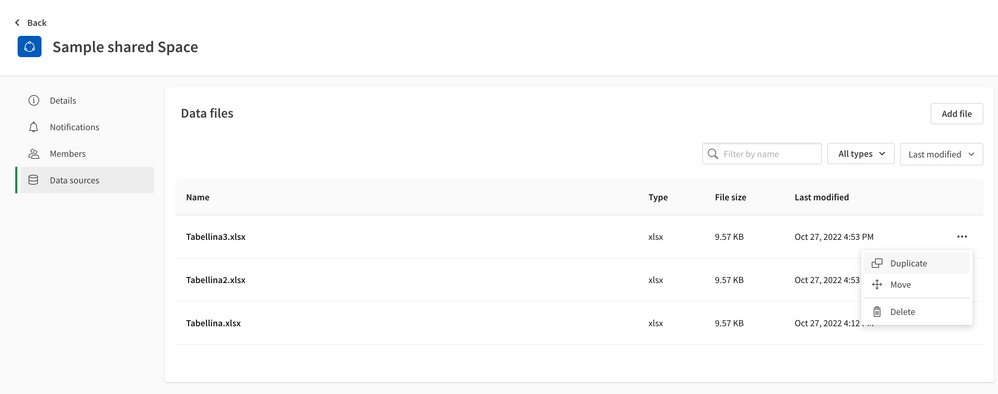
It would be good to have an interface similar to the one in different sections of the Management Console, with a "Select All" button which enables bulk actions.
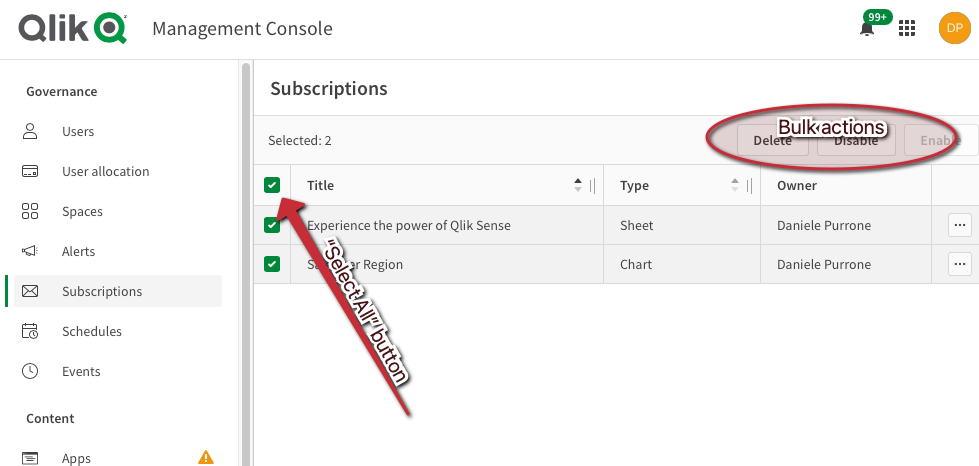
Daniele - Principal Technical Support Engineer & SaaS Support Coordinator at Qlik
If a post helps to resolve your issue, please accept it as a Solution.