Here a very simple issue.
Kpi objects, like all objects, resize according to screen size. But contrary to the other objects, the initial text size is not fixed.
it leads to that kind of horror :
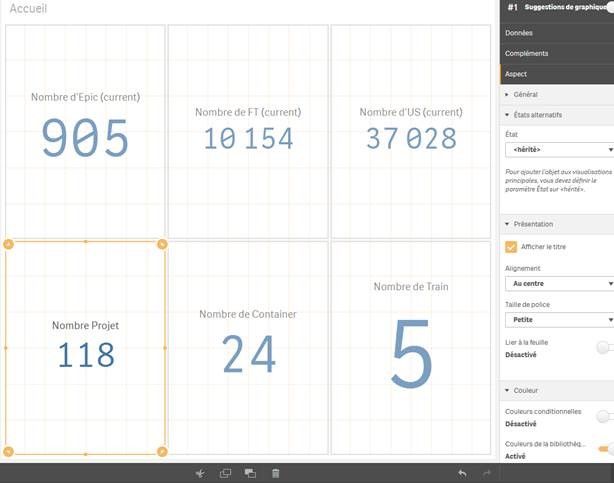
Contrary to what you may think, the three kpis below have the same "small" size.
also mentioned here :
https://community.qlik.com/t5/New-to-Qlik-Sense/How-can-I-Fixate-the-Size-of-KPI-Object/m-p/133017
and here :
https://community.qlik.com/t5/New-to-Qlik-Sense/KPI-object-font-size-become-small-after-publishing/t...
I also tried the new KPI extension which does not solve this frustrating issue.
Bi Consultant (Dataviz & Dataprep) @ Business & Decision