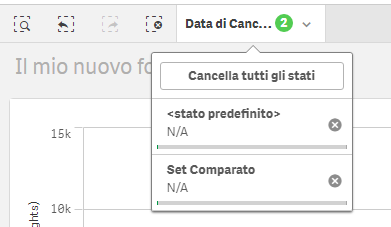Hi, it'd be nice to have selections made in selections pane to the default state or one user defined state or all states.
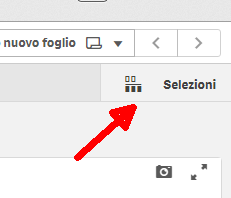
In selections pane, the left label "(default state)", near "Selections" (I'm using ITA version so I don't know if the ENG label is correct) could be changed in a drop-down list where user can choose between "< default state >", "< all states >" or one of user defined states:

As example, suppose to have default state and "Set Comparato" alternate state. Selecting "< all states >" in above suggestion and "N/A" on a dimension, getting back to dashboard you would having something like this: