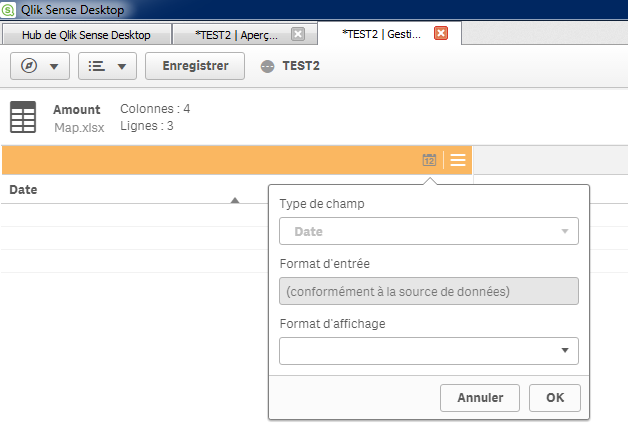Hello,
When I import file or Qvd with the data manager, Qlik Sense generate calendar with deriving fields.
This calendars are calculated and they are not efficient when I work with a lot of data (like 100million lines)
If I don't want to use this calendar, I must modify the locked script, so the data manager is not available.
Beside, sometimes fields that are not dates are recognized as dates !
Can you add an option in the data manager to delete the date type (like what is done for geographic areas) ?
Thank you !