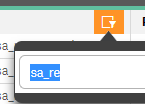Problem:
When changing an existing filter, drag-selecting the text makes the filter box disappear
Fix:
When clicking an existing filter, auto select all text, so no drag-select is needed.
Replicating the problem:
1) Apply a filter, and click outside the filter box to make the box disappear.
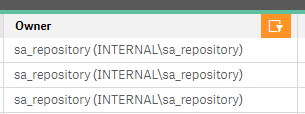
2) Select the filter - the filter box appears

3) Hold-drag-select the text from inside the box, to outside the box
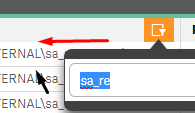
4) When releasing the mouse, the filter box disappears
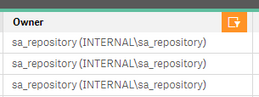
So, the only way to enter new text, is to drag-select very carefully, or click the X button...
It will be much easier if text is auto highlighted after you click on the filter