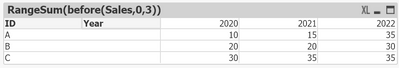QlikView can appear missing values as '0' in pivot table with
・Populate Missing Cells
・Missing Symbol
However, Qlik Sense doesn't have these function, so missing values are appeared as '-'.
It would be nice Qlik Sense can do same thing.
In the case of using a few data, we should add '0' or null values instead of missing data.
But if we use mass data, the way is unrealistic.
Please check attached file.
・QS.qvf
・QV.qvw
・sample.xlsx