Hi,
As a part of our requirement, we would like to have all columns including CT table columns asUpper Case. But in the task settings for Change Processing, Replicate is creating all of the Header columns in CT tables as lower case. We would like to have them as Upper Case as we need to double quote them to query unless they are created with Upper Case. Is there a way to create them Upper Case with Global Transformation or something?
I've also checked with support, they've requested me to post this as an Ideation topic for future enhancement (Case - 02165229)
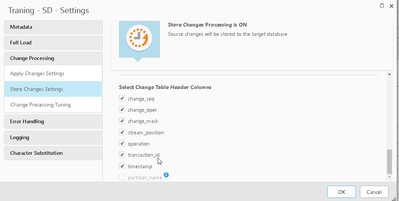
Thank you,
Sandilya Dongar.