- Mark as New
- Bookmark
- Subscribe
- Mute
- Subscribe to RSS Feed
- Permalink
- Report Inappropriate Content
How to "ignore" set filters in Calculated Fields
Dear Qlik Community,
i am facing an issue with my displaying of diagramms:
See attached graphic.
On the Right you have my diagramm without any filters, and on the left with filters.
The graph uses the Quota which is calculate like this = 1- ( ($(vCargoManifestAllErrors))/($(vCargoManifestTotal)))
Formular variables:
vCargoManifestTotal = Count(distinct([Cargo manifest no]))
vCargoManifestAllErrors = count({<[QR1 Timestatus]={'missing data','EDI send before End of Loading'}>} Distinct([Cargo manifest no]))
I need something that "freezes" the calculation of the Quota, so that if a I set a filter the Quota does not change.
Any ideas?
Best regards
whiteside
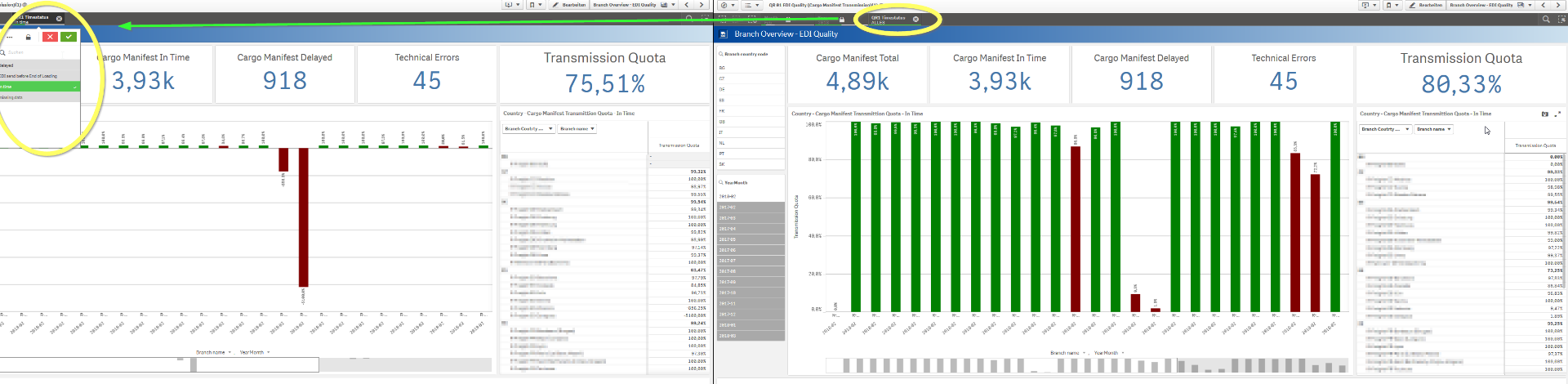
Accepted Solutions
- Mark as New
- Bookmark
- Subscribe
- Mute
- Subscribe to RSS Feed
- Permalink
- Report Inappropriate Content
Set analysis: {1<>} would do the trick.
- Mark as New
- Bookmark
- Subscribe
- Mute
- Subscribe to RSS Feed
- Permalink
- Report Inappropriate Content
May be you need this
Set Analysis: Ignore All Selections except for one field
{1<Month = p(Month)>}
or
{1<Month = $::Month>}
- Mark as New
- Bookmark
- Subscribe
- Mute
- Subscribe to RSS Feed
- Permalink
- Report Inappropriate Content
Set analysis: {1<>} would do the trick.
- Mark as New
- Bookmark
- Subscribe
- Mute
- Subscribe to RSS Feed
- Permalink
- Report Inappropriate Content
Hi,
you need to modify your variables like this:
vCargoManifestTotal = Count({1} distinct([Cargo manifest no]))
vCargoManifestAllErrors = count({1<[QR1 Timestatus]={'missing data','EDI send before End of Loading'}>} Distinct([Cargo manifest no]))
- Mark as New
- Bookmark
- Subscribe
- Mute
- Subscribe to RSS Feed
- Permalink
- Report Inappropriate Content
Thank you b.knuever and thank you for your detalied help youssefbelloum.
IT WORKED!
However now I realized that the filter really ignores everything ![]()
![]()
![]()
I used to be able to filter to the previous month by using the button with two actions:
The buttons first actions is
Field ='Month'
Action =Month(AddMonths(today(),-1))
and the second is :
Field ='Year'
Action =if(month (Today())='Jan',year(AddYears(today(),-1)),year(today()))
After I push it, it would change set the filters to the previous month (see screenshot)
NOW with {1<>} it does not work anymore. Is there a way to deactivate only specific filters? Or what is the best way to solve this issue?
best regards
whiteside

- Mark as New
- Bookmark
- Subscribe
- Mute
- Subscribe to RSS Feed
- Permalink
- Report Inappropriate Content
Hi Whiteside,
You can list set of dimensions for which you want to ignore selections-
vCargoManifestTotal = Count(distinct {<Dim1=,Dim2=>}[Cargo manifest no])
vCargoManifestAllErrors = count({<[QR1 Timestatus]={'missing data','EDI send before End of Loading'},Dim1=,Dim2=>} Distinct([Cargo manifest no]))
Regards,
Rahul
- Mark as New
- Bookmark
- Subscribe
- Mute
- Subscribe to RSS Feed
- Permalink
- Report Inappropriate Content
Hi,
Like Rahul said above, you can configure your set analysis, the way you want:
you can deselect all the fields from your expression
you can let a specific number of fields connected with the expression and deselect the rest
it depends on your needs.
- Mark as New
- Bookmark
- Subscribe
- Mute
- Subscribe to RSS Feed
- Permalink
- Report Inappropriate Content
May be you need this
Set Analysis: Ignore All Selections except for one field
{1<Month = p(Month)>}
or
{1<Month = $::Month>}