Unlock a world of possibilities! Login now and discover the exclusive benefits awaiting you.
- Qlik Community
- :
- Forums
- :
- Analytics & AI
- :
- Products & Topics
- :
- Visualization and Usability
- :
- Relative Text Color expression
- Subscribe to RSS Feed
- Mark Topic as New
- Mark Topic as Read
- Float this Topic for Current User
- Bookmark
- Subscribe
- Mute
- Printer Friendly Page
- Mark as New
- Bookmark
- Subscribe
- Mute
- Subscribe to RSS Feed
- Permalink
- Report Inappropriate Content
Relative Text Color expression
Hi,
is it possible to write a relative text color expression? For example:
I would like if my expression is 5% below target it to be red,
if it is 5% higher or lower than the Target it to be yellow,
and if it is 5% higher than it to be green.
is this possible? if so how would you write such an expression?
Thanks!
- Tags:
- expression
- « Previous Replies
-
- 1
- 2
- Next Replies »
Accepted Solutions
- Mark as New
- Bookmark
- Subscribe
- Mute
- Subscribe to RSS Feed
- Permalink
- Report Inappropriate Content
Were you able to change it to your need?
=If(Sum(Met_Goal_Flag)/Count(Met_Goal_Flag)>(Target*(1.05)), RGB(0,255,0),
If((Sum(Met_Goal_Flag)/Count(Met_Goal_Flag)>=(Target*(0.95)) and
(Sum(Met_Goal_Flag)/Count(Met_Goal_Flag)<=(Target*(1.05)))), RGB(255,255,0),
If(Sum(Met_Goal_Flag)/Count(Met_Goal_Flag)<(Target*(0.95)), RGB(255,0,0)
)
)
)
I hope brackets in this one are right.
If so, can you please close the thread.
- Mark as New
- Bookmark
- Subscribe
- Mute
- Subscribe to RSS Feed
- Permalink
- Report Inappropriate Content
what's the qlik sense object are you talking about?
- Mark as New
- Bookmark
- Subscribe
- Mute
- Subscribe to RSS Feed
- Permalink
- Report Inappropriate Content
Hi erica,
If you mean the KPI object, there are the bellow options to do that (my limit is 200k, so above that green and up arrow, bellow that, red and down arrow).
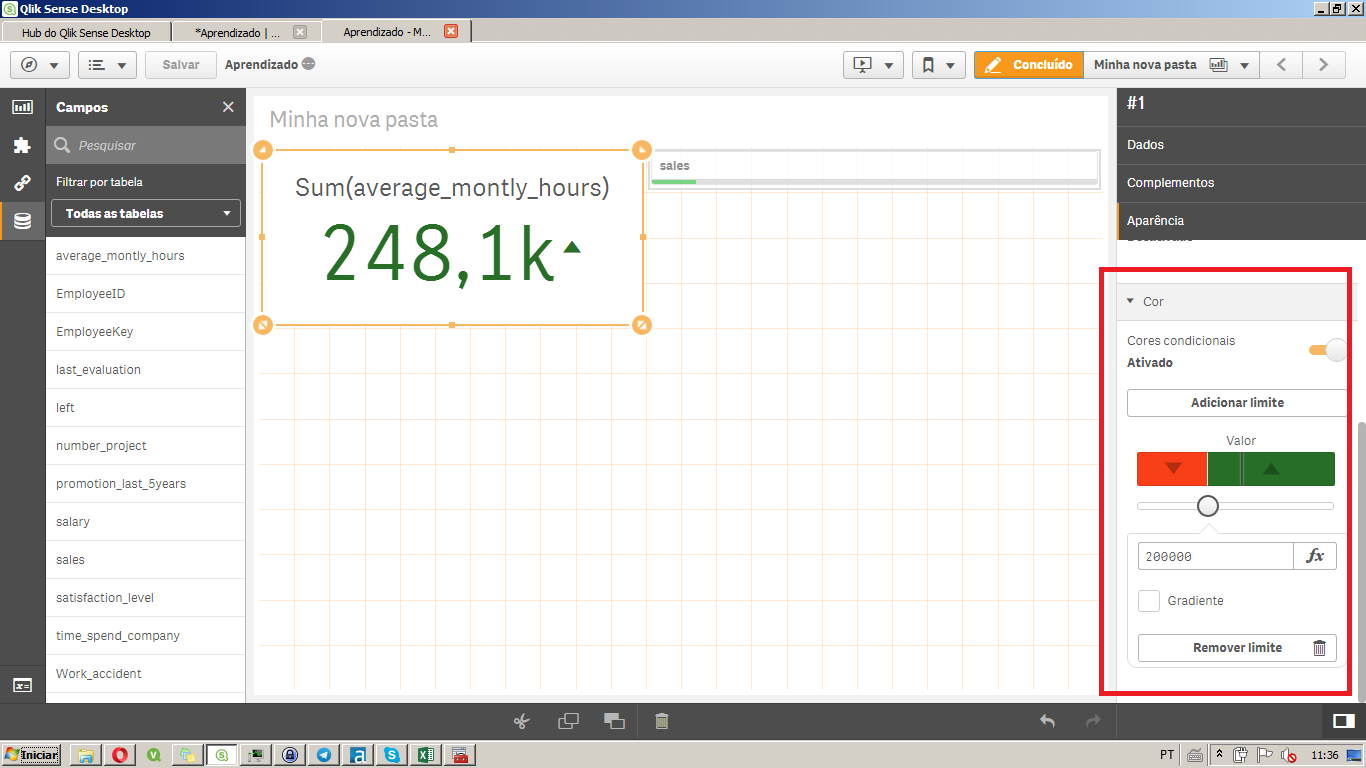
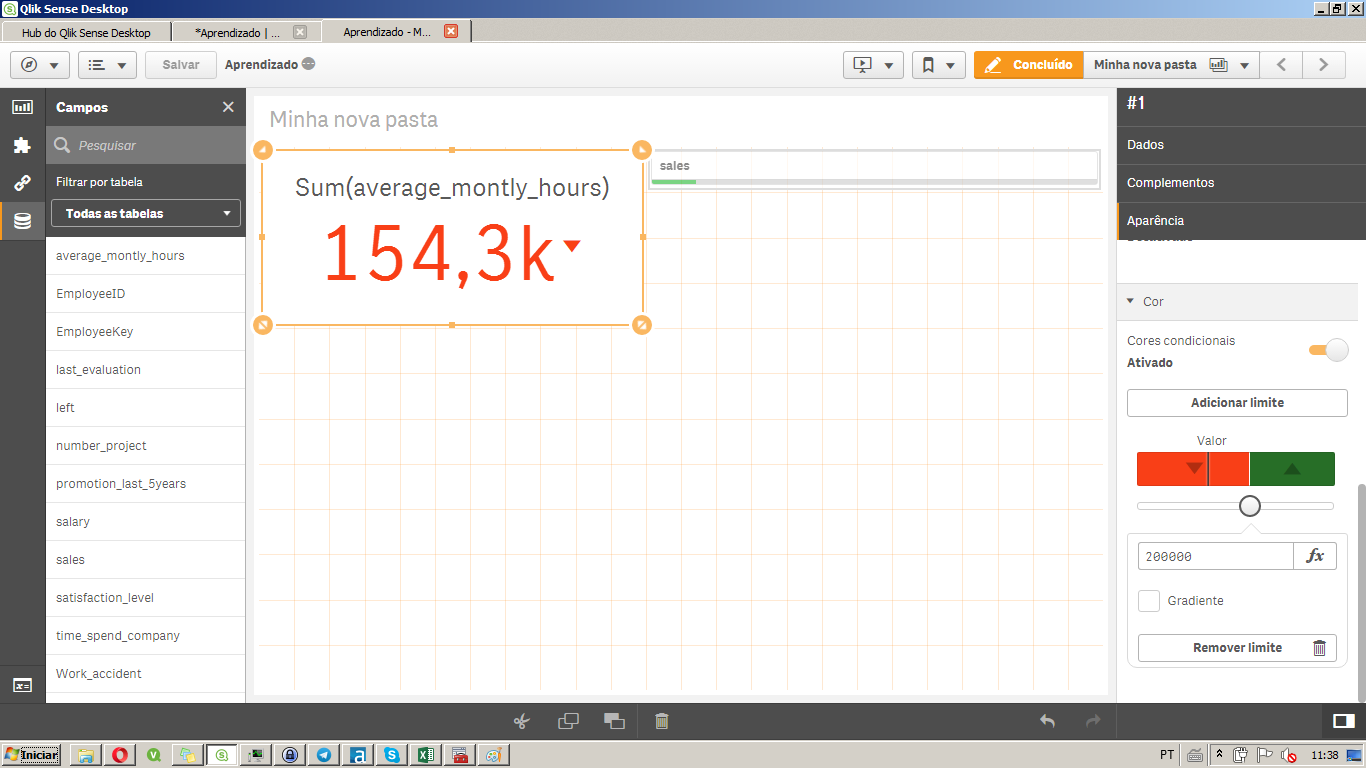
- Mark as New
- Bookmark
- Subscribe
- Mute
- Subscribe to RSS Feed
- Permalink
- Report Inappropriate Content
The object is a chart, and I want to make the background of a field change colors
- Mark as New
- Bookmark
- Subscribe
- Mute
- Subscribe to RSS Feed
- Permalink
- Report Inappropriate Content
- Mark as New
- Bookmark
- Subscribe
- Mute
- Subscribe to RSS Feed
- Permalink
- Report Inappropriate Content
if(Sum(Met_Goal_Flag)/Count(Met_Goal_Flag)>(Target+(.05*Target)),'green', if(Sum(Met_Goal_Flag)/Count(Met_Goal_Flag)>(Target-(.05*Target)),'yellow','red'))
So I think I'm close, but it still isn't working properly. if the value is higher than the target it is returning red
- Mark as New
- Bookmark
- Subscribe
- Mute
- Subscribe to RSS Feed
- Permalink
- Report Inappropriate Content
try this
if(Sum(Met_Goal_Flag)/Count(Met_Goal_Flag)>(Target*(1.05)),'green',
if(Sum(Met_Goal_Flag)/Count(Met_Goal_Flag)>=(Target*(0.95))
and (Sum(Met_Goal_Flag)/Count(Met_Goal_Flag)<=(Target*(1.05)),'yellow',
'red'))
- Mark as New
- Bookmark
- Subscribe
- Mute
- Subscribe to RSS Feed
- Permalink
- Report Inappropriate Content
Now only the yellow is working
- Mark as New
- Bookmark
- Subscribe
- Mute
- Subscribe to RSS Feed
- Permalink
- Report Inappropriate Content
Would you be able to provide me your sample data/app?
- Mark as New
- Bookmark
- Subscribe
- Mute
- Subscribe to RSS Feed
- Permalink
- Report Inappropriate Content
=If(Sum({<[Month/Year]={'8/1/2017'}>}COMM1) > 30, RGB(0,255,0),
If((Sum({<[Month/Year]={'8/1/2017'}>}COMM1) >= 10 and
(Sum({<[Month/Year]={'8/1/2017'}>}COMM1) <= 30)), RGB(255,255,0),
If(Sum({<[Month/Year]={'8/1/2017'}>}COMM1) < 10, RGB(255,0,0)
)
)
)
It was bracketing issue
- « Previous Replies
-
- 1
- 2
- Next Replies »