Unlock a world of possibilities! Login now and discover the exclusive benefits awaiting you.
- Qlik Community
- :
- Forums
- :
- Analytics & AI
- :
- Products & Topics
- :
- Visualization and Usability
- :
- Active Directory users cannot login
- Subscribe to RSS Feed
- Mark Topic as New
- Mark Topic as Read
- Float this Topic for Current User
- Bookmark
- Subscribe
- Mute
- Printer Friendly Page
- Mark as New
- Bookmark
- Subscribe
- Mute
- Subscribe to RSS Feed
- Permalink
- Report Inappropriate Content
Active Directory users cannot login
I have installed QS on my company's server. I can successfully login to hub/devhub/qmc using the root admin created during the installation process.
Then, I set up a user directory connector to an active directory. This got me the needed users visible in qmc.
Then, I went to "Licences and tokens" and allocated a license to a specific user . It now shows Status "Allocated".
Then, I went to users and added RootAdmin to this user as role (afterwards, in my desperation, I also added ContentAdmin, DeploymentAdmin and SecurityAdmin).
Despite these steps, I am unable to use this new user to login to any of hub/devhub/qmc ( I get the username-password input box reappear, as though I input something wrong), while the original user works properly.
I am using a Windows 10 desktop PC as client, and the server is Windows Server 2012. I am using Chrome to login. As a username, I have tried gm (the userid seen in qmc), DOMAIN\gm, and gm@DOMAIN.
I have thoroughly searched around for solutions, and I have tried everything that was present in this post, to no avail. There is no file at all in %Programdata%/qlik/sense/proxy.
Could you please give me a hand?
- « Previous Replies
- Next Replies »
Accepted Solutions
- Mark as New
- Bookmark
- Subscribe
- Mute
- Subscribe to RSS Feed
- Permalink
- Report Inappropriate Content
I think you should move the Qlik Sense Server from WorkGroup to Domain first as I said above.
- Mark as New
- Bookmark
- Subscribe
- Mute
- Subscribe to RSS Feed
- Permalink
- Report Inappropriate Content
What's happening when a user visits the site and tries to log in?
- Mark as New
- Bookmark
- Subscribe
- Mute
- Subscribe to RSS Feed
- Permalink
- Report Inappropriate Content
what's the user directory name the user belongs to ?
- Mark as New
- Bookmark
- Subscribe
- Mute
- Subscribe to RSS Feed
- Permalink
- Report Inappropriate Content
Hi George,
Could you please upload the Proxy logs. They can be found in C:\ProgramData\Qlik\Sense\Log\Proxy
Regards,
Simon
- Mark as New
- Bookmark
- Subscribe
- Mute
- Subscribe to RSS Feed
- Permalink
- Report Inappropriate Content
I uploaded a zip here
http://www.filehosting.org/file/details/708802/Proxy.zip
Checking the files out, I only either see neutral things like "User authentication requested", or successful things like "Result=Success". So, for example, in the trace/servername_Audit_Proxy.txt file, lines 42781 and 42782 are Authentication request files. The first one was made when I tried to login with the gm user; nothing happens afterward. The latter was created when I logged in with the original user (qlik), and you can see there are some additional lines after which confirm the correct login, and which are missing from the previous case.
- Mark as New
- Bookmark
- Subscribe
- Mute
- Subscribe to RSS Feed
- Permalink
- Report Inappropriate Content
could you send a QMC screenshot where the user involved is listed under Users ?
- Mark as New
- Bookmark
- Subscribe
- Mute
- Subscribe to RSS Feed
- Permalink
- Report Inappropriate Content
If your AD connection is setup correctly and working then the first time that a user hits your URL they will be prompted to login with their AD credentials. If successful, then an account is created in QLIK. If you have a security rule created then a token will be automatically allocated to them.
From that point on they can login and see whatever parts of the HUB they have access to based on security rules.
The fact that their user account shows up in the QMC would lead me to believe that they successfully logged in.
- Mark as New
- Bookmark
- Subscribe
- Mute
- Subscribe to RSS Feed
- Permalink
- Report Inappropriate Content
Here is both the Users screen and the access allocation screen.
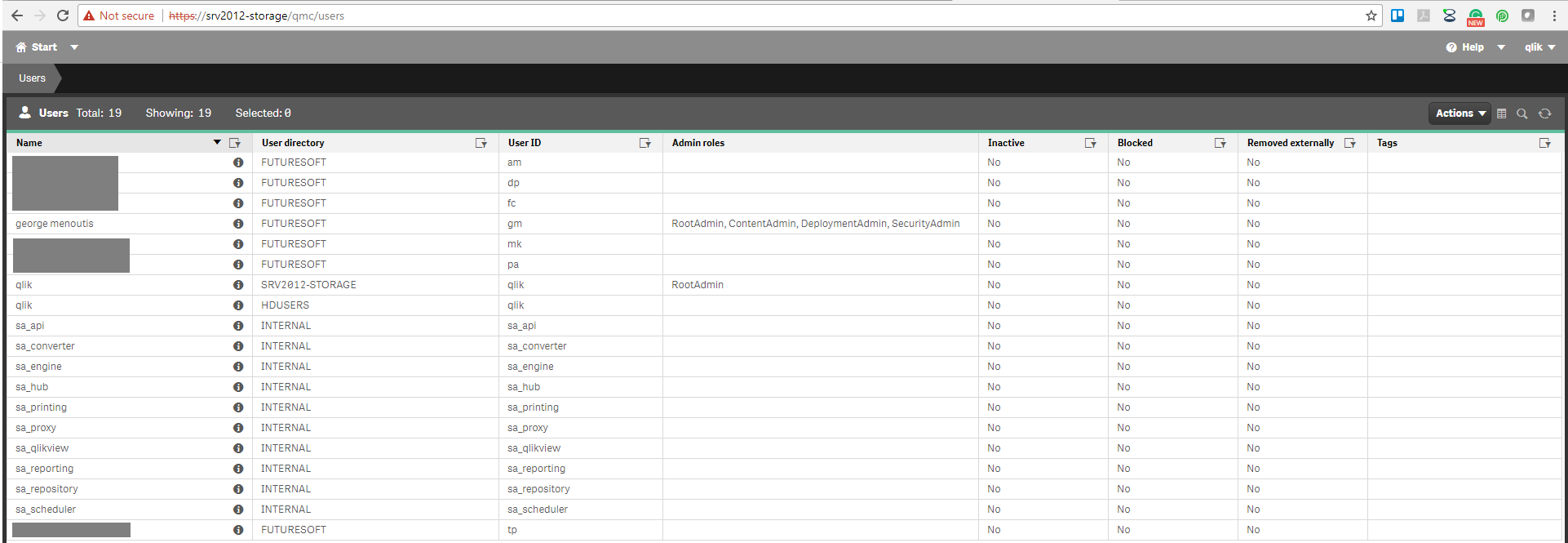
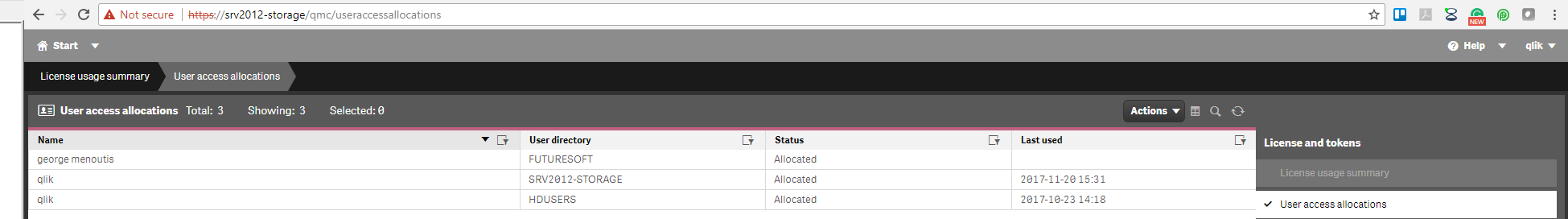
- Mark as New
- Bookmark
- Subscribe
- Mute
- Subscribe to RSS Feed
- Permalink
- Report Inappropriate Content
Can you see the Synched/imported users under USERS in QMC?
Andy
- Mark as New
- Bookmark
- Subscribe
- Mute
- Subscribe to RSS Feed
- Permalink
- Report Inappropriate Content
Yes, I put an image reply to Andrea Gigliotti above.
- « Previous Replies
- Next Replies »