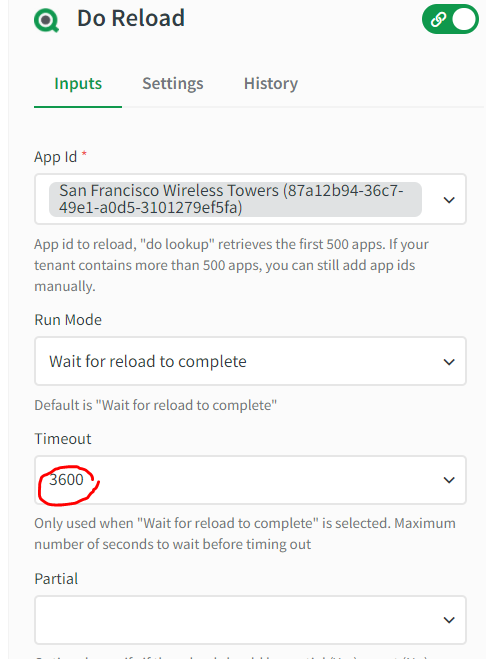Unlock a world of possibilities! Login now and discover the exclusive benefits awaiting you.
- Qlik Community
- :
- Forums
- :
- Analytics & AI
- :
- Products & Topics
- :
- Connectivity & Data Prep
- :
- Re: Qlik SaaS Automation Reload Task Timeout limit
- Subscribe to RSS Feed
- Mark Topic as New
- Mark Topic as Read
- Float this Topic for Current User
- Bookmark
- Subscribe
- Mute
- Printer Friendly Page
- Mark as New
- Bookmark
- Subscribe
- Mute
- Subscribe to RSS Feed
- Permalink
- Report Inappropriate Content
Qlik SaaS Automation Reload Task Timeout limit
Hi All
I’m using a very basic Automation script to do a full weekly refresh of data and want to fire off a message to Teams to confirm the status when complete. However, this particular reload takes a couple of hours to run, but the max timeout setting is 3600 secs so the message fires before the reload actually completes.
The Run Mode is set to wait for the reload to complete and the timeout drop downs only go up to 1 hour (3600 seconds).
Thanks
Stu
- Tags:
- automation
- reload
Accepted Solutions
- Mark as New
- Bookmark
- Subscribe
- Mute
- Subscribe to RSS Feed
- Permalink
- Report Inappropriate Content
Hello @Qlikstu ,
Currently, automations can only run for up to 1 hour according to our documentation.
https://help.qlik.com/en-US/cloud-services/Subsystems/Sense_QlikAutomation/Content/Sense_QlikAutomat...
I would suggest to create a feature request to increase the time limit:
https://community.qlik.com/t5/Knowledge/How-To-Submit-Feature-Requests-For-Qlik-Products/ta-p/171258...
Best regards,
Francisco
- Mark as New
- Bookmark
- Subscribe
- Mute
- Subscribe to RSS Feed
- Permalink
- Report Inappropriate Content
Hello @Qlikstu, where are you defining the max timeout on your automation?
- Mark as New
- Bookmark
- Subscribe
- Mute
- Subscribe to RSS Feed
- Permalink
- Report Inappropriate Content
Hi Patricia. When setting up the reload automation it's under the Do Reload Input options. The maximum selectable value is 3600 seconds. Screen shot attached.
- Mark as New
- Bookmark
- Subscribe
- Mute
- Subscribe to RSS Feed
- Permalink
- Report Inappropriate Content
Hello @Qlikstu ,
Currently, automations can only run for up to 1 hour according to our documentation.
https://help.qlik.com/en-US/cloud-services/Subsystems/Sense_QlikAutomation/Content/Sense_QlikAutomat...
I would suggest to create a feature request to increase the time limit:
https://community.qlik.com/t5/Knowledge/How-To-Submit-Feature-Requests-For-Qlik-Products/ta-p/171258...
Best regards,
Francisco