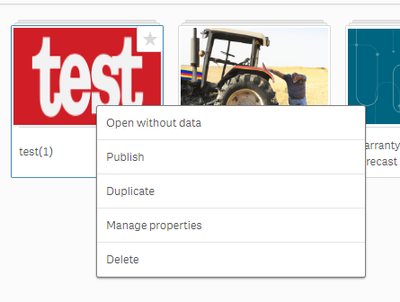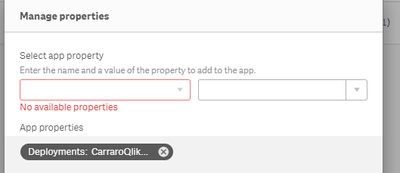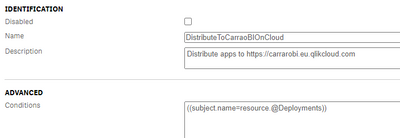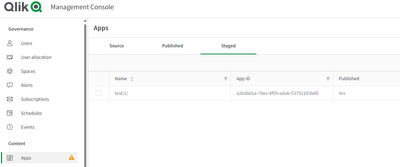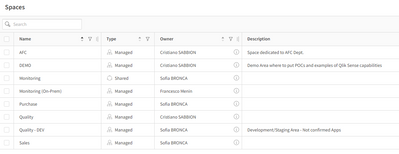Unlock a world of possibilities! Login now and discover the exclusive benefits awaiting you.
- Qlik Community
- :
- All Forums
- :
- Deployment & Management
- :
- Re: Cannot set Shared Space as default space for S...
- Subscribe to RSS Feed
- Mark Topic as New
- Mark Topic as Read
- Float this Topic for Current User
- Bookmark
- Subscribe
- Mute
- Printer Friendly Page
- Mark as New
- Bookmark
- Subscribe
- Mute
- Subscribe to RSS Feed
- Permalink
- Report Inappropriate Content
Cannot set Shared Space as default space for Staged app
Hi,
I've encountered the subject issue with a customer recently, a couple of weeks ago this didn't happen.
It looks like we cannot anymore set a Shared Space as the target default space for a Staged app that is reloaded and deployed from the On-Prem Site.
Has there been a change on the options?
What are we missing?
Thanks
Accepted Solutions
- Mark as New
- Bookmark
- Subscribe
- Mute
- Subscribe to RSS Feed
- Permalink
- Report Inappropriate Content
Hello @Frank_S @francesco_menin ,
As those apps has been distributed those should be treaded as published apps and that is why can only be moved to managed spaces.
Francesco, if that has changed, could you kindly point when that happened, so we can check, but potentially might have been an expected changed to addressed the behaviour explained above.
Cheers,
Albert
- Mark as New
- Bookmark
- Subscribe
- Mute
- Subscribe to RSS Feed
- Permalink
- Report Inappropriate Content
Please clarify exactly what you mean by default space.
Do you mean a 'managed space'?
Are you using code to perform your tasks as mentioned here? https://qlik.dev/tutorials/deploy-a-qlik-sense-application-to-a-tenant/#deploy-a-qlik-sense-applicat...
Is this a multi tenant environment that is affected?
- Please describe in detail with images and snapshots
- Share steps to reproduce the issue.
- Provide detailed Expected results (provide an image expectations a well)
- Show details of the Actual results
Also check the following in case these items pertain to your situation. Particularly regarding data spaces if applicable.
Kind regards...
- Mark as New
- Bookmark
- Subscribe
- Mute
- Subscribe to RSS Feed
- Permalink
- Report Inappropriate Content
Hi @Frank_S ,
we have a multi tenant environment.
When I develop an app in the on-prem environment I can set up a custom property
this will trigger the Distribution Policy
and as soon as it is triggered it will firstly appear here
and then in the Management Console in Qlik Cloud
we used to be able to select Shared Spaces in the select space menu, but now we are not able to do that anymore, because the dropdown now only shows Managed Spaces:
These are the Spaces that we have created in the Cloud:
we expected to be able to publish Monitoring apps in the shared Space but this does not seem to be the case because of this limitation.
:
- Mark as New
- Bookmark
- Subscribe
- Mute
- Subscribe to RSS Feed
- Permalink
- Report Inappropriate Content
@Daniele_Purrone @Albert_Candelario
Any thoughts on this?
- Mark as New
- Bookmark
- Subscribe
- Mute
- Subscribe to RSS Feed
- Permalink
- Report Inappropriate Content
Hello @Frank_S @francesco_menin ,
I am looking into this and will provide a further update once having a meaningful one.
Cheers,
Albert
- Mark as New
- Bookmark
- Subscribe
- Mute
- Subscribe to RSS Feed
- Permalink
- Report Inappropriate Content
Hello @Frank_S @francesco_menin ,
As those apps has been distributed those should be treaded as published apps and that is why can only be moved to managed spaces.
Francesco, if that has changed, could you kindly point when that happened, so we can check, but potentially might have been an expected changed to addressed the behaviour explained above.
Cheers,
Albert
- Mark as New
- Bookmark
- Subscribe
- Mute
- Subscribe to RSS Feed
- Permalink
- Report Inappropriate Content
Thanks @Albert_Candelario , as an afterthought that makes sense, in the end the changes will get pushed from the on-prem site to the cloud, and any change would be overwritten in the cloud.