Unlock a world of possibilities! Login now and discover the exclusive benefits awaiting you.
- Qlik Community
- :
- All Forums
- :
- Deployment & Management
- :
- Re: How to get ObjectID from Qliksense Desktop?
- Subscribe to RSS Feed
- Mark Topic as New
- Mark Topic as Read
- Float this Topic for Current User
- Bookmark
- Subscribe
- Mute
- Printer Friendly Page
- Mark as New
- Bookmark
- Subscribe
- Mute
- Subscribe to RSS Feed
- Permalink
- Report Inappropriate Content
How to get ObjectID from Qliksense Desktop?
Hi,
is there an elegant way to get the objectID of
an object within the application in the
desktop Version of Qlik Sense?
Many thx - hae a nice weekend
Best regardas
Christoph
Accepted Solutions
- Mark as New
- Bookmark
- Subscribe
- Mute
- Subscribe to RSS Feed
- Permalink
- Report Inappropriate Content
And very heeüful
To access the developer menu, follow the steps below:
- Open a sheet in a Qlik Sense app in your browser
- Add /options/developer to the url
- Right click on an object and choose "Developer"
lDeveloper menu in Qlik Sense client
- Mark as New
- Bookmark
- Subscribe
- Mute
- Subscribe to RSS Feed
- Permalink
- Report Inappropriate Content
- Mark as New
- Bookmark
- Subscribe
- Mute
- Subscribe to RSS Feed
- Permalink
- Report Inappropriate Content
1 type http://localhost:4848/dev-hub/
2 Go to Single Configurator
3 Select App
4. from the link copy APP ID
see attached file for your refrence.
vika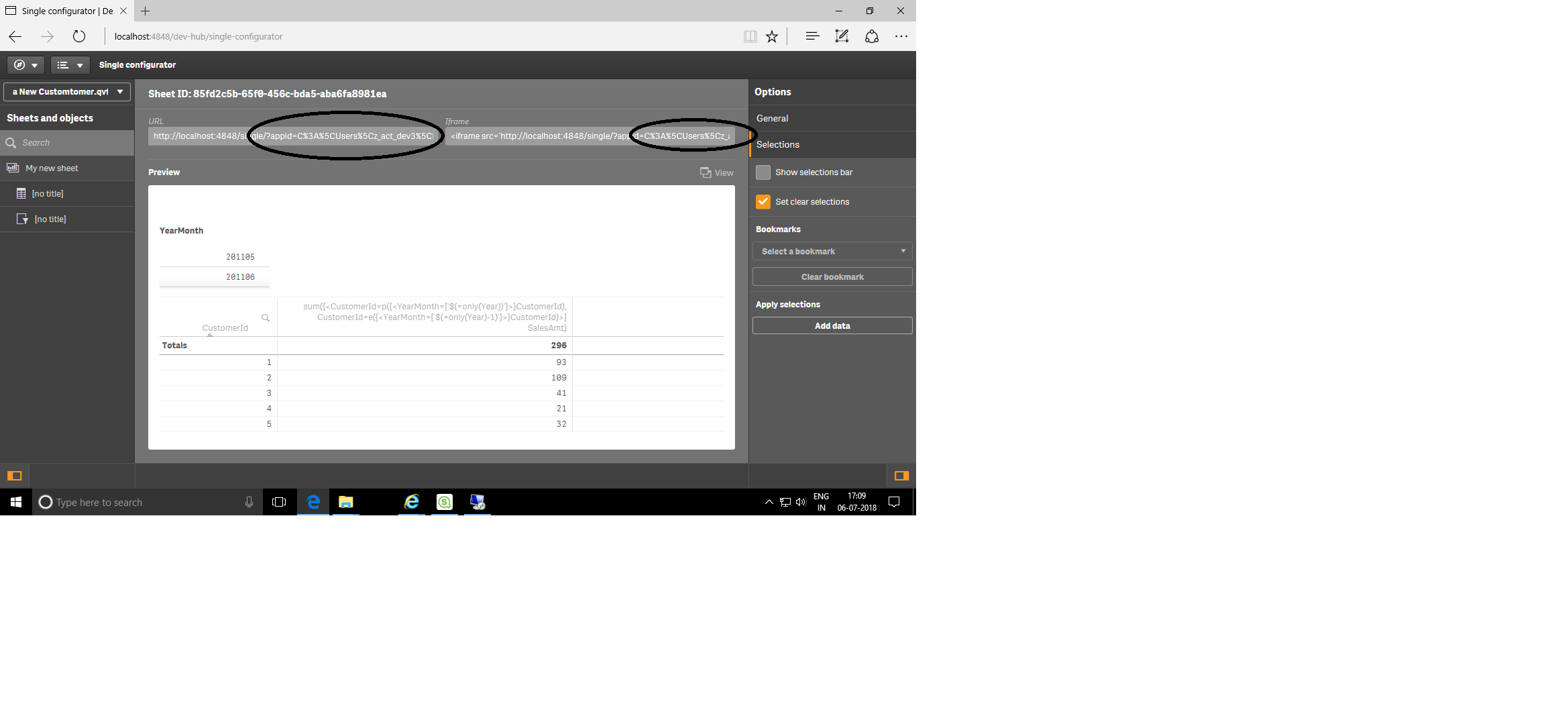
If the issue is solved please mark the answer with Accept as Solution & like it.
If you want to go quickly, go alone. If you want to go far, go together.
- Mark as New
- Bookmark
- Subscribe
- Mute
- Subscribe to RSS Feed
- Permalink
- Report Inappropriate Content
Hi Christoph,
As far as i remember, there would be an extension on branch for that but i don't recall its name right now ![]() But you can obtain that information from browser's developer tool or from dev-hub by creating a mashup and looking into the generated js file.
But you can obtain that information from browser's developer tool or from dev-hub by creating a mashup and looking into the generated js file.
From Browser developer Tool :
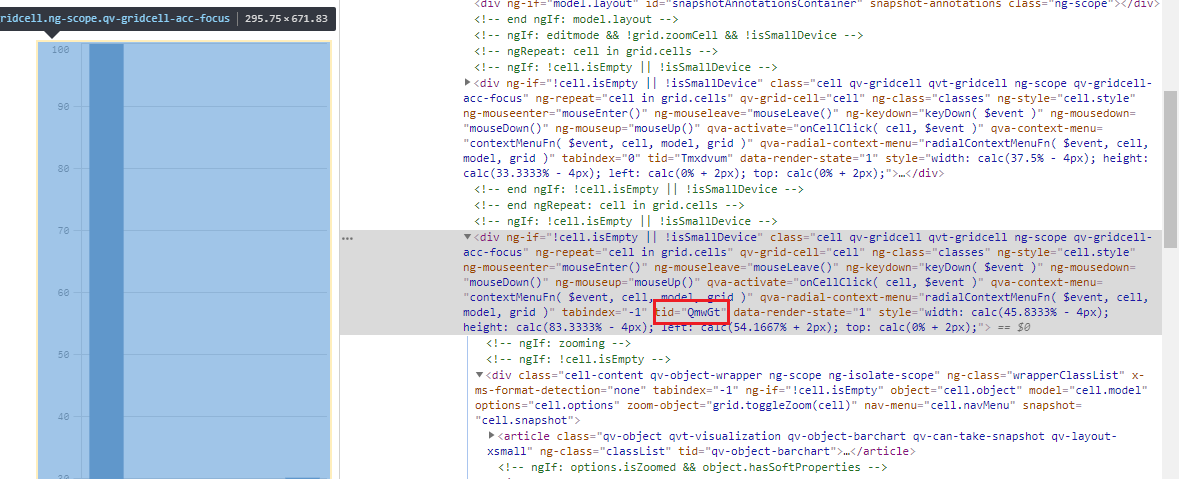
From Dev-Hub:

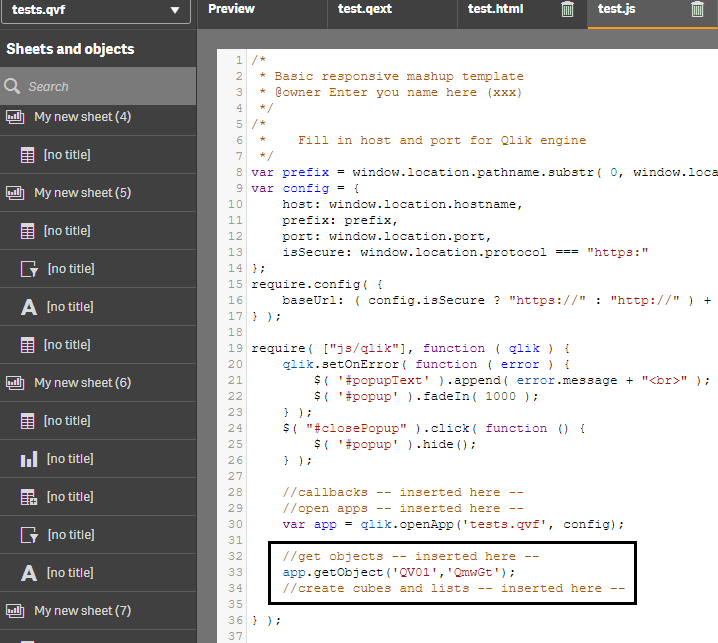
Hope it helps,
- Mark as New
- Bookmark
- Subscribe
- Mute
- Subscribe to RSS Feed
- Permalink
- Report Inappropriate Content
And very heeüful
To access the developer menu, follow the steps below:
- Open a sheet in a Qlik Sense app in your browser
- Add /options/developer to the url
- Right click on an object and choose "Developer"
lDeveloper menu in Qlik Sense client