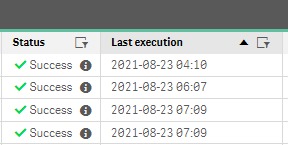Unlock a world of possibilities! Login now and discover the exclusive benefits awaiting you.
- Qlik Community
- :
- All Forums
- :
- Deployment & Management
- :
- How to set up qmc log backup
- Subscribe to RSS Feed
- Mark Topic as New
- Mark Topic as Read
- Float this Topic for Current User
- Bookmark
- Subscribe
- Mute
- Printer Friendly Page
- Mark as New
- Bookmark
- Subscribe
- Mute
- Subscribe to RSS Feed
- Permalink
- Report Inappropriate Content
How to set up qmc log backup
1) Is there a way to check the log of a date before qmc -task -status is not today's date?
If yes, tell me how. And let me know how many days you can check the previous log!
2) If there are no previous logs left, is there any way to back up the logs?
Please answer.
thank you!
Accepted Solutions
- Mark as New
- Bookmark
- Subscribe
- Mute
- Subscribe to RSS Feed
- Permalink
- Report Inappropriate Content
Hi @qwebnm,
You're referring to the task logs that have been archived? If yes, these are moved to the Qlik Sense Share Folder. See Qlik Support article How to Check Archived Log Folder.
Best Regards
Help users find answers! Don't forget to mark a solution that worked for you!
- Mark as New
- Bookmark
- Subscribe
- Mute
- Subscribe to RSS Feed
- Permalink
- Report Inappropriate Content
Hello @qwebnm ,
Within the QMC, you are only able to view the most recent script log from a schedule task. But if you do need to look at older log files from the task you should be able to find them within your Archive Log folder located within the Shared Folder. You can find the location of the archive logs via the Service Cluster section inside the QMC.
Once inside the Archive Log folder there you should be able to see a Script folder. This is where all of the script logs are located for task run out of the QMC. In a multi-node environment, if you have multiple scheduler nodes, then the task could be in different server's folder.
To find the script log you are looking for you will need the AppID (Which you can obtain via the App Script of the QMC). Once you have the AppID, you will see in the folder the last 4 script logs for the application. (4 is the default number that is kept). I hope this answers your question.
Also we do have an article that goes over all of this information:
https://community.qlik.com/t5/Knowledge/How-to-find-the-Script-Reload-logs-in-Qlik-Sense-Enterprise/...
Thank you!
Don't forget to mark a solution that worked for you!
- Mark as New
- Bookmark
- Subscribe
- Mute
- Subscribe to RSS Feed
- Permalink
- Report Inappropriate Content
Hi @qwebnm,
You're referring to the task logs that have been archived? If yes, these are moved to the Qlik Sense Share Folder. See Qlik Support article How to Check Archived Log Folder.
Best Regards
Help users find answers! Don't forget to mark a solution that worked for you!
- Mark as New
- Bookmark
- Subscribe
- Mute
- Subscribe to RSS Feed
- Permalink
- Report Inappropriate Content
1) Can I see the previous log for the task?
You can only check the log the day before, so I want to see the previous log as well, but I don't know how to view it.
2) If it can be seen, how long can it be viewed, and is there a function to set the viewing deadline?
3) If you can even see the previous log, is there a separate location or a way to back it up?
Please answer!
thank you!
- Mark as New
- Bookmark
- Subscribe
- Mute
- Subscribe to RSS Feed
- Permalink
- Report Inappropriate Content
Hello @qwebnm ,
Within the QMC, you are only able to view the most recent script log from a schedule task. But if you do need to look at older log files from the task you should be able to find them within your Archive Log folder located within the Shared Folder. You can find the location of the archive logs via the Service Cluster section inside the QMC.
Once inside the Archive Log folder there you should be able to see a Script folder. This is where all of the script logs are located for task run out of the QMC. In a multi-node environment, if you have multiple scheduler nodes, then the task could be in different server's folder.
To find the script log you are looking for you will need the AppID (Which you can obtain via the App Script of the QMC). Once you have the AppID, you will see in the folder the last 4 script logs for the application. (4 is the default number that is kept). I hope this answers your question.
Also we do have an article that goes over all of this information:
https://community.qlik.com/t5/Knowledge/How-to-find-the-Script-Reload-logs-in-Qlik-Sense-Enterprise/...
Thank you!
Don't forget to mark a solution that worked for you!