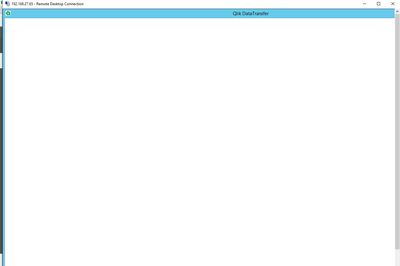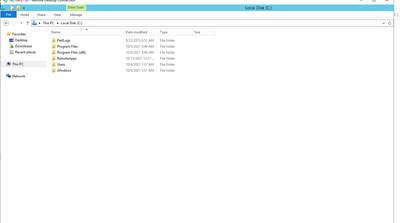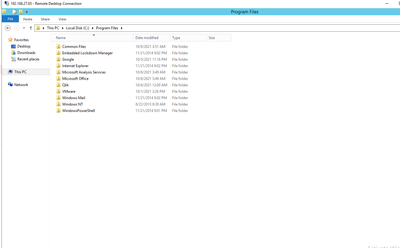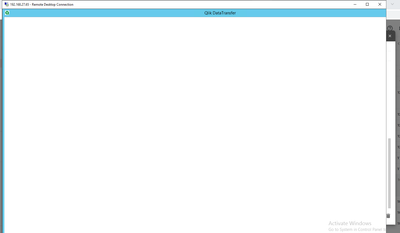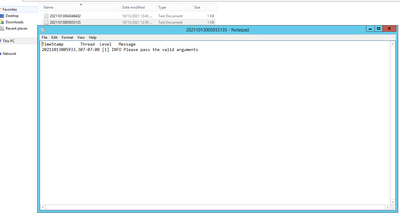Unlock a world of possibilities! Login now and discover the exclusive benefits awaiting you.
- Qlik Community
- :
- All Forums
- :
- Deployment & Management
- :
- Re: Qlik Data Transfer
- Subscribe to RSS Feed
- Mark Topic as New
- Mark Topic as Read
- Float this Topic for Current User
- Bookmark
- Subscribe
- Mute
- Printer Friendly Page
- Mark as New
- Bookmark
- Subscribe
- Mute
- Subscribe to RSS Feed
- Permalink
- Report Inappropriate Content
Qlik Data Transfer
Hi,
Qlik data transfer tool is showing white(blank) page error & sometimes unable to connect to the tenant.
Accepted Solutions
- Mark as New
- Bookmark
- Subscribe
- Mute
- Subscribe to RSS Feed
- Permalink
- Report Inappropriate Content
Hello Arun,
You need to enable the "show hidden file" option to see the log file. See below:
Then go to this folder- C:\ProgramData\Qlik\DataTransfer\Log
In the meantime, you can try below steps:
- Login DataTransfer service account
- Run PowerShell in administrator mode.
- Run "Set-ExecutionPolicy RemoteSigned" in PowerShell and selecting Y.
- Confirm the command ran without errors.
- Restart the machine.
Do confirm if you have any other Qlik applications running on the same server? (Qliksense/Qlikview/Nprinting)
- Mark as New
- Bookmark
- Subscribe
- Mute
- Subscribe to RSS Feed
- Permalink
- Report Inappropriate Content
Hi @Arun_Kumar1 This error might happen for multiple reasons. To be sure we will need to know the below details:
- Is there any other Qlik application installed on the same server? (It is recommended to install Qlik data transfer in a standalone server)
- The version of Qlik data transfer
- Log file or what is the error in log file
Below articles will be the right place to start the troubleshooting:
- Troubleshooting Qlik DataTransfer
- Qlik DataTransfer: Unable to connect to the tenant with "ERROR Error: Unauthorized"
Let me know how it goes. Thanks!
- Mark as New
- Bookmark
- Subscribe
- Mute
- Subscribe to RSS Feed
- Permalink
- Report Inappropriate Content
Hi Vinay
Let me check and update
Thanks!!
- Mark as New
- Bookmark
- Subscribe
- Mute
- Subscribe to RSS Feed
- Permalink
- Report Inappropriate Content
Hi Vinay
The Ciper setting have allready tried but it didnt work even for white page. Also try all the solution provide in link.. Kindly suggest some other work around to resolve the issue.
- Mark as New
- Bookmark
- Subscribe
- Mute
- Subscribe to RSS Feed
- Permalink
- Report Inappropriate Content
Hey Arun,
What is the error you see in the Log? I can try to suggest a workaround if I know what is the error in the log.
Log can be found here - C:\ProgramData\Qlik\DataTransfer\Log
- Mark as New
- Bookmark
- Subscribe
- Mute
- Subscribe to RSS Feed
- Permalink
- Report Inappropriate Content
Hi Vinay
I have performed the Activity but not able to see the Error Log.
STEP:1 LOCAL DISK C
Step:2
Step:3
Step:4
LOG DETAIL:
- Mark as New
- Bookmark
- Subscribe
- Mute
- Subscribe to RSS Feed
- Permalink
- Report Inappropriate Content
Hello Arun,
You need to enable the "show hidden file" option to see the log file. See below:
Then go to this folder- C:\ProgramData\Qlik\DataTransfer\Log
In the meantime, you can try below steps:
- Login DataTransfer service account
- Run PowerShell in administrator mode.
- Run "Set-ExecutionPolicy RemoteSigned" in PowerShell and selecting Y.
- Confirm the command ran without errors.
- Restart the machine.
Do confirm if you have any other Qlik applications running on the same server? (Qliksense/Qlikview/Nprinting)
- Mark as New
- Bookmark
- Subscribe
- Mute
- Subscribe to RSS Feed
- Permalink
- Report Inappropriate Content
Ok Vinay,
Let me check
Thanks!
- Mark as New
- Bookmark
- Subscribe
- Mute
- Subscribe to RSS Feed
- Permalink
- Report Inappropriate Content
Hi vinay,
We have allready performed all this step & there is no other Qlik Application running
The main issue is for White screen error and Qlik Data transfer is unable to generate the certificate. Request you to resolve this on priority as this is a production issue.
I request a call back or a remote session at the earliest as possible.
Thanks!
- Mark as New
- Bookmark
- Subscribe
- Mute
- Subscribe to RSS Feed
- Permalink
- Report Inappropriate Content
Hello Arun,
If you haven't done already, please raise a support ticket so that we can arrange a call or a zoom session to look at the environment.
https://community.qlik.com/t5/Knowledge/How-to-create-a-case-and-contact-Qlik-Support/ta-p/1710992