Unlock a world of possibilities! Login now and discover the exclusive benefits awaiting you.
- Qlik Community
- :
- All Forums
- :
- Deployment & Management
- :
- Re: Qlik Sense db connection staying open after fa...
- Subscribe to RSS Feed
- Mark Topic as New
- Mark Topic as Read
- Float this Topic for Current User
- Bookmark
- Subscribe
- Mute
- Printer Friendly Page
- Mark as New
- Bookmark
- Subscribe
- Mute
- Subscribe to RSS Feed
- Permalink
- Report Inappropriate Content
Qlik Sense db connection staying open after failed reload
Anybody ideas on this raised by one of our Clients?
I think we’ve identified a potential bug in QlikSense regarding task timeouts. It seems if a task times out, QMC successfully marks it as aborted but it keeps the underlying SQL connection open leading to issues for us separately on the SQL server.
This particular tasks is triggered to run every 5 minutes with a task session timeout of 1 minute.It's running on sense version 2,2,4.
It's connecting to na SQL Server 2012 SP3 instance using an OLE DB connection
Qlik Support have suggested:
The reason for you having this problem is that QlikView is not able to process results returned by the database server quick enough, as a consequence of this the QlikView process hangs and the database connection will not be closed.
Please try a few things and let me know what happens:
- Increase the task session timeout.
- Review the design of the script so that you can move all these joins I see in the log to the database server back end instead of doing these in the QlikView load script.
- Add DISCONENECT at the end of the script
- Enable ole db trace and compare when the task goes well and when it doesn't
- Try ODBC
Ideas anyone?
Andy
- Mark as New
- Bookmark
- Subscribe
- Mute
- Subscribe to RSS Feed
- Permalink
- Report Inappropriate Content
BUMP - anyone any ideas?
Can anyone advise which OLE DB Provider the should be using to connect to SQL Server 2012 (SP3), they are currently using sqloledb.dll version 6.1.7601.17514
Andy
- Mark as New
- Bookmark
- Subscribe
- Mute
- Subscribe to RSS Feed
- Permalink
- Report Inappropriate Content
Update on this one, the installation has now been upgrade to 3.1.4, but the issue still persist.
In summary a reload task is scheduled to run every 5 min, it has a timeout set of 1 minute, it's normal run time is circa 20 seconds.
At fairly regular intervals, the task stalls, no further details are written to the script log, until the Qlik sense engine is restarted. The stalled connection is causing issues in the Clients datamart.
mto
Please help guys!!
Andy
- Mark as New
- Bookmark
- Subscribe
- Mute
- Subscribe to RSS Feed
- Permalink
- Report Inappropriate Content
- Mark as New
- Bookmark
- Subscribe
- Mute
- Subscribe to RSS Feed
- Permalink
- Report Inappropriate Content
Cheers Mike,
so you are aware, we do have a case open too with Qlik Support.
regards Andy
- Mark as New
- Bookmark
- Subscribe
- Mute
- Subscribe to RSS Feed
- Permalink
- Report Inappropriate Content
This has now been recognized as a bug!
- Mark as New
- Bookmark
- Subscribe
- Mute
- Subscribe to RSS Feed
- Permalink
- Report Inappropriate Content
Could you solve it? I have the same problem.
- Mark as New
- Bookmark
- Subscribe
- Mute
- Subscribe to RSS Feed
- Permalink
- Report Inappropriate Content
Hi Mario - what release of Qlik Sense are you on?
Mike Tarallo
Qlik
- Mark as New
- Bookmark
- Subscribe
- Mute
- Subscribe to RSS Feed
- Permalink
- Report Inappropriate Content
Hi Michael, I had the June version of 2017 (11.11.1), a few moments ago I downloaded the June 2018 version because I read that installing the new version corrected the problem, but now I have a problem that the connection string the BD has changed me.
The drawback I have is that when my query has subqueries apparently that's where I do not load the data.
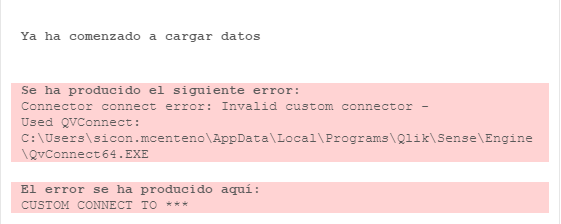
- Mark as New
- Bookmark
- Subscribe
- Mute
- Subscribe to RSS Feed
- Permalink
- Report Inappropriate Content
I solved the problem by reviewing the application
I have the version June 2018, and I still have problems with data loading, it seems to be canceled when the query is too complex.