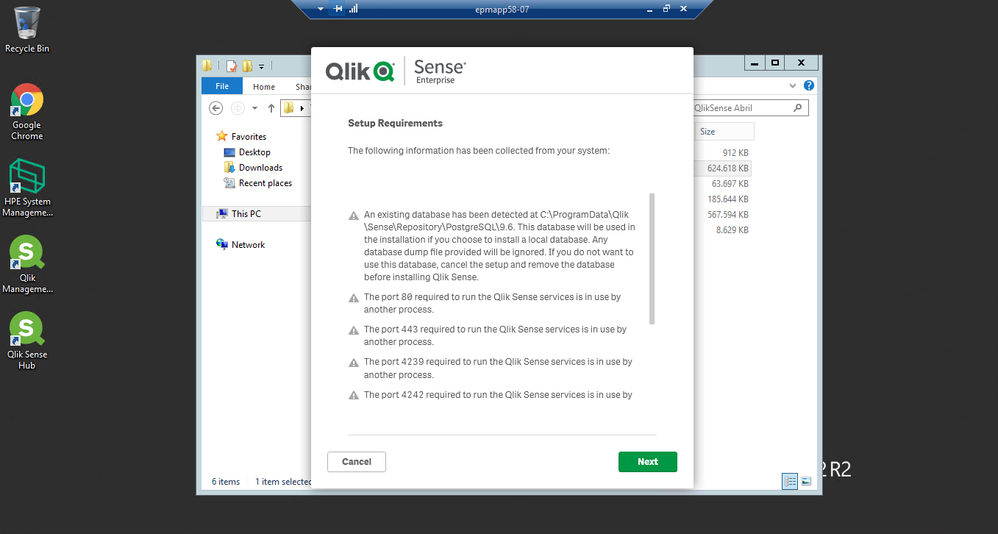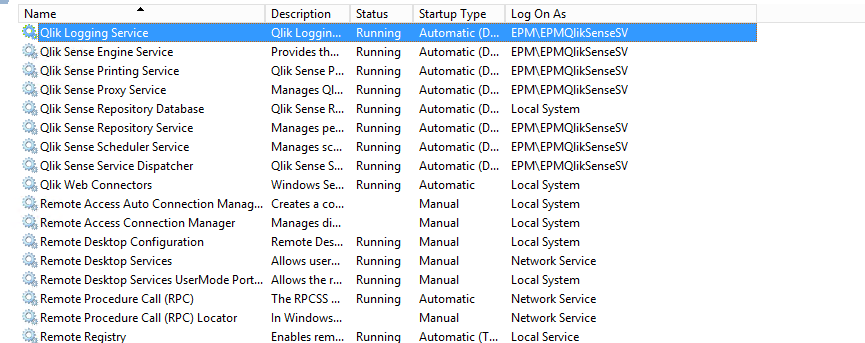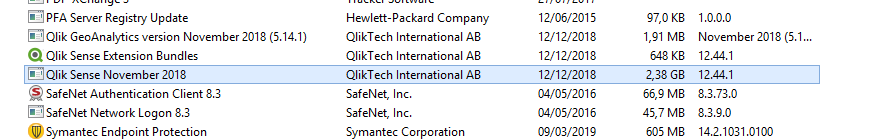Unlock a world of possibilities! Login now and discover the exclusive benefits awaiting you.
- Qlik Community
- :
- All Forums
- :
- Deployment & Management
- :
- Qlik Sense does not detect previous version
- Subscribe to RSS Feed
- Mark Topic as New
- Mark Topic as Read
- Float this Topic for Current User
- Bookmark
- Subscribe
- Mute
- Printer Friendly Page
- Mark as New
- Bookmark
- Subscribe
- Mute
- Subscribe to RSS Feed
- Permalink
- Report Inappropriate Content
Qlik Sense does not detect previous version
hi collegues, I have a problem when I try to update to the version of April 2019, it does not appear the option to update, it seems like it did not detect the previous version (November 2019 patch 1),in the attachment are the images.
note: the shared folder is on another server
- « Previous Replies
-
- 1
- 2
- Next Replies »
- Mark as New
- Bookmark
- Subscribe
- Mute
- Subscribe to RSS Feed
- Permalink
- Report Inappropriate Content
Muchas Gracias mi hermano!
Gio
Principal Technical Support Engineer @ Qlik
- Mark as New
- Bookmark
- Subscribe
- Mute
- Subscribe to RSS Feed
- Permalink
- Report Inappropriate Content
A ti Gio, muchas gracias
- Mark as New
- Bookmark
- Subscribe
- Mute
- Subscribe to RSS Feed
- Permalink
- Report Inappropriate Content
What are the possible cases we could miss these files under C:\ProgramData\Package Cache\?
Let's take a case of getting the error "Error 0x80070002: Failed to get size of pseudo bundle: C:\ProgramData\Package Cache\9973d562-ea63-4066-9271-6641b6c73da2\Qlik_Sense_update.exe".
Do we need to recreate the folder with the name "9973d562-ea63-4066-9271-6641b6c73da2" under Package Cache & take files from the working server?
Also is this other working server should be central or rim node of the same cluster or can we take it from any other cluster ?
- « Previous Replies
-
- 1
- 2
- Next Replies »