Unlock a world of possibilities! Login now and discover the exclusive benefits awaiting you.
- Qlik Community
- :
- All Forums
- :
- Deployment & Management
- :
- Qliksense Installation Error (1603)
- Subscribe to RSS Feed
- Mark Topic as New
- Mark Topic as Read
- Float this Topic for Current User
- Bookmark
- Subscribe
- Mute
- Printer Friendly Page
- Mark as New
- Bookmark
- Subscribe
- Mute
- Subscribe to RSS Feed
- Permalink
- Report Inappropriate Content
Qliksense Installation Error (1603)
Hello All,
I am trying to install qliksense desktop June 2017 version(Personal edition) but facing error. Folders, Files everything gets created then it is rollbacked and error is displayed saying check the log file.I have done/checked all below:
- Installed .net framework 4.5.2
- Cleared Temp Data and Package Cache
- Installed Microsoft visual C++ Packages
- Made changes in registery.
- Checked Permissions and everything
Apart from this if anybody has a solution kindly help me out. I am attaching Log file and snapshot for reference.
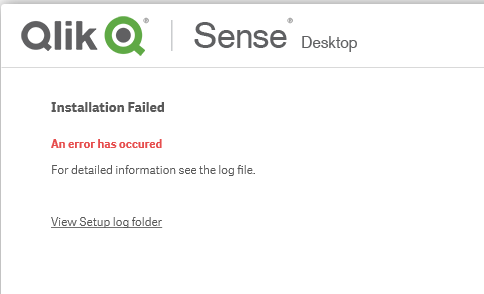
- « Previous Replies
-
- 1
- 2
- Next Replies »
Accepted Solutions
- Mark as New
- Bookmark
- Subscribe
- Mute
- Subscribe to RSS Feed
- Permalink
- Report Inappropriate Content
Also check will this machine contains proper security or windows licence and they are updated also.
- Mark as New
- Bookmark
- Subscribe
- Mute
- Subscribe to RSS Feed
- Permalink
- Report Inappropriate Content
Check the solution given on this link.
https://community.qlik.com/thread/168527
Regards,
Kaushik Solanki
- Mark as New
- Bookmark
- Subscribe
- Mute
- Subscribe to RSS Feed
- Permalink
- Report Inappropriate Content
Hi Kaushik,
Thanks for reply.
But Microsoft Visual C++ =redistributable Package(2008,2010,2012,2013,2015) are already installed on my system.
- Mark as New
- Bookmark
- Subscribe
- Mute
- Subscribe to RSS Feed
- Permalink
- Report Inappropriate Content
Check if they are for 32 bit or 64 bit.
Regards,
Kaushik Solanki
- Mark as New
- Bookmark
- Subscribe
- Mute
- Subscribe to RSS Feed
- Permalink
- Report Inappropriate Content
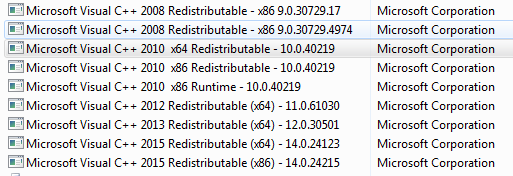
- Mark as New
- Bookmark
- Subscribe
- Mute
- Subscribe to RSS Feed
- Permalink
- Report Inappropriate Content
Also check will this machine contains proper security or windows licence and they are updated also.
- Mark as New
- Bookmark
- Subscribe
- Mute
- Subscribe to RSS Feed
- Permalink
- Report Inappropriate Content
Hi,
I have the same issue: fresh Qliksense install (not upgrade) on Windows 10 stops with error message (see attached). If I look at the last page of the 80MB install log (see below), I see 1603 error.
C++ components installed properly (see attached). I tried after several restarts, no success.
What else should I try?
MSI (s) (E0:A4) [13:26:35:215]: Note: 1: 1708
MSI (s) (E0:A4) [13:26:35:215]: Note: 1: 2205 2: 3: Error
MSI (s) (E0:A4) [13:26:35:215]: Note: 1: 2228 2: 3: Error 4: SELECT `Message` FROM `Error` WHERE `Error` = 1708
MSI (s) (E0:A4) [13:26:35:215]: Note: 1: 2205 2: 3: Error
MSI (s) (E0:A4) [13:26:35:215]: Note: 1: 2228 2: 3: Error 4: SELECT `Message` FROM `Error` WHERE `Error` = 1709
MSI (s) (E0:A4) [13:26:35:215]: Product: Qlik Sense Desktop -- Installation failed.
MSI (s) (E0:A4) [13:26:35:216]: Windows Installer installed the product. Product Name: Qlik Sense Desktop. Product Version: 11.14.3. Product Language: 1033. Manufacturer: QlikTech International AB. Installation success or error status: 1603.
MSI (s) (E0:A4) [13:26:35:266]: Deferring clean up of packages/files, if any exist
MSI (s) (E0:A4) [13:26:35:268]: MainEngineThread is returning 1603
MSI (s) (E0:08) [13:26:35:273]: RESTART MANAGER: Session closed.
MSI (s) (E0:08) [13:26:35:273]: No System Restore sequence number for this installation.
=== Logging stopped: 2017. 10. 19. 13:26:35 ===
MSI (s) (E0:08) [13:26:35:280]: User policy value 'DisableRollback' is 0
MSI (s) (E0:08) [13:26:35:280]: Machine policy value 'DisableRollback' is 0
MSI (s) (E0:08) [13:26:35:280]: Incrementing counter to disable shutdown. Counter after increment: 0
MSI (s) (E0:08) [13:26:35:280]: Note: 1: 1402 2: HKEY_LOCAL_MACHINE\Software\Microsoft\Windows\CurrentVersion\Installer\Rollback\Scripts 3: 2
MSI (s) (E0:08) [13:26:35:280]: Note: 1: 1402 2: HKEY_LOCAL_MACHINE\Software\Microsoft\Windows\CurrentVersion\Installer\Rollback\Scripts 3: 2
MSI (s) (E0:08) [13:26:35:281]: Decrementing counter to disable shutdown. If counter >= 0, shutdown will be denied. Counter after decrement: -1
MSI (s) (E0:08) [13:26:35:282]: Destroying RemoteAPI object.
MSI (s) (E0:34) [13:26:35:282]: Custom Action Manager thread ending.
MSI (c) (20:1C) [13:26:35:284]: Decrementing counter to disable shutdown. If counter >= 0, shutdown will be denied. Counter after decrement: -1
MSI (c) (20:1C) [13:26:35:284]: MainEngineThread is returning 1603
=== Verbose logging stopped: 2017. 10. 19. 13:26:35 ===""
- Mark as New
- Bookmark
- Subscribe
- Mute
- Subscribe to RSS Feed
- Permalink
- Report Inappropriate Content
Thank You Anand!
Actually due to antivirus restrictions installation was getting rolled back.
- Mark as New
- Bookmark
- Subscribe
- Mute
- Subscribe to RSS Feed
- Permalink
- Report Inappropriate Content
Good to here this ![]() .
.
- Mark as New
- Bookmark
- Subscribe
- Mute
- Subscribe to RSS Feed
- Permalink
- Report Inappropriate Content
Hey Amrinder,
I think I face the same problem. Can you tell me what actions you took with the antivirus and fixed the problem?
- « Previous Replies
-
- 1
- 2
- Next Replies »