Unlock a world of possibilities! Login now and discover the exclusive benefits awaiting you.
- Qlik Community
- :
- All Forums
- :
- Deployment & Management
- :
- Specific rights to create a new task in Qlik Sense
- Subscribe to RSS Feed
- Mark Topic as New
- Mark Topic as Read
- Float this Topic for Current User
- Bookmark
- Subscribe
- Mute
- Printer Friendly Page
- Mark as New
- Bookmark
- Subscribe
- Mute
- Subscribe to RSS Feed
- Permalink
- Report Inappropriate Content
Specific rights to create a new task in Qlik Sense
Hello,
Here the issue : I want to allow some users to publish their apps and to create their own reload task.
Here what works :
-they can publish
-they can see the reload task of the existing apps and lauch it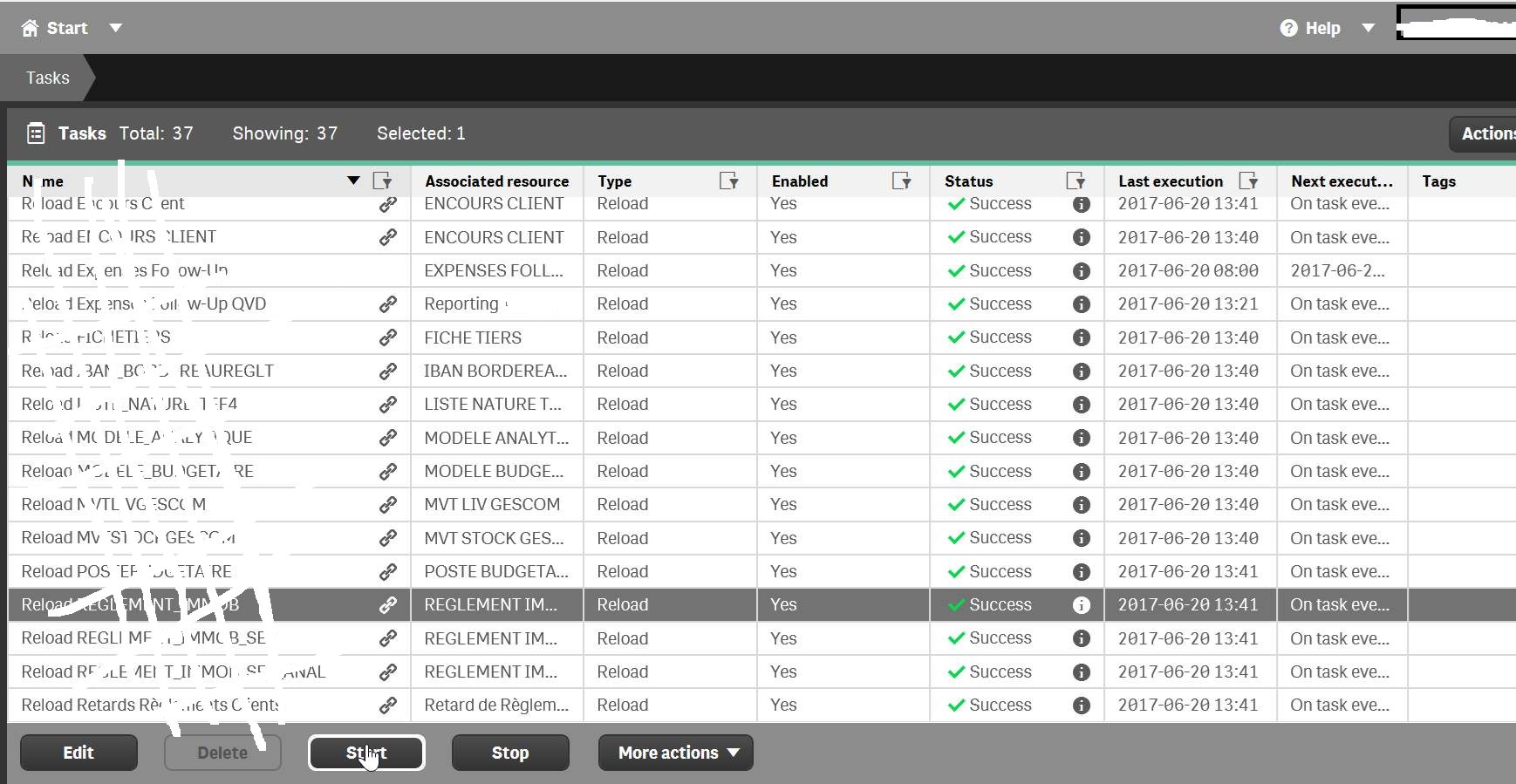
What doesn't work : they cannot create a new task.
What did I miss?
Best Regards,
Simon
- Tags:
- creating task
- Mark as New
- Bookmark
- Subscribe
- Mute
- Subscribe to RSS Feed
- Permalink
- Report Inappropriate Content
Hi Simon,
What I do is give to the user rights as "ContentAdmin" only you have to go to the tab Users->select the user and give rights as ContentAdmin, also I attach the information that this role can do.
I hope that this information can help you.
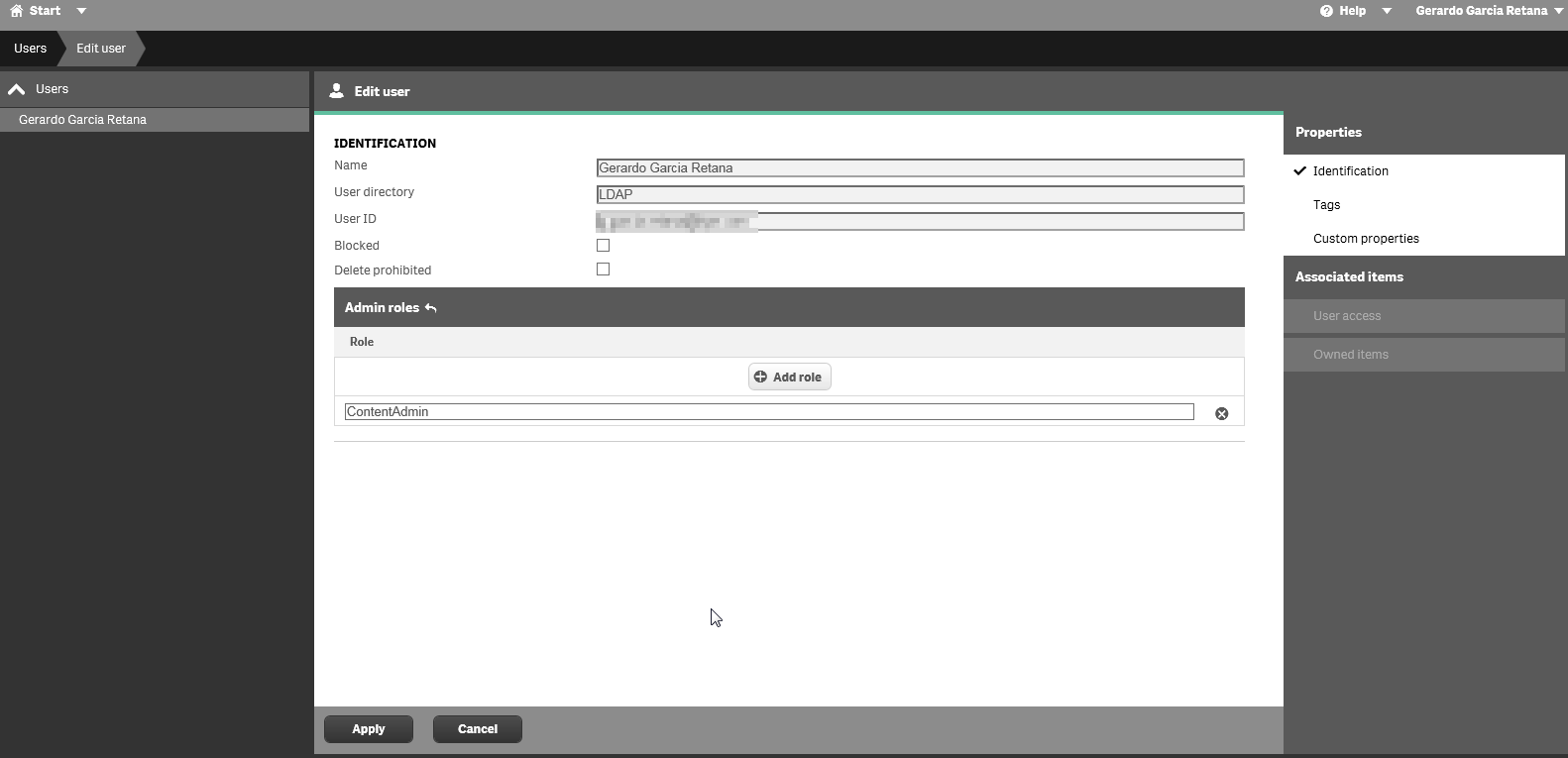
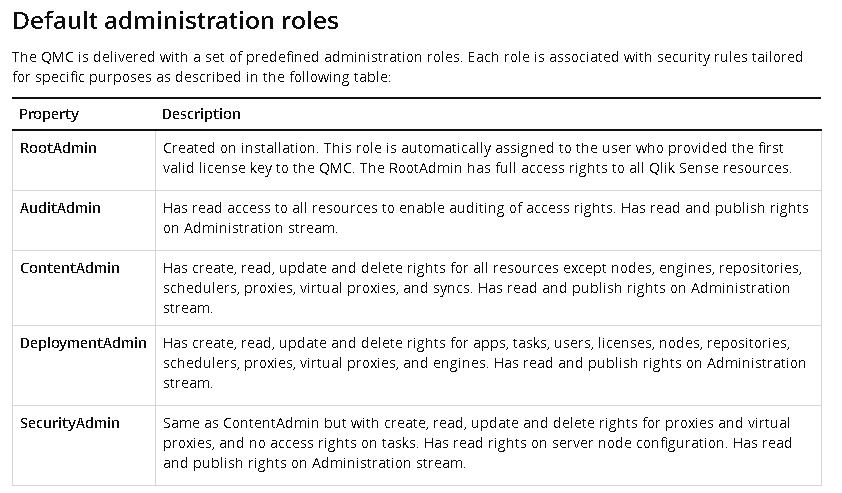
Regards!
- Mark as New
- Bookmark
- Subscribe
- Mute
- Subscribe to RSS Feed
- Permalink
- Report Inappropriate Content
Thanks you for your time and your kindness, Gerardo. Unfortunately, I cannot set these users as ContentAdmin : they cannot create stream or access to users, etc...
- Mark as New
- Bookmark
- Subscribe
- Mute
- Subscribe to RSS Feed
- Permalink
- Report Inappropriate Content
Use the team admin,
Creating Team administrators in Qlik Sense
This document outlines how to set up a “Team Admin” role in the QMC. The target is:
- To enable a user to be the administrator for a team of users/selection of apps
- The user should be able to see the relevant sections in the QMC
- Apps – including publishing, deleting and importing
- Viewing App Content
- Viewing and creating Tasks (but only for the above apps)
- View data connections
- View content libraries
- The team admin needs to be able to see both apps published to set streams and any apps owned by a group of users
- Mark as New
- Bookmark
- Subscribe
- Mute
- Subscribe to RSS Feed
- Permalink
- Report Inappropriate Content
Thanks for your time Karthikeyan. I have used another solution I will detail in a comment.
- Mark as New
- Bookmark
- Subscribe
- Mute
- Subscribe to RSS Feed
- Permalink
- Report Inappropriate Content
Can you share your solution as we are trying to achieve the same.