Unlock a world of possibilities! Login now and discover the exclusive benefits awaiting you.
- Subscribe to RSS Feed
- Mark as New
- Mark as Read
- Bookmark
- Subscribe
- Printer Friendly Page
- Report Inappropriate Content
Hi guys - when working with a customer requirement, I recently discovered some additional controls one can implement in a published Qlik Sense app. There may be times, when you want to hide additional fields that are displayed in the Qlik Sense design interface. Now these fields are commonly ID and KEY fields which may not be necessary to one's analysis and the requirement might not always be for any specific security...as in our example they simply just want to control the visibility in the interface to reduce clutter and confusion.
Under default conditions, these fields will be displayed in the data visualization's field selector, the data properties drop down and in the expression editor. During this discovery, I was under the impression that when a user (consumer / viewer / non ContentAdmin role) - who can create their own analysis from a approved base app, they would only see the measures and dimensions populated in the Master Items panel on the left. While this is true, I discovered that the aforementioned user interface components, still display ALL the fields.
Here is how you can control that: Use system variable HidePrefix
Example:
set HidePrefix='_' ;
Watch this video to learn more:
Note: The data model fields are STILL accessible - however one would need to know what the prefix character is in order to use it in the expression editor or to be able to access it.
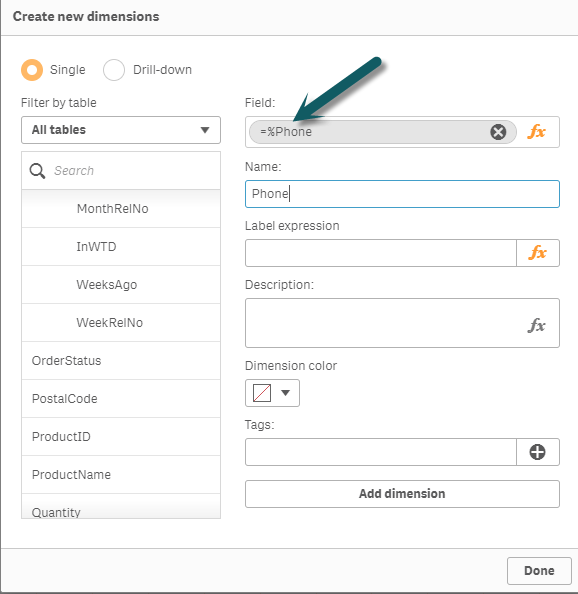
If you need an extra layer of security - where access to certain fields and data are restricted per user, group, or role then you would use section access to control the available fields and data from displaying.
One of our community members has also made mention you can use:
..
..
Tag Fields
[Hidden Field 1],
[Hidden Field 2],
[Hidden Field 3]
with $hidden;
..
..
Thank you!
Can't see the video? YouTube is blocked by your organization or region? Download the .mp4 to view on your computer or mobile device?
Regards,
Michael Tarallo
Qlik
You must be a registered user to add a comment. If you've already registered, sign in. Otherwise, register and sign in.