Unlock a world of possibilities! Login now and discover the exclusive benefits awaiting you.
- Qlik Community
- :
- All Forums
- :
- GeoAnalytics
- :
- Re: How to configure the proxy for the connector?
- Subscribe to RSS Feed
- Mark Topic as New
- Mark Topic as Read
- Float this Topic for Current User
- Bookmark
- Subscribe
- Mute
- Printer Friendly Page
- Mark as New
- Bookmark
- Subscribe
- Mute
- Subscribe to RSS Feed
- Permalink
- Report Inappropriate Content
How to configure the proxy for the connector?
Hi all,
We installed GeoAnalytics with our customer, but we have one issue. When we try to use the connector we get the following error:

We have Internet access, We can browse the Internet but the connector needs proxy settings apparently.
Thanks in advance
- « Previous Replies
-
- 1
- 2
- Next Replies »
Accepted Solutions
- Mark as New
- Bookmark
- Subscribe
- Mute
- Subscribe to RSS Feed
- Permalink
- Report Inappropriate Content
The solution working was adding this to the config file:
<system.net>
<defaultProxy useDefaultCredentials="true" enabled="true">
<proxy usesystemdefault="False" autoDetect="False" proxyaddress="http://proxy:8080" />
</defaultProxy>
</system.net>
How to get an Authenticated Proxy Server working properly from ASP.NET app? - Stack Overflow
- Mark as New
- Bookmark
- Subscribe
- Mute
- Subscribe to RSS Feed
- Permalink
- Report Inappropriate Content
If found the following information (below), I tried this and we do get the message ''Welcome to your friendly GeoAnalytics servlet", but when click on 'Test Connection' we keep getting the 'Connection faild' error.
Qlik GeoAnalytics utilises Qlik web services hosted at qlikcloud.com (by default).
To verify web services are accessible from client do the following:
- On the machine where Qlik GeoAnalytics are installed open a browser and go to
https://ga.qlikcloud.com/ravegeo/geoanalytics/api/testConnection?version=1.1
- On a successful connection the following message will be displayed
"Welcome to your friendly GeoAnalytics servlet.
- Mark as New
- Bookmark
- Subscribe
- Mute
- Subscribe to RSS Feed
- Permalink
- Report Inappropriate Content
Hi Frank,
I believe one solution that should work would be to change the IdevioGeoAnalyticsConnector.exe.config
found here :\Program Files\Common Files\Qlik\Custom Data\QvIdevioConnector
If you look at the https://docs.microsoft.com/en-us/dotnet/framework/configure-apps/file-schema/network/defaultproxy-el...
and add something similar to this to the config file (with your proxy address and port)
<system.net>
<defaultProxy>
<proxy
usesystemdefault="true"
proxyaddress="http://192.168.1.10:3128"
bypassonlocal="true"
/>
</defaultProxy>
</system.net>
</configuration>
If you installed the Connector on multiple servers you need to change the config file for all.
Please let us know if this solves the problem.
Kind Regards,
Jonas
- Mark as New
- Bookmark
- Subscribe
- Mute
- Subscribe to RSS Feed
- Permalink
- Report Inappropriate Content
Hi Jonas,
We added the information to the config file, but the first time we miss typed the proxy address. Then we received the following error.

When we corrected the type error in the proxy address we get the original error again:
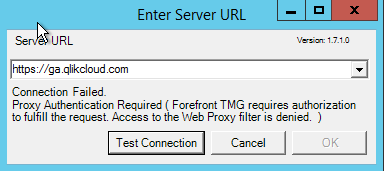
So we know it is using the right proxy server, but it looks like the authentication is not correct. In this organization they use automatic Windows Authentication. Is there a way to tell the connector to use windows authentication when it tries to use the proxy?
What I also don't understand, there is a 'Qlik' and a 'Qliktech' folder in Common files which both contain the QVidevioconnector. Do you know why this is?
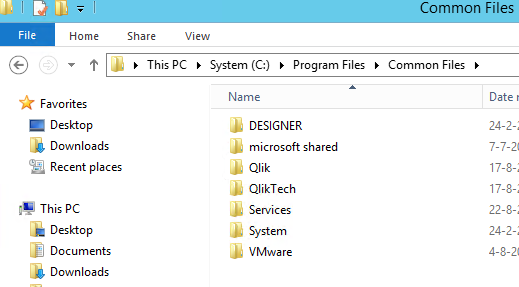 '
'
- Mark as New
- Bookmark
- Subscribe
- Mute
- Subscribe to RSS Feed
- Permalink
- Report Inappropriate Content
Hi bps or jonas.linden, Do you have any idea how to move forward in solving this issue 😞
- Mark as New
- Bookmark
- Subscribe
- Mute
- Subscribe to RSS Feed
- Permalink
- Report Inappropriate Content
Frank,
a quick question have you tried with adding useDefaultCredentials?
<defaultProxy
enabled="true|false"
useDefaultCredentials="true|false"
<bypasslist> … </bypasslist>
<proxy> … </proxy>
<module> … </module>
/>
- Mark as New
- Bookmark
- Subscribe
- Mute
- Subscribe to RSS Feed
- Permalink
- Report Inappropriate Content
Hi Frank, When you are testing the connection to the QGA Connector a log file is created. :\ProgramData\QlikTech\Custom Data\IdevioGeoAnalyticsConnector\Log Do you see anything in that log file?
- Mark as New
- Bookmark
- Subscribe
- Mute
- Subscribe to RSS Feed
- Permalink
- Report Inappropriate Content
The solution working was adding this to the config file:
<system.net>
<defaultProxy useDefaultCredentials="true" enabled="true">
<proxy usesystemdefault="False" autoDetect="False" proxyaddress="http://proxy:8080" />
</defaultProxy>
</system.net>
How to get an Authenticated Proxy Server working properly from ASP.NET app? - Stack Overflow
- Mark as New
- Bookmark
- Subscribe
- Mute
- Subscribe to RSS Feed
- Permalink
- Report Inappropriate Content
HI Jonas,
Could you please confirm above lines to be added to which config file ? Are we taking about the Qlikview config.xml file or is it the asp web.config file ?
Regards,
Asif.
- Mark as New
- Bookmark
- Subscribe
- Mute
- Subscribe to RSS Feed
- Permalink
- Report Inappropriate Content
Hi,
Cchange the IdevioGeoAnalyticsConnector.exe.config found here :\Program Files\Common Files\Qlik\Custom Data\QvIdevioConnector
Thanks,
Patric
- « Previous Replies
-
- 1
- 2
- Next Replies »