Unlock a world of possibilities! Login now and discover the exclusive benefits awaiting you.
- Qlik Community
- :
- All Forums
- :
- GeoAnalytics
- :
- 'Sao Paulo' pin is showing in water whereas in goo...
- Subscribe to RSS Feed
- Mark Topic as New
- Mark Topic as Read
- Float this Topic for Current User
- Bookmark
- Subscribe
- Mute
- Printer Friendly Page
- Mark as New
- Bookmark
- Subscribe
- Mute
- Subscribe to RSS Feed
- Permalink
- Report Inappropriate Content
'Sao Paulo' pin is showing in water whereas in google map it is appearing properly : Qlik Sense + Geoanalytic
Hi All,
We are using Qlik Sense + Geo analytic, we are facing one issue with pin plotting on map. e.g. We have a city 'Sao Paulo' which in plotting on ocean somewhere in Qlik map but in google map same city is appearing properly (not in water).
We are plotting city pins by city name, not by lat long.
Please find the screen shot of city plotting comparison:
In Qlik map:
In Google map:
Image1
Image2
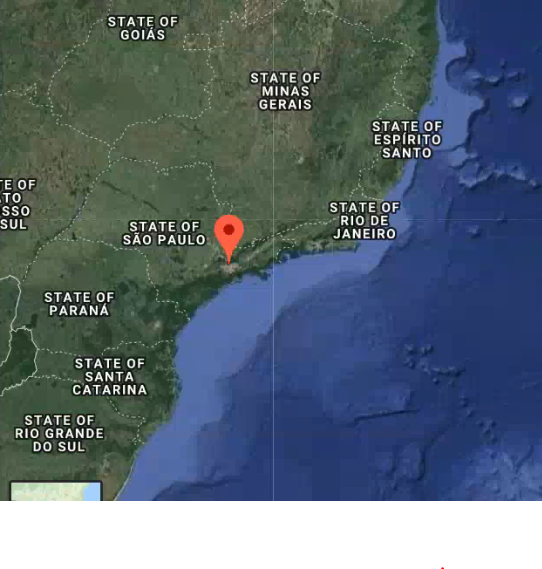
Same issue we are facing with many other cities like Lisbon, Sau paulo etc.
Please suggest how can we resolve this issue.
Thanks
Dilip Solanki
Dilip Solanki
- « Previous Replies
-
- 1
- 2
- Next Replies »
Accepted Solutions
- Mark as New
- Bookmark
- Subscribe
- Mute
- Subscribe to RSS Feed
- Permalink
- Report Inappropriate Content
Hi Dilip,
QGA is placing symbols centered over the point.
I noticed that you are using pins with a "tip" in the base. To align the tip to the centerpoint you need to offset the icon so that the "tip" is in the center.
Thanks,
Patric
- Mark as New
- Bookmark
- Subscribe
- Mute
- Subscribe to RSS Feed
- Permalink
- Report Inappropriate Content
Hi,
Try to verify the 'Geographic Coordinate Systems' that you are using on your coordinates
A wrong 'Geographic Coordinate Systems' can cause lags
I think google uses: WGS84
- Mark as New
- Bookmark
- Subscribe
- Mute
- Subscribe to RSS Feed
- Permalink
- Report Inappropriate Content
Hi,
How can I know which 'Geographic Coordinate Systems' is Qlik using internally?
And is Qlik using other than WGS84, than what is the way to change this?
Thanks in advance.
Dilip Solanki
- Mark as New
- Bookmark
- Subscribe
- Mute
- Subscribe to RSS Feed
- Permalink
- Report Inappropriate Content
Hi,
As city names can ambiguous, it helps to provide more info to the lookup service. Like adding the country code to lookup string. In this case: 'Sao Paulo, BR'. More info on the Location Service:
http://bi.idevio.com/products/idevio-maps-for-qlik-sense/documentation
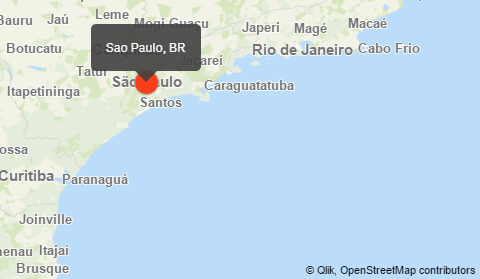
Thanks,
Patric
- Mark as New
- Bookmark
- Subscribe
- Mute
- Subscribe to RSS Feed
- Permalink
- Report Inappropriate Content
Hi Patric,
We are already providing city-name + country-name, even after this city pin is showing in water.
Do you want to us to use country code instead of country name with city?
Thanks
Dilip Solanki
Dilip Solanki
- Mark as New
- Bookmark
- Subscribe
- Mute
- Subscribe to RSS Feed
- Permalink
- Report Inappropriate Content
Patric,
I can notice one more thing, your map is zoomed which you are showing that's why 'Sau Paulo' is showing out of water. Please suggest what we can do to resolve this?
Thanks
Dilip Solanki
Dilip Solanki
- Mark as New
- Bookmark
- Subscribe
- Mute
- Subscribe to RSS Feed
- Permalink
- Report Inappropriate Content
Hi Patric,
I have tried providing City-Name as City-Name + Country code instead of Country Name, but in both the cases pins are not plotting properly.
Here we have noticed some cities which are not showing properly:
Lisbon, Sao Paulo, Reo de generio, Recife, Dalian and Chennai.
In Qlik, I have used following expression to plot pins on the map:
1. City & ',' & CountryName
2. City & ',' & CountryCode
Both the expressions are not giving expected result.
Note:
One thing I have noticed in google map that, google is doing scaling of pins on zoom in/out. Pin size is changing in zoom in/out operation, that's why in google map 'Sao Paulo' seems not be in water.
Is there any way through which we can do this type of scaling in Qlik? In Qlik we are using pin size 24X24. When map is zoomed, pin are showing properly (not in water).
Thanks
Dilip Solanki
Dilip Solanki
- Mark as New
- Bookmark
- Subscribe
- Mute
- Subscribe to RSS Feed
- Permalink
- Report Inappropriate Content
Maybe i can suggest you something:
go to google maps, point exactly where you want Sao Paulo to be on the map, you will have (longitude and latitude) and replace the original coordinates (of Sao Paulo) to the new one on your table
- Mark as New
- Bookmark
- Subscribe
- Mute
- Subscribe to RSS Feed
- Permalink
- Report Inappropriate Content
Hi Dilip,
QGA is placing symbols centered over the point.
I noticed that you are using pins with a "tip" in the base. To align the tip to the centerpoint you need to offset the icon so that the "tip" is in the center.
Thanks,
Patric
- Mark as New
- Bookmark
- Subscribe
- Mute
- Subscribe to RSS Feed
- Permalink
- Report Inappropriate Content
Hi,
We are not using longitude and latitude to plot city pins on map. We are using City Name + Country Name. If we place sao paulo with lat long then, I think we need to plot all over maps
pin through lat long.
Can you suggest if is there any way through which we can mix the pin plotting with city + country and lat-long?
Thanks
Dilip Solanki
Dilip Solanki
- « Previous Replies
-
- 1
- 2
- Next Replies »