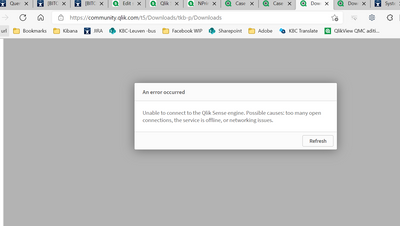Unlock a world of possibilities! Login now and discover the exclusive benefits awaiting you.
- Qlik Community
- :
- Discover
- :
- About
- :
- Get Started
- :
- Downloads Site Known Issues Tracker
- Subscribe to RSS Feed
- Mark as New
- Mark as Read
- Bookmark
- Subscribe
- Printer Friendly Page
- Report Inappropriate Content
Downloads Site Known Issues Tracker
- Mark as New
- Bookmark
- Subscribe
- Mute
- Subscribe to RSS Feed
- Permalink
- Report Inappropriate Content
Downloads Site Known Issues Tracker
Aug 30, 2022 9:33:55 AM
Feb 17, 2022 3:54:06 PM
The new Downloads site launched on February 15, 2022. Below is a list of known issues and their status.
| Known Issue | Status | |
|
1 |
Page does not load on mobile |
This page is not intended to be used on a Mobile device as users will not be downloading exe files to their mobile device. 1. Go to Settings > Safari > Privacy & Security 2. Disable 'Block All Cookies' 3. Disable 'Prevent Cross-Site Tracking' |
| 2 |
Receive error when trying to load page: {"errors":[{"title":"State verification failed","detail":"State not valid, missing request forgery protection","code":"STATE-1","status":"401"}],"traceId":"000000000000000063c6cd60bf2ee1dc"} Affects Chrome and Safari. |
See Qlik Downloads page shows "401 Unauthorized Access" error |
| 3 | Header and breadcrumb font different on page (outside of app) | Fixed |
| 4 | Page is blank in the desktop browser |
For Chrome: See Qlik Downloads page shows "401 Unauthorized Access" error. If the article does not resolve your issue, please reach out to Customer Support. |
| 5 |
Receive error when trying to load page: Unable to connect to the Qlik Sense engine. ...too many open connections, the service is offline, or networking issues |
See Qlik Cloud: "Unable to connect to the Qlik Sense engine" error when opening or accessing an app |
| 6 |
Qlik Downloads page fails to load intermittently with the error; {"errors":[{"title":"Forbidden","detail":"User is not a member of tenant","code":"AUTH-5","status":"403"}],"traceId":"<id>"} |
This issue is being investigated by Qlik, with the reference QB-11636. The symptom is intermittent, so a workaround can be to try accessing through a new browser window. |
| 7 |
Intermittent 403 error: {"errors":[{"title":"Forbidden","detail":
|
Resolved |
- Mark as Read
- Mark as New
- Bookmark
- Permalink
- Report Inappropriate Content
@AntonioC thanks for confirming. As you know Qlik Sense requires WSS connection in order to present the dashboard. Is it possible that you have some security software, VPN, internet proxy or similar that interferes with the WSS connection? Would you have a second device to confirm that it is device-specific?
https://websocketstest.com/ might also be a good check point to see that WSS in general works from your device towards the Internet.
- Mark as Read
- Mark as New
- Bookmark
- Permalink
- Report Inappropriate Content
@ToniKautto I tried the URL https://websocketstest.com and that was successful for me. I looked at developers tools and it is trying to access the site https://qlikcommunity.azurewebsite.net.... and I'm getting ERR_ABORTED (403), ERR_FAILED (403), or "Access to script at https://qlikcommunity.azurewebsite.net... has been blocked by CORS policy: no 'Access-Control-Allow'Origin' header is present on the requested resource".
What domains are needed to access this new download page (since it looks like I have to ask our security team to make exceptions for other websites not on the *.qlik.com or *.qlikcloud.com" domains)? Are there other ways to obtain downloads if my request is not approved?
- Mark as Read
- Mark as New
- Bookmark
- Permalink
- Report Inappropriate Content
@Kevin_Hines thanks for the additional details, I will bring that to our web developer for review as well. It seems like a header might be missing or not properly defined.
The download page contains embedded content from qlikcommunity.azurewebsites.net and *.qlikcloud.com.
- Mark as Read
- Mark as New
- Bookmark
- Permalink
- Report Inappropriate Content
@ToniKautto The same problem regarding "blocked by CORS policy: no Access-Control-Allow 'Origin' header is present on the requested resource" occur even when logging in to any qlik.com website with Google Chrome version 98 which means that logging in is currently not possible. -The page is only blank.
- Mark as Read
- Mark as New
- Bookmark
- Permalink
- Report Inappropriate Content
@ToniKautto I, personally, would really appreciate, if there was a hyperlink to release notes in a download page.
Just imagine the process - you're checking the status of your infrastructure and are deciding, whether to upgrade or not (and trying to assess an impact of such upgrade). So, that means that:
- you first have to identify updated products and all the updates, including intermediate versions (OKay, new download still site does this quite well)
- Nice-to-have feature for the download site - let user enter the product and version he/she has installed and display a list of all updates. This is essentially just an update to the "Visibility" filter.
- and then summarize changes. In the original download portal, that would mean you have to filter all release notes documents and walk through them. Well, tedious, but quite OK. In the new download portal, you essentially have to search for release notes for each version in community. And the worst thing - have you ever tried the Search feature? Just try to search for "Qlik Sense November 2021" in Knowledge Base section... 😉
Please, keep in mind, that some (especially larger) companies do upgrade in longer intervals (once a year, or maybe right before the support for currently installed version ends), therefore there might be quite a lot of intermediate versions.
I've been doing this for one of our clients recently. They had approx. 1 year old installations and it took me several hours to summarize that. Can't imagine doing that with the new one...
Few more sidenotes:
- Please, please, find some straightforward way to copy hyperlinks out of the download page. This is an essential part of the process described above. Sending to Excel, using DevTools, nor copying the URL from file download can't be considered convenient way to get the link in 2022.
- I'd prefer to keep having the Release Notes as PDF (or some other self-contained file) in addition to web version, so that it can be downloaded and archived, sent to customer, etc. I see some release notes still have PDFs (e.g. QS November 2021 JP), while other don't (QS November 2021 EN)...
- It'd be great if release notes were kind of consistent... OKay, I don't speak Japan, but it's strange to see English version updated to SR4, while Japan is not (SR1 only). Also, would be nice, if Release notes were either integrated into a single document for all releases within each major release, or published as separate posts for each SR. It's quite a mess, if you combine these approaches (see https://community.qlik.com/t5/Archived-Other-Documents/Qlik-Sense-Enterprise-on-Windows-May-2021-Pat... - this one is showing "Access Denied", but is still displayed in my Search results; but NPrinting SRs shall count as well)
Adding @frida_tell, as she might be also involved in the topic...
- Mark as Read
- Mark as New
- Bookmark
- Permalink
- Report Inappropriate Content
@mk_kmx Thank you for your feedback!
- We are working on adding a link to release notes in the download app
- All release notes should be published as "free text", but there is a possibility to print the release note as pdf if you wish too.
- Release notes are translated to Japanese for Initial Releases only
- All releases should be integrated to a single document per track (In the beginning we where creating a post for each patch, but they have now been archived). For example they are called "Qlik Sense Enterprise on Windows - May 2021 IR to Patch x"
- We are working continuously on improving the search and filter opportunities.
- Mark as Read
- Mark as New
- Bookmark
- Permalink
- Report Inappropriate Content
@frida_tell thanks for your answer.
- Adding link to release notes is much appreciated.
- Still, being able to copy that link would be fantastic!
- Single topic per patch
- PDF - well, printing forum page/forum post to PDF is a bit awkward option, but unless there is no other option, we'll have to live with that...
- Mark as Read
- Mark as New
- Bookmark
- Permalink
- Report Inappropriate Content
Hello Team,
I am having below issue while accessing download site. Can you please let me know how to fix it.
- Mark as Read
- Mark as New
- Bookmark
- Permalink
- Report Inappropriate Content
- Mark as Read
- Mark as New
- Bookmark
- Permalink
- Report Inappropriate Content
Hi @BICC-Tooling and @sicilianif
You probably have several windows open against Qlik Sense. Try to close one window, do a refresh and see if works after that.