Unlock a world of possibilities! Login now and discover the exclusive benefits awaiting you.
- Qlik Community
- :
- Forums
- :
- Analytics & AI
- :
- Products & Topics
- :
- Integration, Extension & APIs
- :
- Re: Notification Web Connector not working
- Subscribe to RSS Feed
- Mark Topic as New
- Mark Topic as Read
- Float this Topic for Current User
- Bookmark
- Subscribe
- Mute
- Printer Friendly Page
- Mark as New
- Bookmark
- Subscribe
- Mute
- Subscribe to RSS Feed
- Permalink
- Report Inappropriate Content
Notification Web Connector not working
I have downloaded the latest WebConnectors for Qliksense and trying to configure and test the Notification Connector to send mail. I am using gmail for SMTP and settings in gmail are correct.
I keep getting below error on Data Preview
Error connecting to Smtp server (The server has closed the connection.)
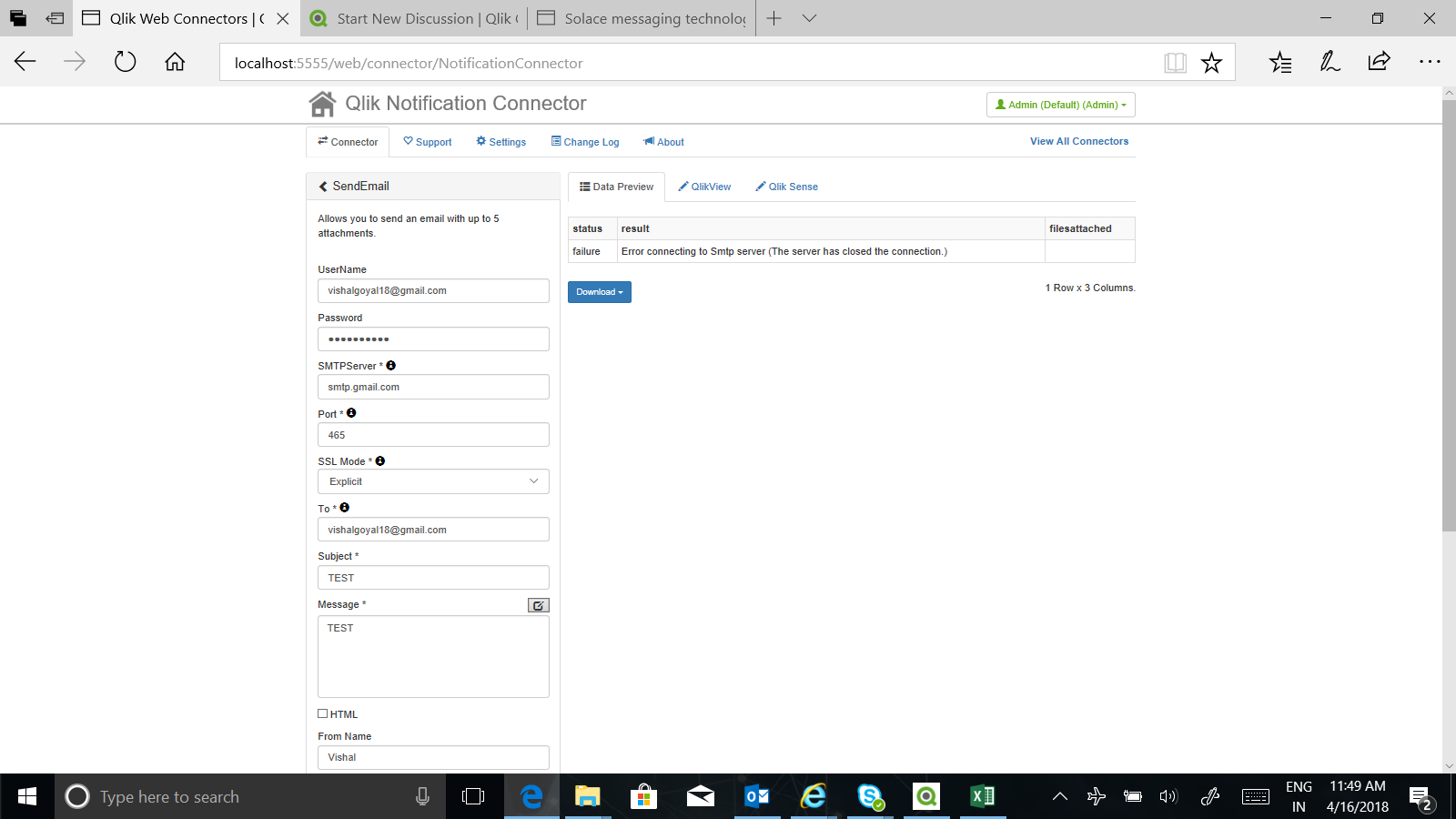
- « Previous Replies
-
- 1
- 2
- Next Replies »
- Mark as New
- Bookmark
- Subscribe
- Mute
- Subscribe to RSS Feed
- Permalink
- Report Inappropriate Content
Hi,
I Have the same problem.
Using Version: November-2017 (2.28.7.29762)
- Mark as New
- Bookmark
- Subscribe
- Mute
- Subscribe to RSS Feed
- Permalink
- Report Inappropriate Content
Hey guys,
try this:
Connect to smtp.gmail.com on port 465, if you're using SSL. (Connect on port 587 if you're using TLS.) Sign in with a Google username and password for authentication to connect with SSL or TLS.
Best regards.
- Mark as New
- Bookmark
- Subscribe
- Mute
- Subscribe to RSS Feed
- Permalink
- Report Inappropriate Content
Hi Vishal,
Did you get this working?
I have just put together a blog post, and example application, which shows how Qlik Web Connectors can be used to send data via GMail:
https://www.quickintelligence.co.uk/send-data-from-qlik-load-script/
Hopefully this will help you out.
Steve
- Mark as New
- Bookmark
- Subscribe
- Mute
- Subscribe to RSS Feed
- Permalink
- Report Inappropriate Content
Hi Steve - No. It did not work earlier. Let me check this URL you shared and try.
Thanks, Vishal.
- Mark as New
- Bookmark
- Subscribe
- Mute
- Subscribe to RSS Feed
- Permalink
- Report Inappropriate Content
use 587 port instead of 465
- Mark as New
- Bookmark
- Subscribe
- Mute
- Subscribe to RSS Feed
- Permalink
- Report Inappropriate Content
Okay, I hope it works out this time. Let me know how you get on.
- Mark as New
- Bookmark
- Subscribe
- Mute
- Subscribe to RSS Feed
- Permalink
- Report Inappropriate Content
Hi,
I am facing the same issue. Any resolution you got ?
- Mark as New
- Bookmark
- Subscribe
- Mute
- Subscribe to RSS Feed
- Permalink
- Report Inappropriate Content
Hi Paulo,
Still not working. Can you assist.
- Mark as New
- Bookmark
- Subscribe
- Mute
- Subscribe to RSS Feed
- Permalink
- Report Inappropriate Content
Take a look at the blog post I shared above. This has all the settings you need and a link to download an app that works with GMail.
From the original image I can see that the SSL mode is set wrong, it should be Implicit.
let vUseSSL = 'True';
let vSSLMode = 'Implicit';
let vPort = '465';
Steve
- « Previous Replies
-
- 1
- 2
- Next Replies »