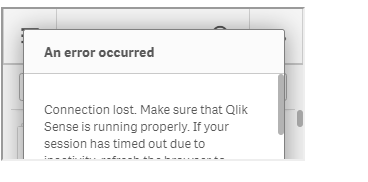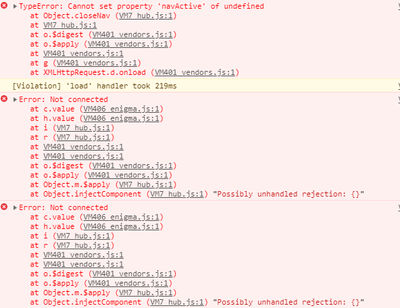Unlock a world of possibilities! Login now and discover the exclusive benefits awaiting you.
- Qlik Community
- :
- All Forums
- :
- Integration, Extension & APIs
- :
- Re: Opening Hub in an IFrame in Google Chrome resu...
- Subscribe to RSS Feed
- Mark Topic as New
- Mark Topic as Read
- Float this Topic for Current User
- Bookmark
- Subscribe
- Mute
- Printer Friendly Page
- Mark as New
- Bookmark
- Subscribe
- Mute
- Subscribe to RSS Feed
- Permalink
- Report Inappropriate Content
Opening Hub in an IFrame in Google Chrome results in infinite refreshing loop
Hello,
I have placed an IFrame on a page which navigates to the qlik hub (for authorisation/authentication to retrieve cookies )
Just like:
...
<iframe src="https://QlikSenseServer"></iframe>
...
this worked well until two weeks ago.
After one of the last Chrome updates , when navigating the Iframe to the hub, it loads the hub, but in the moment all apps would be shown, an Error message occurs saying "Connetion Lost. Make sure that Qlik Sense is running properly. If your Session has timed out due to ....", then the page in the iframe gets refreshed, tries to load the hub, running into the same error and gets refreshed again,...
In the Console there are errors like :
TypeError: Cannot set property 'navActive' of undefined(comming from hub.js)
Error: Not connected/Possibly unhandled rejection: {} (comming from enigma.js/hub.js)
My current chrome version is: 84.0.4147.135
I've tried a Server running Qlik Sense June 2020 Patch 2 -13.82.8 and
one running Qlik Sense September 2019 -13.42.1
When I Open the Hub in Chrome directly, it loads properly.
In Edge/Firefox the Hub in my Iframe loads correctly
Accepted Solutions
- Mark as New
- Bookmark
- Subscribe
- Mute
- Subscribe to RSS Feed
- Permalink
- Report Inappropriate Content
In the virtual proxySettings/Advanced, activating 'Has secure attribute(https)' checkbox and
setting 'SameSite attribute (https)' combobox to 'none'
latest qlik sense server is required to see this setting(I have it June 2020 patch2)
fixed the problem.
- Mark as New
- Bookmark
- Subscribe
- Mute
- Subscribe to RSS Feed
- Permalink
- Report Inappropriate Content
In the virtual proxySettings/Advanced, activating 'Has secure attribute(https)' checkbox and
setting 'SameSite attribute (https)' combobox to 'none'
latest qlik sense server is required to see this setting(I have it June 2020 patch2)
fixed the problem.
- Mark as New
- Bookmark
- Subscribe
- Mute
- Subscribe to RSS Feed
- Permalink
- Report Inappropriate Content
Hi,
As per your post, I have done the changes in QMC virtual server. It is working for my node JS application with help of enigma JS. But Extension is not working. Could you please guide me to fix this issue
- Mark as New
- Bookmark
- Subscribe
- Mute
- Subscribe to RSS Feed
- Permalink
- Report Inappropriate Content
This worked for me.