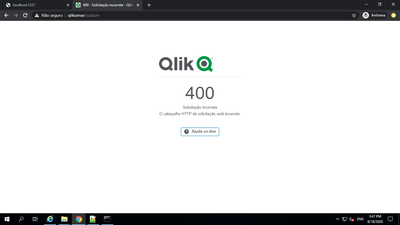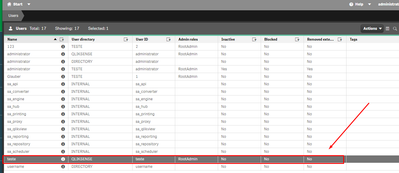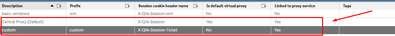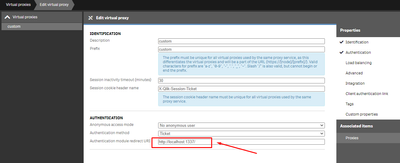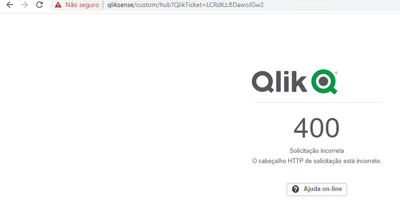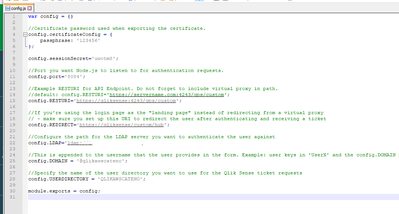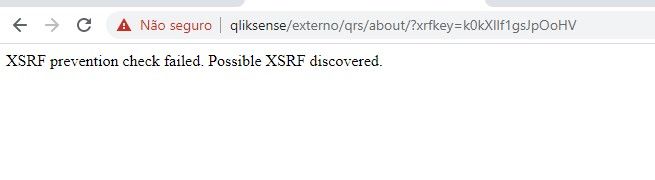Unlock a world of possibilities! Login now and discover the exclusive benefits awaiting you.
- Qlik Community
- :
- Forums
- :
- Analytics & AI
- :
- Products & Topics
- :
- Integration, Extension & APIs
- :
- Re: Problem node.js authentication with qliksense
- Subscribe to RSS Feed
- Mark Topic as New
- Mark Topic as Read
- Float this Topic for Current User
- Bookmark
- Subscribe
- Mute
- Printer Friendly Page
- Mark as New
- Bookmark
- Subscribe
- Mute
- Subscribe to RSS Feed
- Permalink
- Report Inappropriate Content
Problem node.js authentication with qliksense
hello guys, I would like to see if anyone could help me with qlik authentication with node.js, I created the file with the information below (login.js):
-------------------------------------------------- ---------------------------------------
var http = require ('http');
var qlikauth = require ('qlik-auth');
http.createServer (function (req, res) {
var profile = {
'UserDirectory': 'QLIKSENSE',
'UserId': 'test'
}
var options = {
'Certificate': './client.pfx',
'PassPhrase': '123456'
}
qlikauth.requestTicket (req, res, profile, options);
}). listen (1337, '0.0.0.0');
console.log ('Server running http: // localhost: 1337 /');
-------------------------------------------------- ---------------------------------------
I start the service in cmd and the localhost: 1337 page returns the following message:
"Missing parameters"
even so when I try to enter through the virtual proxies that I created it gives the error
Qlik Sense
400
Incorrect request
The HTTP request header is incorrect.
Can someone help me?
user
proxy virtual
config
Accepted Solutions
- Mark as New
- Bookmark
- Subscribe
- Mute
- Subscribe to RSS Feed
- Permalink
- Report Inappropriate Content
As far as I know, there is no documentation/tutorial provided by Qlik to build a solution based on nodeJS. There is an example provided by Qlik, but it's in C#: https://help.qlik.com/en-US/sense-developer/June2020/Subsystems/ProxyServiceAPI/Content/Sense_ProxyS...
Also QlikLogin, that I linked in the previous post, should be considered 'provided as is' for what I know...
Riccardo
- Mark as New
- Bookmark
- Subscribe
- Mute
- Subscribe to RSS Feed
- Permalink
- Report Inappropriate Content
Good evening @mapa_demo ,
I would suggest to take a look at johsund's QlikLogin, which is an implementation of authentication with nodeJS
I personally used it in many situations and can confirm that it works smoothly.
The only point of attention is that in the version you find on GitHub QlikLogin uses HTTPS (while in your example you're using HTTP)... I don't know if that makes any difference to you.
I hope this helps,
Riccardo
- Mark as New
- Bookmark
- Subscribe
- Mute
- Subscribe to RSS Feed
- Permalink
- Report Inappropriate Content
would have the link to the documentation or tutorial with example
Tks @rzenere_avvale
- Mark as New
- Bookmark
- Subscribe
- Mute
- Subscribe to RSS Feed
- Permalink
- Report Inappropriate Content
As far as I know, there is no documentation/tutorial provided by Qlik to build a solution based on nodeJS. There is an example provided by Qlik, but it's in C#: https://help.qlik.com/en-US/sense-developer/June2020/Subsystems/ProxyServiceAPI/Content/Sense_ProxyS...
Also QlikLogin, that I linked in the previous post, should be considered 'provided as is' for what I know...
Riccardo
- Mark as New
- Bookmark
- Subscribe
- Mute
- Subscribe to RSS Feed
- Permalink
- Report Inappropriate Content
Hi, how are you?
I followed your QlikLogin guidance, I made the settings, apparently you are logging into AD correctly, but when you redirect to the hub it does not open, see the settings below that I made using the tutorial
do you know what could be the error?
thank you very much
- Mark as New
- Bookmark
- Subscribe
- Mute
- Subscribe to RSS Feed
- Permalink
- Report Inappropriate Content
Hey @mapa_demo ,
is the virtual proxy connected to the proxy service?
Also, did you configure the host white list on the virtual proxy?
What if you connect to QS using the server name (qliksense)?
Alternatively, seeing that you're initially connecting to QS calling it with localhost, would you mind trying to change to localhost also the config.REDIRECT and config.RESTURI? (I personally didn't try with localhost, but it's still worth trying)
Riccardo
- Mark as New
- Bookmark
- Subscribe
- Mute
- Subscribe to RSS Feed
- Permalink
- Report Inappropriate Content
it worked, I was talking about putting it on the white list
- Mark as New
- Bookmark
- Subscribe
- Mute
- Subscribe to RSS Feed
- Permalink
- Report Inappropriate Content
I can change to open qrs api?
I'm not getting