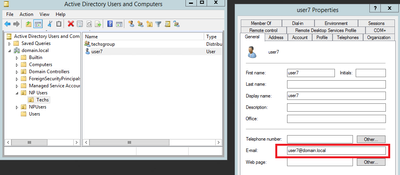Unlock a world of possibilities! Login now and discover the exclusive benefits awaiting you.
Announcements
ALERT: The support homepage carousel is not displaying. We are working toward a resolution.
- Qlik Community
- :
- Support
- :
- Support
- :
- Knowledge
- :
- Support Articles
- :
- NPrinting LDAP Import Error Email Address Missing ...
Options
- Subscribe to RSS Feed
- Mark as New
- Mark as Read
- Bookmark
- Subscribe
- Printer Friendly Page
- Report Inappropriate Content
NPrinting LDAP Import Error Email Address Missing or Not Available
No ratings
Turn on suggestions
Auto-suggest helps you quickly narrow down your search results by suggesting possible matches as you type.
Showing results for
Support
- Mark as New
- Bookmark
- Subscribe
- Mute
- Subscribe to RSS Feed
- Permalink
- Report Inappropriate Content
NPrinting LDAP Import Error Email Address Missing or Not Available
When Attempting the import users from Active Directory using the NPrinting Import Task>Add Source>LDAP, a 'warning' message is generated. Upon reviewing the corresponding import log, the following is found in the import log:
- Error Email Address is Missing
- Error Email Address is Not Available
Environment
- NPrinting 19, 2020, 2021 and higher versions
Resolution
- As a domain administrator in your Windows active directory domain
- Open Active Directory Users and Computers
- Open the user account that fails to import
- Insert a unique email address as shown in the image below
Cause
- Missing email address in the user's active directory user account
Related Content
- https://help.qlik.com/en-US/nprinting/Content/NPrinting/DeployingQVNprinting/Import-Users-Filters.ht...
- https://community.qlik.com/t5/Knowledge-Base/NPrinting-Task-Import-Process-Error-with-Alternate-Emai...
662 Views