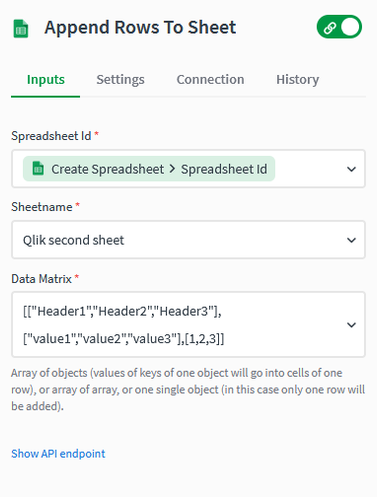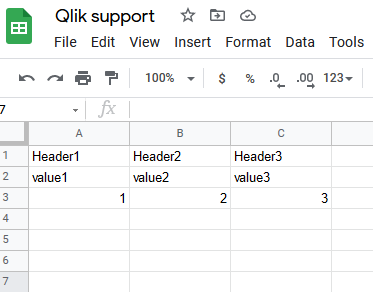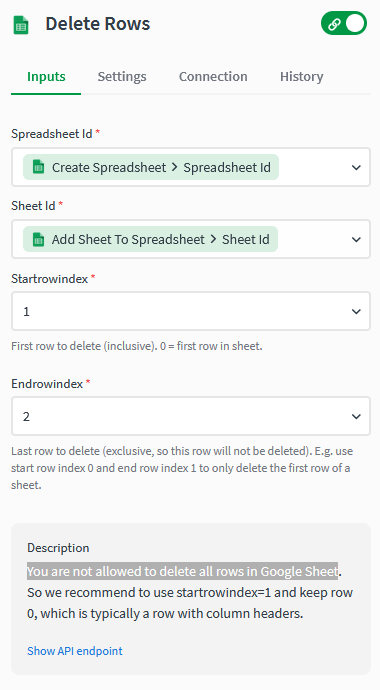Unlock a world of possibilities! Login now and discover the exclusive benefits awaiting you.
- Qlik Community
- :
- Support
- :
- Support
- :
- Knowledge
- :
- Support Articles
- :
- Google Sheets - How to get started with Google She...
- Subscribe to RSS Feed
- Mark as New
- Mark as Read
- Bookmark
- Subscribe
- Printer Friendly Page
- Report Inappropriate Content
Google Sheets - How to get started with Google Sheets in Automations
- Mark as New
- Bookmark
- Subscribe
- Mute
- Subscribe to RSS Feed
- Permalink
- Report Inappropriate Content
Google Sheets - How to get started with Google Sheets in Automations
Nov 23, 2022 2:28:33 AM
Sep 16, 2021 7:18:26 AM
This article gives an overview of the available blocks in the Google Sheets connector in Qlik Application Automation. It will also go over some basic examples of creating a new spreadsheet, adding new sheets to it, adding some information to the sheet as well as removing information from it.
You will find the mentioned example attached to this article in JSON format so you can upload it to your workspace and get started with it easily.
This connector supports operations to manage spreadsheets, adding/removing sheets from spreadsheets, manipulating sheet data, and a few other support operations.
Authentication for this connector is based on the oAuth2 Protocol.
Let's start with the example prepared:
- Create an automation;
- From the left menu, select the Google Sheets connector;
- Drag and drop the "Create Spreadsheet" block and fill in a title for the spreadsheet we will be adding
- Let's go ahead and drag and drop the "Add Sheet to Spreadsheet" block and fill in the input parameters. (input parameter for the spreadsheet id can be filled manually by clicking the input and using the do lookup function for adding a new sheet to an existing spreadsheet or filled in from the output of the block before this one like shown in the picture)
- Next step in our example was to append a couple of rows and columns to our newly added spreadsheet in one go by using the 'Append Rows to Sheet' block:
For text values you can encase them between double quotes and for number you can simply send them as they are. The end result should look like the following picture in you document: - Now in order to get the data from the spreadsheet we've used the block 'Get data from sheet with Headers' and the resulting output from that block will be a list object ( if there were multiple lines ) with the headers used as keys of the object and the values taken from the following lines.
- Lastly we used the 'delete rows' block in order to delete 1 line from our sheet. Just as you can see on the block description, you are not allowed to delete all rows in a sheet.
- In the presented JSON example, you will notice a disabled 'Delete Spreadsheet' block as well. That block is only available for accounts whose administrator has allowed the app beforehand in their G Suite administration panel, so not every user might have access to that blocks functionality. If you want to delete a spreadsheet and don't have the possibility from our Google Sheet connector, manually deleting the spreadsheets from your account is the only way to do it.
The information in this article is provided as-is and to be used at own discretion. Depending on tool(s) used, customization(s), and/or other factors ongoing support on the solution below may not be provided by Qlik Support.
- Mark as Read
- Mark as New
- Bookmark
- Permalink
- Report Inappropriate Content
Hello, is it possible to send the sheet by email?
- Mark as Read
- Mark as New
- Bookmark
- Permalink
- Report Inappropriate Content
Unfortunately, It's not possible to send the google sheet as an attachment via email using QAA
We can achieve it using Microsoft Excel files where we can convert excel report to pdf and send it as an attachment using Send Mail block
For more info refer to the below article
Hope this helps!
Thanks!
Afeefa TK
- Mark as Read
- Mark as New
- Bookmark
- Permalink
- Report Inappropriate Content
UPDATE
We found a way to send Microsoft excel report as an attachment using Send Mail block. Please take a look at this article.
Thanks
- Mark as Read
- Mark as New
- Bookmark
- Permalink
- Report Inappropriate Content
Can We Link Google spreadsheets sales data into Qlik sense and automation?
- Mark as Read
- Mark as New
- Bookmark
- Permalink
- Report Inappropriate Content
Can We Link Google Sheets to app and visualize with spreadsheets and after update i will change the data in google sheets and automatically change in the Qlik sense App