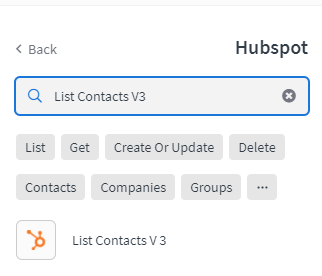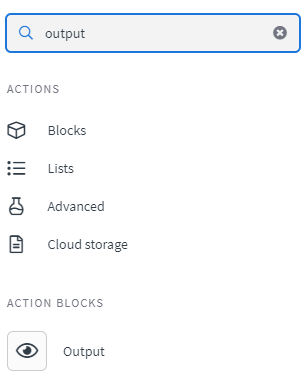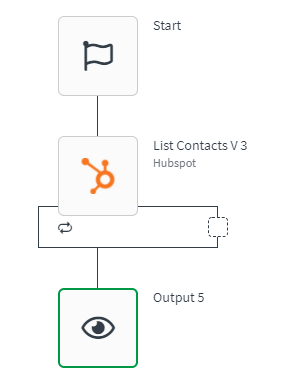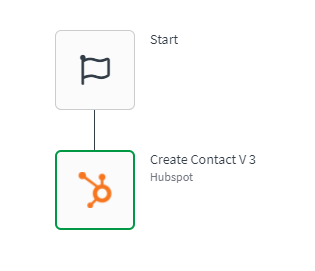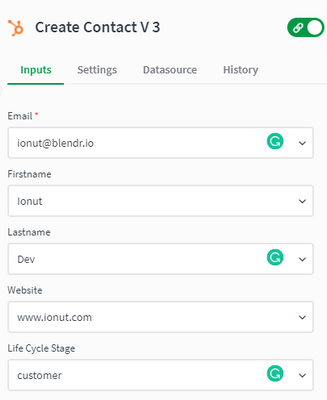Unlock a world of possibilities! Login now and discover the exclusive benefits awaiting you.
- Qlik Community
- :
- Support
- :
- Support
- :
- Knowledge
- :
- Support Articles
- :
- How to use Hubspot with Qlik Application Automatio...
- Subscribe to RSS Feed
- Mark as New
- Mark as Read
- Bookmark
- Subscribe
- Printer Friendly Page
- Report Inappropriate Content
How to use Hubspot with Qlik Application Automation
- Mark as New
- Bookmark
- Subscribe
- Mute
- Subscribe to RSS Feed
- Permalink
- Report Inappropriate Content
How to use Hubspot with Qlik Application Automation
Feb 14, 2023 4:14:54 AM
Jul 28, 2021 9:45:05 AM
This article gives an overview of the available blocks in the Hubspot connector in Qlik Application Automation. It will also go over some basic examples of retrieving contacts and creating a contact within a Hubspot account.
This connector supports CRUD operations(read, create, update, delete) for the following CRM modules in Hubspot:
- contacts
- companies
- deals
- products
- tickets
- line_items
There are also a few generic blocks that could help to cover the other modules :
- Raw API List Request
- Raw API Get Request
- Raw API Create Request
- Raw API Update Request
Authentication for this connector is based on the oAuth2 Protocol. For more details about authentication and about the available scopes, check this article.
Let's now go over a few basic examples of how to use the Hubspot connector:
1. How to list contacts from a Hubspot account
- Create an automation;
- From the left menu, select the Hubspot connector;
- Use the 'Search for blocks' input to search for the "list contacts' block;
- Drag and drop the block into the automation and link it to the start block;
- From the left menu, search for the 'Output' block;
- Drag and drop the 'output' block into the automation and link it to the 'List contacts' block;
- Run the automation (if not saved previously, a 'Save automation' popup will appear). This will output a paginated list of contacts available
2. How to create a contact in your Hubspot account:
- The first two steps are similar as before;
- Use the 'Search for blocks' input to search for the "Create contact' block;
- Drag and drop the block into the automation and link it to the start block;
- On the right side of the screen, use the input fields to fill in the contact information
- Run the automation (if not saved previously, a 'Save automation' popup will appear). This will create a new contact in your Hubspot account and output this information.
3. For other more complex use-cases (example: How to use the Search functionality, how to use the association functionality) check out these articles:
The information in this article is provided as-is and to be used at own discretion. Depending on tool(s) used, customization(s), and/or other factors ongoing support on the solution below may not be provided by Qlik Support.
- Mark as Read
- Mark as New
- Bookmark
- Permalink
- Report Inappropriate Content
@Ionut_Dumitrascu It appears that only six HubSpot objects are supported in the Qlik Application Automation connector:
- contacts
- companies
- deals
- products
- tickets
- line_items
There is a Qlik Sense connector available in the HubSpot App Marketplace that pulls data from all of the HubSpot APIs, including:
| Analytics |
| Companies |
| Contacts |
| Deals |
| Email Events |
| Tickets |
| Owners |
| Engagements |
| Forms |
| Products |
Engagements (emails, meetings, notes, tasks, and calls) are particularly important for sales reporting and analytics. For more information look here.
- Mark as Read
- Mark as New
- Bookmark
- Permalink
- Report Inappropriate Content
@bayardbradford1 Thanks for the feedback. We are reviewing your request, but please find below some remarks:
- You can use the generic blocks (Raw API Request) for the missing endpoints. Please note we are currenty only supporting the API V3 endpoints for Hubspot. See How to get started with Raw API Requests in automation
- I understand the use case for the Engagement API, similar to the chatter blocks in Salesforce. Please submit your improvement request through ideation so we can prioritize.
- Mark as Read
- Mark as New
- Bookmark
- Permalink
- Report Inappropriate Content
Engagement blocks were added in our latest release - see https://community.qlik.com/t5/Release-Notes/Qlik-Application-Automation-Qlik-Cloud-Services-Connecto...