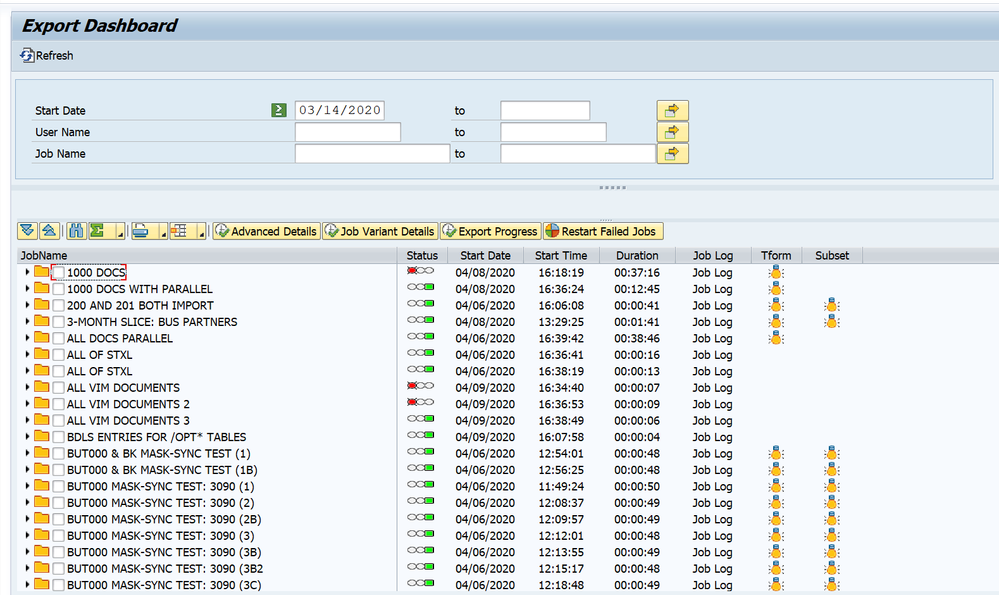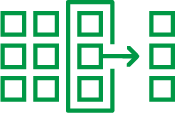Unlock a world of possibilities! Login now and discover the exclusive benefits awaiting you.
- Qlik Community
- :
- Support
- :
- Support
- :
- Knowledge
- :
- Support Articles
- :
- Qlik Gold Client Feature Highlight – Export Dashbo...
- Subscribe to RSS Feed
- Mark as New
- Mark as Read
- Bookmark
- Subscribe
- Printer Friendly Page
- Report Inappropriate Content
Qlik Gold Client Feature Highlight – Export Dashboard
- Mark as New
- Bookmark
- Subscribe
- Mute
- Subscribe to RSS Feed
- Permalink
- Report Inappropriate Content
Qlik Gold Client Feature Highlight – Export Dashboard
Have you tried the Export Dashboard yet? The Export Dashboard is a new utility built to offer a more detailed view of export history and status. First released in version 8.5.2, it is available in three locations:
- On the main Export Control screen
- On the Data Snap screen after executing for a data type
- Under Configuration – New Utilities – Export Dashboard
If you are executing multiple exports, on one screen, you can monitor progress and even restart a failed export. If you need to review export history, the Export Dashboard can help with that too. You can filter exports by start date, user name, and job name.
If you are on a release prior to 8.5.2 and would like to use this new feature, open a case in the Qlik Client support portal (https://support.qlik.com) to request the upgrade to our latest version (8.7.0).