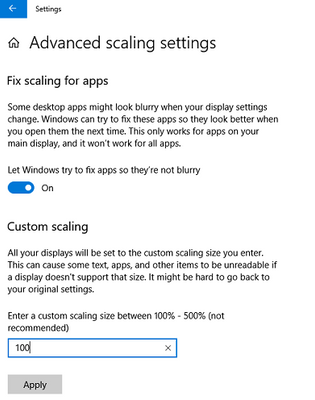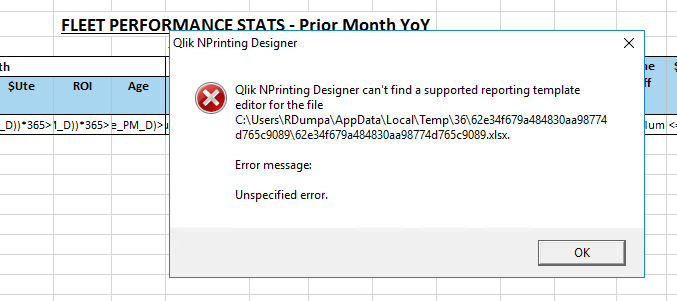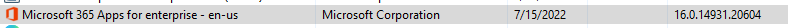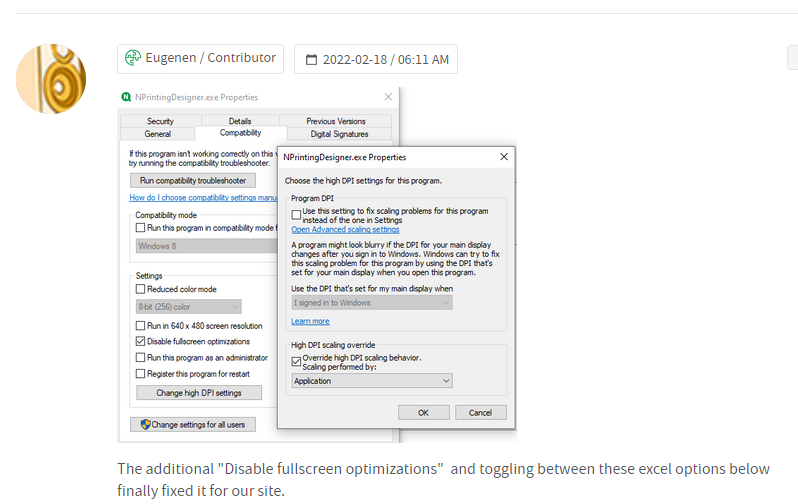Unlock a world of possibilities! Login now and discover the exclusive benefits awaiting you.
- Qlik Community
- :
- Support
- :
- Support
- :
- Knowledge
- :
- Support Articles
- :
- Qlik NPrinting Designer preview fails or other tem...
- Subscribe to RSS Feed
- Mark as New
- Mark as Read
- Bookmark
- Subscribe
- Printer Friendly Page
- Report Inappropriate Content
Qlik NPrinting Designer preview fails or other template editor issues
- Mark as New
- Bookmark
- Subscribe
- Mute
- Subscribe to RSS Feed
- Permalink
- Report Inappropriate Content
Qlik NPrinting Designer preview fails or other template editor issues
Aug 27, 2025 2:14:44 AM
Feb 11, 2021 4:03:36 PM
This article describes how to resolve the following issues when using Qlik NPrinting Designer:
- The report template is magnified or zoomed in
- Qlik NPrinting tags cannot be dragged into a report template
- Qlik NPrinting Designer fails to open with errors or generates preview errors, such as: Qlik Nprinting Designer can't find a supported reporting template editor for the file
- Qlik NPrinting Designer is running according to Windows Task Manager, but is not visible
- Qlik NPrinting Designer crashes
These issues are primarily caused by scaling, zoom, or screen optimization settings.
Requirements:
- Qlik NPrinting Designer and Server must be the same version
- The solutions must be performed for all monitors attached to the Qlik NPrinting Designer host
- Qlik NPrinting Designer accessed from Citrix 'virtualized' desktops is not supported. Use a physical computer desktop to install the Designer only. See Unsupported Configurations
If you operating an unsupported Qlik NPrinting Designer and Server, you will need to upgrade to a supported version.
Environment
- Qlik NPrinting Designer: All Versions
- Windows 10
Resolution
Solution One
- Installation of a local copy of MS Office 2019, 2016. 2013, 2010 (Office 365 is not officially supported before the June 2019 Qlik NPrinting release).
- Set the Advanced Scaling/Zoom level to 100 percent on the Windows OS to prevent any further Excel template editor issues on open:
- Sign out of Windows, then sign back in before attempting to open the Qlik NPrinting Designer
- A reboot may be required if signing in and out did not resolve the issue
Note:
- Remote Desktop connection: If you are connecting to the Qlik NPrinting Designer through a Remote Desktop Connection, update your local machine's operating system display settings to 100 percent. The remote computer will then take your local desktop zoom settings.
- Multiple Monitors: If you have Multiple Monitors, each monitor must be configured to a 100 percent zoom setting.
Solution Two
- You may need to update your DPI settings:
- See Unable to edit Excel report with Windows 10 with error "NPrinting Designer can't find a supported te...
- Sign out of Windows, then sign back in before attempting to open the Qlik NPrinting Designer
- A reboot may be required if signing in and out did not resolve the issue
Solution Three
Update User Interface options in Microsoft Office Settings:
- Open Office and a blank Excel Workbook
- Go to File > General > Options > and locate User Interface Options
- If the User Interface Options is set to Optimize for compatibility:
Switch it to Optimize for best appearance, then close Excel and the Qlik NPrinting Designer before opening a Qlik NPrinting Excel report using the Qlik NPrinting Web Console. - If the User Interface Options is set to Optimize for best appearance:
Switch it to Optimize for compatibility, then close Excel and the Qlik NPrinting Designer before opening a Qlik NPrinting Excel report using the Qlik NPrinting Web Console.
- If the User Interface Options is set to Optimize for compatibility:
Solution Four
- Open the NPrintingDesigner.exe (C:\Program Files (x86)\NPrinting\Designer) Properties
- Select the Disable fullscreen optimizations property
Solution Five
If your organization has disabled drag and drop using a Windows Group Policy, see Qlik NPrinting Designer Drag and Drop Not Working.
MS Office Update Causing Opening NPrinting Designer issues:
Qlik NPrinting Designer cannot find a supported reporting template editor
- Mark as Read
- Mark as New
- Bookmark
- Permalink
- Report Inappropriate Content
Dear Frank,
We have the same issue as seen below inside the N printing Server on Windows 10 with Office 365. We started seeing this issue all of a sudden and All the Registry keys are fine as per the other articles.
We tried re-starting the services and rebooting the machine after changing the Designer file (.exe) DPI settings and the issue still persists. The below articles have not been useful in our case.
Could you advice ?
- Mark as Read
- Mark as New
- Bookmark
- Permalink
- Report Inappropriate Content
Hello @RajaDumpa
This article was updated with the latest information regarding this issue: Qlik NPrinting can't find supported reporting template editor. A recent Office 365 issue ahs surfaced.
- Mark as Read
- Mark as New
- Bookmark
- Permalink
- Report Inappropriate Content
@Frank_S : Hi Frank, I am facing the same issue that I faced back in Oct 2021 Again. We are still using NPrinting Feb 2021 & NP Designer V21.0. Followed the 4 solutions and most of my display settings remained the same from last time. We use Office 365 Enterprise on the desktops. Our MS- Office 365 Installation on the N Printing Server is totally dysfunctional and Microsoft is unable to figure out the issue.
Current version of our firm's MS office 365 Apps for enterprise. 16.0.1xxxxx
I followed your other Blog posts from below Ex : user Eugenen has marked your post as working but it doesn't seem to be working for me. Can you suggest anything further ?
@Sonja_Bauernfeind : The solution wasn't working from that updated article. our templates have been working since Oct 2021 from time we connected. MS Office 365 enterprise is not the issue here.
- Mark as Read
- Mark as New
- Bookmark
- Permalink
- Report Inappropriate Content
Please continue with your questions within your recently submitted Qlik Support ticket.
I am assisting your support agent there.
Kind regards...
- Mark as Read
- Mark as New
- Bookmark
- Permalink
- Report Inappropriate Content
Office Open outsite N-printing.
I tried all the display settings,rebooted pc several time ...
No improvement
Qlik NPrinting May 2021 SR4
with office Microsoft® PowerPoint® pour Microsoft 365 MSO (Version 2208 Build 16.0.15601.20764) 64 bits
- Mark as Read
- Mark as New
- Bookmark
- Permalink
- Report Inappropriate Content
Hello @bc-thebruuu
If you require more direct assistance, please post your question/issue in the Qlik NPrinting forum. Include all required information (error messages, steps taken to resolve, versions, etc.).
All the best,
Sonja
- Mark as Read
- Mark as New
- Bookmark
- Permalink
- Report Inappropriate Content
Thanks Sonia
I managed to make it work. seems like a cached info smwhere ... reboot of pc solved the issue