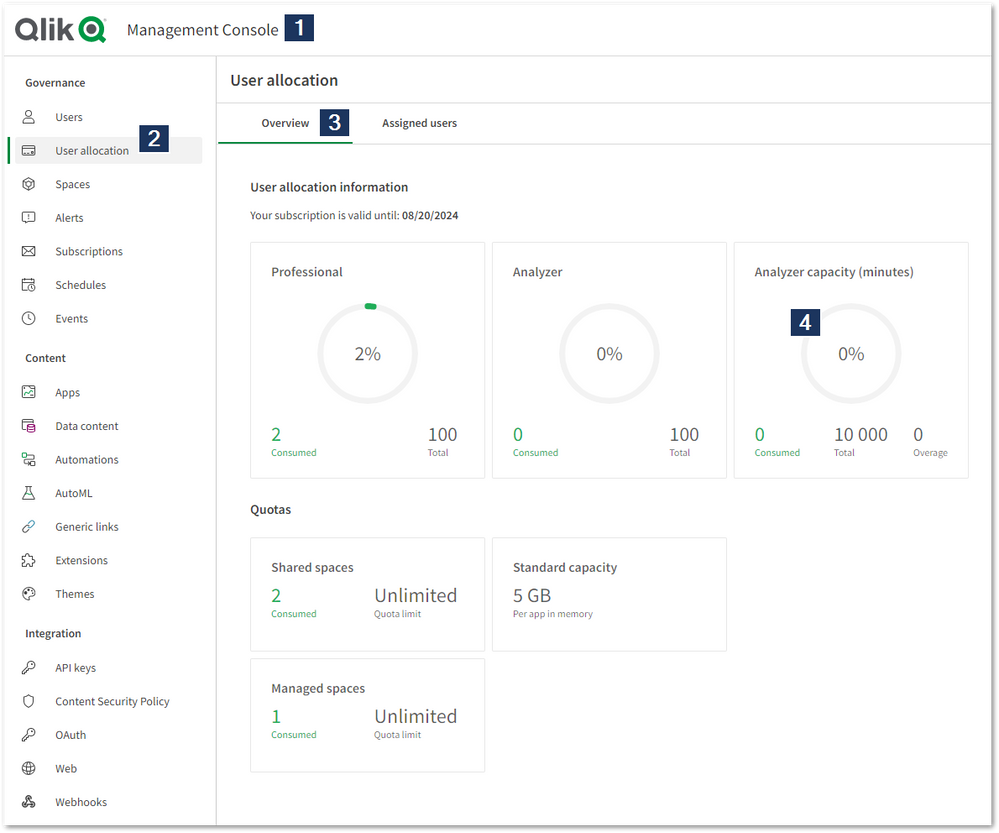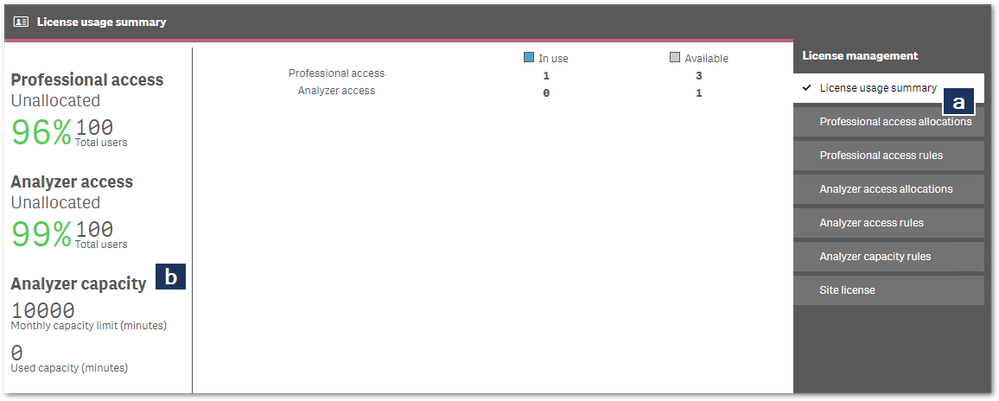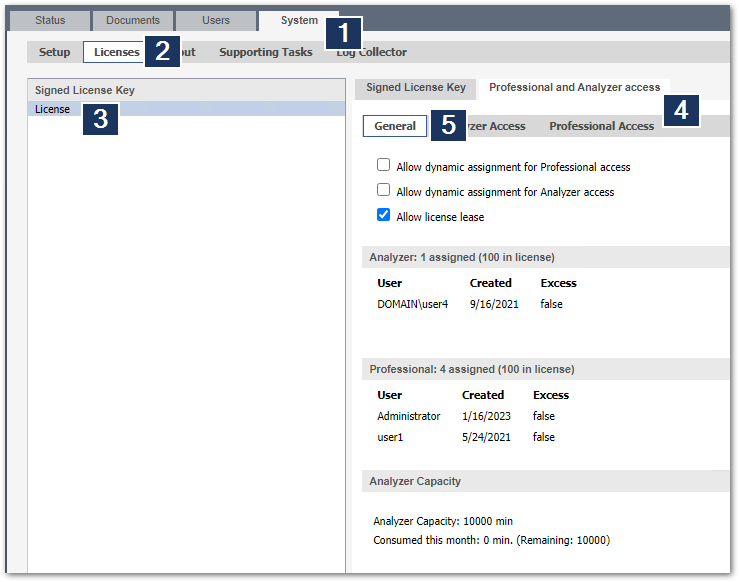Unlock a world of possibilities! Login now and discover the exclusive benefits awaiting you.
- Qlik Community
- :
- Support
- :
- Support
- :
- Knowledge
- :
- Support Articles
- :
- Qlik's Analyzer Capacity License: How to assign it...
- Subscribe to RSS Feed
- Mark as New
- Mark as Read
- Bookmark
- Subscribe
- Printer Friendly Page
- Report Inappropriate Content
Qlik's Analyzer Capacity License: How to assign it and track usage
- Mark as New
- Bookmark
- Subscribe
- Mute
- Subscribe to RSS Feed
- Permalink
- Report Inappropriate Content
Qlik's Analyzer Capacity License: How to assign it and track usage
Apr 5, 2023 3:53:27 AM
Oct 22, 2019 10:27:35 AM
Analyzer Capacity Licenses can be assigned automatically based on Analyzer Capacity License Rules. These rules can be set up to provide Analyzer Capacity to users, groups, or anonymous users.
This article covers what function the license type has, how to assign it, and how to track usage.
Index:
- What is an Analyzer Capacity license?
- How to assign Analyzer Capacity Licenses
- Assigning Analyzer Capacity in Qlik Sense Enterprise SaaS:
- Create an Analyzer Capacity License Rule in Qlik Sense Client-Managed:
- How to monitor Analyzer Capacity usage
- Qlik Cloud
- Qlik Sense Enterprise on Windows Client Managed
- In QlikView
- How Qlik Sense Analyzer Capacity Works (video)
- Related Content
- Environment
What is an Analyzer Capacity license?
The Qlik Sense Analyzer Capacity license type is automatically assigned to users not assigned a Professional or Analyzer license and consumes time during an active session with the minimum session length set to 6 minutes.
Overview:
- An Analyzer Capacity license type would typically be used by users not assigned to any of the available named user types (Professional or Analyzer).
- The capabilities for the Analyzer Capacity license type are similar to the current Analyzer user type and supports the same features.
- Analyzer Capacity is available for:
- Analyzer Capacity works with Both Signed License Key and Signed License Definition.
Details:
- The minutes are based on a monthly subscription, which resets at 0:00 UTC time on the first day of the calendar month.
- Consumption is in 6-minute blocks. No consumption during idleness.
- Overage can be added to the subscription. See How to manage Overage for Analyzer Capacity.
How to assign Analyzer Capacity Licenses
Assigning Analyzer Capacity in Qlik Sense Enterprise SaaS:
No setup is required. If no Professional or Analyzer License was assigned, Analyzer Capacity is automatically allocated.
See Enabling dynamic license assignment for details.
Create an Analyzer Capacity License Rule in Qlik Sense Client-Managed:
- Open the Qlik Sense Management Console
- Go to Licenses Management
- Open Analyzer Capacity Rules in the right-hand menu (See fig 1)
- Click Create new
Fig 1
- Provide details for your rule. In our example, we are enabling users in the group capacity to receive Analyzer Capacity Licenses.
Name: Name of your rule
Description: Description of your rule
Actions: Allow access
Populate the conditions accordingly. See Fig 2.Fig 2
If you are looking to provide access for anonymous users, see How to allow Anonymous Hub access in Qlik Sense Enterprise on Windows. - Click Apply
- All users in the defined group will now receive an Analyzer Capacity License.
How to monitor Analyzer Capacity usage
Qlik Cloud
The Entitlement Analyzer for Qlik Cloud provides detailed usage data for Analyzer Capacity, but a tenant admin can gain an overview through the Management Console at any time:
- Open the Qlik Cloud Management Console
- Open the User allocation tab
- Open the Overview tab
- Review the current Analyzer capacity usage
The Entitlement Analyzer is only available for Qlik Cloud.
Qlik Sense Enterprise on Windows Client Managed
The bundled License Monitoring app provides usage data for Analyzer Capacity, but an administrator can gain an overview through the Qlik Sense Management Console at any time:
- Open the Qlik Sense Enterprise on Windows Management Console
- Go to License Management
- The License usage summary tab (a) lists the current Analyzer capacity usage (b)
In QlikView
- Open the QlikView Management Console and go to System
- Open the Licenses tab
- Select License
- Switch to the Professional and Analyzer access tab.
- The General tab lists the current Analyzer Capacity usage
How Qlik Sense Analyzer Capacity Works (video)
Related Content
Analyzer capacity license and monitoring (Client Managed)
Qlik Licensing Service Reference Guide
Assigning user allocation (Qlik Cloud)
Analyzer capacity license (Qlik Cloud)
Top 5 things to know about modern Qlik Licensing
Environment
- Mark as Read
- Mark as New
- Bookmark
- Permalink
- Report Inappropriate Content
Hello, @Sonja_Bauernfeind !
Please consider the following scenario:
I have 20 Analyzer licenses and 01 Capacity license, in a multi-tenant SaaS/cloud environment.
I know that certain users access the Sense cloud only once a month, for a short time, so I would like them to always use the Capacity license. On the other hand, for users who consume a lot, I would like to establish them with the conventional Analyzer
How can I configure rules to meet this scenario?
Regards!
- Mark as Read
- Mark as New
- Bookmark
- Permalink
- Report Inappropriate Content
@nogawa 様
1.はい。
2.こちらで確認した限り、できかねます。
3.はい。
4.はい。
日本語でのご質問は、大変恐れ入りますが日本語のパートナーチャットにてご投稿ください。
https://community.qlik.com/t5/Tech-Support-Japanese/gh-p/partner-tech-support-japanese
- Mark as Read
- Mark as New
- Bookmark
- Permalink
- Report Inappropriate Content
Is an Analyzer Capacity unit (6 minutes) consumed when a user-self-subscribed Sheet Subscription is sent by a schedule?
- Mark as Read
- Mark as New
- Bookmark
- Permalink
- Report Inappropriate Content
Is an Analyzer Capacity unit (6 minutes) consumed when a user-self-subscribed Sheet Subscription is sent by a schedule (Qlik SaaS)?
- Mark as Read
- Mark as New
- Bookmark
- Permalink
- Report Inappropriate Content
Hello @msan
Can you confirm if this is the feature you mean? Scheduling reports with subscriptions
If so, receiving the report will not consume capacity. Opening the report and navigating to the app, however, will.
All the best,
Sonja
- Mark as Read
- Mark as New
- Bookmark
- Permalink
- Report Inappropriate Content
it is said that 6 minutes units in Qlik Sense SaaS Enterprise are assigned per app, so if I open 5 apps on the same browser within 6 minutes, 30 minutes are allocated.
Is that true? If yes, why this policy?
Thank you very much!
- Mark as Read
- Mark as New
- Bookmark
- Permalink
- Report Inappropriate Content
Hello @GianlucaFerri
Please connect with your Partner Manager to discuss your license requirements, as they'll be able to provide you with insight and solutions.
All the best,
Sonja
- Mark as Read
- Mark as New
- Bookmark
- Permalink
- Report Inappropriate Content
Hey,
Is it possible to track/monitor who is using Analyzer Capacity in Qlikview (log) ?
We cannot assign this type of license to a specific person so I would like to monitor their use to know if they need to be switched to an "Analyzer" license.
- « Previous
-
- 1
- 2
- Next »