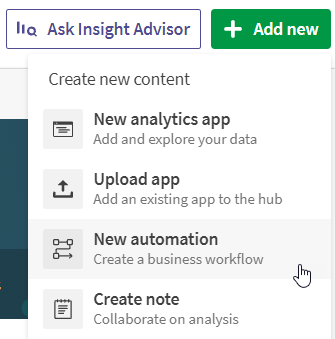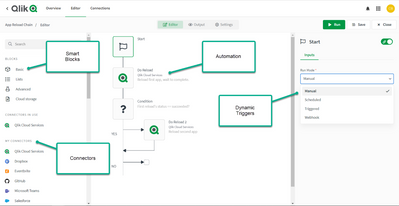Unlock a world of possibilities! Login now and discover the exclusive benefits awaiting you.
- Qlik Community
- :
- Discover
- :
- Blogs
- :
- Product
- :
- Product Innovation
- :
- Code Less and Take More Action is the Mantra of Ql...
- Subscribe to RSS Feed
- Mark as New
- Mark as Read
- Bookmark
- Subscribe
- Printer Friendly Page
- Report Inappropriate Content
Qlik Application Automation uses a no-code, drag-and-drop approach that helps you assemble automated flows that optimize processes, integrate SaaS applications and drive actions. These automations are fast to develop and eliminate the low-level complexity often required to automate back-office and analytics workflow activities. Check out the condensed overview and quick demo video below. Don't forget to check out the excellent resources at the end of this article.
We first unveiled the concept earlier this year at Qlik World and were pleased by the reception from our customers and partners. In July we launched an Early Access Program (EAP) and recently hosted a “Do More with Qlik” webinar (view the replay). Three questions were consistently asked throughout these activities:
- What’s included in the box?
- What can I do with it?
- How can I get started?
The remainder of this article will answer those questions 😊
What’s Included “in the Box?”
Qlik Application Automation cuts down the time needed to develop analytics workflows because of the following features:
- SaaS connectivity and smart blocks – Currently 31 SaaS application connectors ship with Qlik Application Automation. This allows you to easily connect to market leading SaaS applications such as Salesforce, Slack and MS Teams etc. Callable system functionality is represented as smart blocks, thus removing the need to technically understand an application’s low-level API. New connectors and blocks will be rolled out on a regular basis, but please file an Ideation request for connectors to SaaS applications that are not currently supported.
- No-code user interface (UI) – The UI is intuitive for business users, yet also offers advanced features like conditions, variables, loops, data mapping, and error handlers that IT specialists can use to accelerate their flow development. See help.qlik.com for the full user guide.
- Native Qlik Cloud integration – There’s no separate login or id to manage. You just login to your Qlik Cloud tenant with your ID, select “Add Automation” from the menu and start building flows that leverage Qlik’s powerful APIs to automate your analytics DevOps processes.
- Dynamic automation triggers – Automations can be initiated in four different ways. Ad-hoc automations can be started by the “Run” button in the UI. Automations can be scheduled to execute at a specific date and time. Automations can be triggered by a webhook call and they can be also called from an application event.
- Central management and robust runtime – Your automations are centrally cataloged, managed and monitored from a single place to maximize your efficiency and productivity.
Finally, let’s discuss “fair use limits and what’s included before I end this section:
Each Qlik Sense Enterprise SaaS subscription includes 5000 automation runs per tenant month at no additional cost. A run is defined an automation execution that’s started by one of the four methods (manual, schedule, API or event) regardless of run completion success. A run also includes ANY test run performed during development. There’s “no per connector” cost, however we are not responsible for any charges you may incur from other 3rd party systems. For example, some SaaS applications impose usage charges when called via their API’s.
For more questions about fair use, automation run allocation, overages, and product packages see Qlik Application Automation FAQ – Sept 2021
Example Uses
The second question that everyone asks is “What can I do with it?”. To be honest, a lot! But generally, there’s 3 broad scenarios:
1) Drive Insights to Action: The first scenario is any situation where you need to respond to an event or drive actions in your business.
- Responding to Data Events: For example, let’s consider an automation that responds to a “low stock warning event” issued by an inventory system. That alert could automatically trigger a larger flow that sends an email, a Slack message or MS teams notification to a group of coworkers to solicit a response.
- Driving Action from Data: Conversely, you can also build flows that proactively start downstream process from insights gleaned from a Qlik Sense app. For instance, you can now build an interactive sales performance app’ that automatically rebalances your sales pipeline by triggering the workflow at the click of a button. The former and latter situations are just two examples and I’m sure you can think of many more for your business. Incidentally, automations can be manually started, run on a schedule, initiated from an API, or called by a webhook event.
2) Simplify Software as a Service (SaaS) Integrations: The second scenario is commonly referred to as application integration or business process integration. Here you can useQlik Application Automationtointegratemarket-leadingSaaSapplications(Salesforce, Hubspot, ServiceNow, Zendesk, Slack, MS Teamsetc.)to form efficient business workflows. Example workflows include automating employee zero-day start/stop, customer onboarding,eCommerce data flows, customer support flows, AI chatbot integration… the list is only restricted by your imagination.
3) Increase Analytics DevOps Productivity: The third and final scenario might sound a little boring, but I think it’s very important. You can use Qlik Application Automation to orchestrates your Qlik Sense Enterprise SaaS DevOps processes. You can divide DevOps into two categories. One category focuses on tenant administration tasks and the other category automates analytics app development. For example, you can build automations in your tenant to orchestrate app reloads and task chaining (check out this great knowledge base article on the community), to provision spaces for new departments, or backup apps. You can also build automations to help with app development, such as adding a batch of new measures to a host of applications en-masse rather than manually assign the measures an app at a time.
Getting Started
We’ve got a bunch of resources to help you get started on your journey with Qlik Application Automation. The product documentation is here , community answers are here, knowledge base articles here, and explainer videos here. You’ve now got every reason to try out this great new feature for yourself.
Watch the on-demand "Do More with Qlik" Session on Application Automation - here
Conclusion
We’re really proud of Qlik Application Automation and feel that this fantastic new innovation helps you code a lot less and provides you with more time to drive more actions from your insights.
You must be a registered user to add a comment. If you've already registered, sign in. Otherwise, register and sign in.