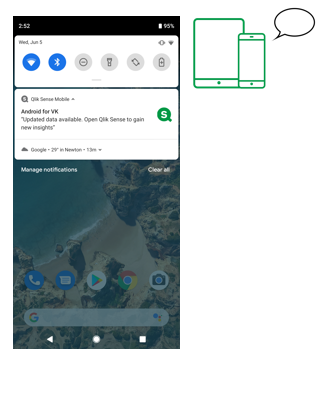Unlock a world of possibilities! Login now and discover the exclusive benefits awaiting you.
- Qlik Community
- :
- Discover
- :
- Blogs
- :
- Product
- :
- Product Innovation
- :
- Mid-Year Momentum is Strong with Qlik's June 2019 ...
- Subscribe to RSS Feed
- Mark as New
- Mark as Read
- Bookmark
- Subscribe
- Printer Friendly Page
- Report Inappropriate Content
Starting with Qlik Sense, we continue to drive an improved visualization and creation experience. With this release comes two new chart types and improvements to our bar chart and map object.
- Trellis Container - shows a master visualization broken out by dimension value into a series of charts as an ideal way to track trends.
- P&L Pivot Table offers advanced customization options to help with financial reporting, great for showing things such as profit and loss statements – which has been highly requested by our customers.
- Bar Chart improvements – allows for more control and styling options - such as borders, labels and even the use of measures without dimensions.
- Map object - includes a new exploration menu option that allows consumers to toggle layers, labels and other settings to style the map interface.
With regards to advanced authoring, we now have a grid layout option for small devices, allowing developers to choose the rendering method on small form factors (e.g. mobile devices). We have also added a copy cell feature allowing people to re-use values from tables in Qlik Sense applications. In addition, we have added a new container object with improved design capabilities.
With Qlik Sense Mobile, we now support push notifications in our iOS and Android mobile apps, with links to Qlik Sense apps, allowing administrators to send notifications to users in scenarios such as system events, new versions of available analytics and other useful notices.
As part of the June release, we’ve added some key features to our multi-cloud deployment options, including Qlik Sense Enterprise on Kubernetes and Qlik Cloud Services (enterprise SaaS). We’ve enhanced our cloud hub with additional tenant management and content organization features, and we have also added the ability for users to export data and visualizations to a variety of output formats such as Excel, PDF, and image. As always, expanding data connectivity is a priority in our development efforts, so we have added Teradata and S3 connectivity. Finally, we’re announcing support for Qlik Sense Enterprise on Kubernetes to run on the Red Hat OpenShift platform.
We are also delivering some notable features in Qlik NPrinting which will provide an improved user experience while streamlining efficiencies. A new user import task API enables customers to ensure they have the most up-to-date distribution lists by running import tasks via APIs. Advanced search filters are now supported for both QlikView and Qlik Sense reports. And we have made usability improvements to Qlik Sense on-demand reporting with a “quick report” option - giving users fast access to requests and generate predefined reports.
Out in just a few days, the June 2019 Qlik Data Catalyst Release will include two key high-value features. First, a new QVD Catalog capability of QVD structures for Qlik Sense and QlikView. This solution includes a full scan of your Qlik Sense and QlikView environment, on-boarding, profiling, and auto-tagging of data elements in QVDs, and the ability to inventory, catalog, and leverage QVDs in Qlik and non-Qlik BI environments. The solution will also enable you to leverage Qlik Data Catalog's Prepare module to blend QVD and non-QVD structures for a diverse set of analytics use cases.
Second, Qlik Data Catalyst will introduce a graphically rich, interactive Data Lineage capability, which will provide users with clear visibility of how data was sourced, which transformations were applied, and which systems consumed the data. This will enable clarity specific to the data that users are evaluating and will give power to the data steward, providing the ability to understand and react to the impact of logic and schema changes to upstream and downstream systems.
For our QlikView customers, in addition to rolling out updates to the Dual Use Licensing program, we also are improving the QlikView customer journey in other ways with our new QlikView Governance Dashboard and Qlik Sense License Monitor providing our customers with greater insights into QlikView app characteristics and license usage. By supporting Dual Use Licensing and providing a unified license key, Qlik is driving toward a one user, one license, one analytics experience vision culminating in the delivery of a single access point for both QlikView and Qlik Sense.
With all this, along with the Open GA of Qlik Insight Bot and additional enhancements to the Qlik Associative Big Data Index, we are extending the value and reach of our platform by enabling new ways to make faster and easier data-driven decisions.
Please view some of these features in the What’s New video or visit the Qlik Help Site for additional product information.
And Register to become a Qlik Insider - a quarterly webinar series where you can get an inside look at the latest capabilities in Qlik’s platform.
- « Previous
-
- 1
- 2
- Next »
You must be a registered user to add a comment. If you've already registered, sign in. Otherwise, register and sign in.