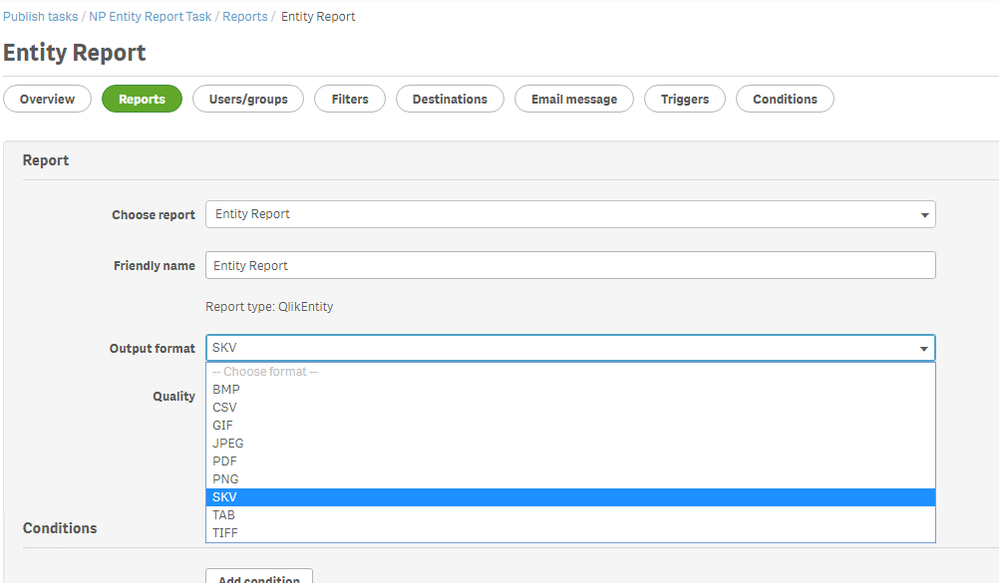Unlock a world of possibilities! Login now and discover the exclusive benefits awaiting you.
- Qlik Community
- :
- All Forums
- :
- Qlik NPrinting
- :
- Re: CSV Format Report Separator Change in NPrintin...
- Subscribe to RSS Feed
- Mark Topic as New
- Mark Topic as Read
- Float this Topic for Current User
- Bookmark
- Subscribe
- Mute
- Printer Friendly Page
- Mark as New
- Bookmark
- Subscribe
- Mute
- Subscribe to RSS Feed
- Permalink
- Report Inappropriate Content
CSV Format Report Separator Change in NPrinting 17.3.1.0
Hi All,
I generated a Qlik Entity Report in NPrinting, the output format is .csv and found the separator is Comma.
In the report I want to change the separator from comma to white-space.
Is there any possible way to solve this?
The Nprinting version is: 17.3.1.0.
- Mark as New
- Bookmark
- Subscribe
- Mute
- Subscribe to RSS Feed
- Permalink
- Report Inappropriate Content
Hi all,
OK, this is an old thread, but the problem still persists.
I am on NPrinting April 2018 Release (18.9.5) connecting on a Qlikview 12.something server.
Object is a straight table chart which has to be exported as CSV, but with semikolon as separator.
Qlik suggests using "SKV" as output, but surprise - "SKV" delivers exactly the same output as "CSV" with comma as separator and not a semikolon as you might expect.
So, is there a way to get a semikolon-separated file - and I am NOT talking about concatenating all expressions into one...???
- Mark as New
- Bookmark
- Subscribe
- Mute
- Subscribe to RSS Feed
- Permalink
- Report Inappropriate Content
Hi,
When you add a Qlik Entity report into a task you can select among CSV, SKV and TAB output formats.
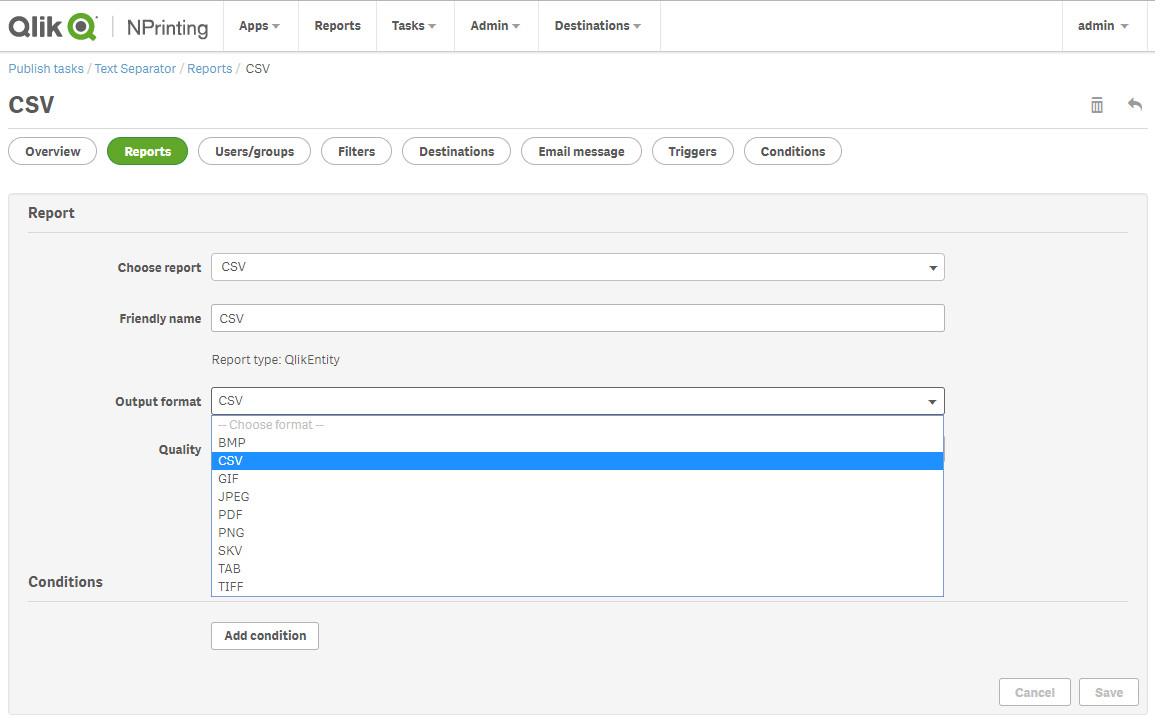
If you cannot see these options in your installation, please update it to latest available.
Best Regards,
Ruggero
---------------------------------------------
When applicable please mark the appropriate replies as CORRECT https://community.qlik.com/docs/DOC-14806. This will help community members and Qlik Employees know which discussions have already been addressed and have a possible known solution. Please mark threads as HELPFUL if the provided solution is helpful to the problem, but does not necessarily solve the indicated problem. You can mark multiple threads as HELPFUL if you feel additional info is useful to others.
Best Regards,
Ruggero
---------------------------------------------
When applicable please mark the appropriate replies as CORRECT. This will help community members and Qlik Employees know which discussions have already been addressed and have a possible known solution. Please mark threads with a LIKE if the provided solution is helpful to the problem, but does not necessarily solve the indicated problem. You can mark multiple threads with LIKEs if you feel additional info is useful to others.
- Mark as New
- Bookmark
- Subscribe
- Mute
- Subscribe to RSS Feed
- Permalink
- Report Inappropriate Content
Thanks Ruggero, but....
... that's exactly what I did during my tests. Unfortunately the options CSV, SKV and TAB deliver EXACTLY the same output (OK, the file suffix is different). I always end up with a comma separated file.
So for me this looks like a little nasty bug, at least in 18.9.5 (which is currently my only accessible version to play with).
- Mark as New
- Bookmark
- Subscribe
- Mute
- Subscribe to RSS Feed
- Permalink
- Report Inappropriate Content
Hi,
This is strange. I tested the solution in Qlik NPrinting June 2018 (latest GA version) before to answer you and it worked fine. I also checked the June 2018 Release Notes and there are not solved bugs on this topic.
Could you update to June 2018 and test with it?
Best Regards,
Ruggero
---------------------------------------------
When applicable please mark the appropriate replies as CORRECT https://community.qlik.com/docs/DOC-14806. This will help community members and Qlik Employees know which discussions have already been addressed and have a possible known solution. Please mark threads as HELPFUL if the provided solution is helpful to the problem, but does not necessarily solve the indicated problem. You can mark multiple threads as HELPFUL if you feel additional info is useful to others.
Best Regards,
Ruggero
---------------------------------------------
When applicable please mark the appropriate replies as CORRECT. This will help community members and Qlik Employees know which discussions have already been addressed and have a possible known solution. Please mark threads with a LIKE if the provided solution is helpful to the problem, but does not necessarily solve the indicated problem. You can mark multiple threads with LIKEs if you feel additional info is useful to others.
- Mark as New
- Bookmark
- Subscribe
- Mute
- Subscribe to RSS Feed
- Permalink
- Report Inappropriate Content
Hi Ruggero,
indeed a strange behaviour.
As you suggested, I did an update from April 2018 Release to June 2018 Release and now it seems to work as expected. CSV giving comma separated files, SKV giving semicolon separated files and TAB giving tabstop separated files.
Looks like not every change is worth being mentioned in the changelog...
best regards,
Edgar
- Mark as New
- Bookmark
- Subscribe
- Mute
- Subscribe to RSS Feed
- Permalink
- Report Inappropriate Content
Hi,
Good to know that you solved. Please mark the correct answer.
Best Regards,
Ruggero
---------------------------------------------
When applicable please mark the appropriate replies as CORRECT https://community.qlik.com/docs/DOC-14806. This will help community members and Qlik Employees know which discussions have already been addressed and have a possible known solution. Please mark threads as HELPFUL if the provided solution is helpful to the problem, but does not necessarily solve the indicated problem. You can mark multiple threads as HELPFUL if you feel additional info is useful to others.
Best Regards,
Ruggero
---------------------------------------------
When applicable please mark the appropriate replies as CORRECT. This will help community members and Qlik Employees know which discussions have already been addressed and have a possible known solution. Please mark threads with a LIKE if the provided solution is helpful to the problem, but does not necessarily solve the indicated problem. You can mark multiple threads with LIKEs if you feel additional info is useful to others.
- Mark as New
- Bookmark
- Subscribe
- Mute
- Subscribe to RSS Feed
- Permalink
- Report Inappropriate Content
Can we do anything get a pipe delimited export?n
Thanks,
Dan
- Mark as New
- Bookmark
- Subscribe
- Mute
- Subscribe to RSS Feed
- Permalink
- Report Inappropriate Content
Unfortunately we don't recall that we have ever had an option for custom separators for any version of the NPrinting 17 plus platform version including NP 17.3.1.
We have the following output formats at this time but this is the list using NP 19 Sept. Release...I'm not sure if this list is the same in NP 17.3.1.
This doesn't help your requirement but it does describe what the latest output formats are.
Kind regards...