Unlock a world of possibilities! Login now and discover the exclusive benefits awaiting you.
- Qlik Community
- :
- All Forums
- :
- Qlik NPrinting
- :
- Re: Error during backup of repository
- Subscribe to RSS Feed
- Mark Topic as New
- Mark Topic as Read
- Float this Topic for Current User
- Bookmark
- Subscribe
- Mute
- Printer Friendly Page
- Mark as New
- Bookmark
- Subscribe
- Mute
- Subscribe to RSS Feed
- Permalink
- Report Inappropriate Content
Error during backup of repository
I recently upgraded my NPrinting environment, as per https://help.qlik.com/en-US/nprinting/17.3/Content/DeployingQVNprinting/Upgrading.htm. Under the "Upgrading" subheading, it states: "You must back up your data before to proceed. Data could become damaged if a problem occurs during upgrading so it will be necessary to restore the repository from the backup. See Backup and restore of a repository." -- which directs the reader to https://help.qlik.com/en-US/nprinting/17.3/Content/AdministeringQVNprinting/BackupRestoreRepository/...
That page, under the "Start the backup" subheading, states: "To create a new backup, do the following: Type Qlik.Nprinting.Manager.exe backup -f followed by the full path of the backup zipped file, then concatenate -p followed by the full path of the PostgreSQL bin folder. Concatenate also the option --pg-password followed by the database superuser password you defined during the installation. For example, type Qlik.Nprinting.Manager.exe backup -f C:\NPrintingBackups\NP_Backup.zip -p "C:\Program Files\NPrintingServer\pgsql\bin" --pg-password secretPassword. Quotation marks are necessary when you have spaces in the path."
When I issue the backup command, an error dialog appears stating that the Manager application has crashed. The error is also captured in the command window; see attached. Since I had a complete server backup at hand, I proceeded with the upgrade without having a repository backup.
What is causing this error?
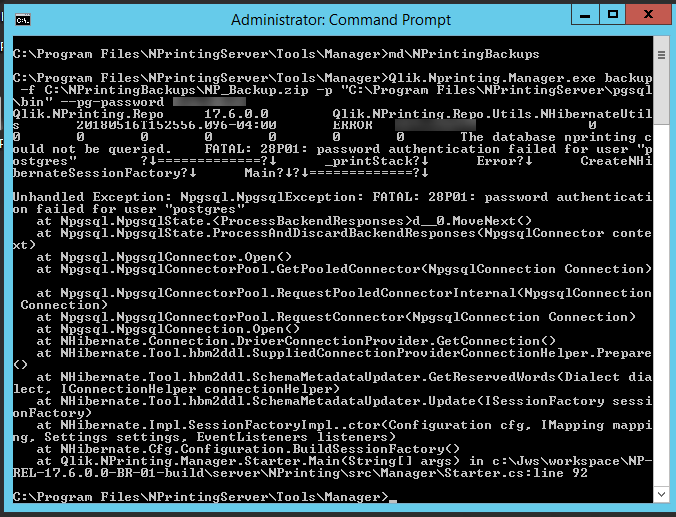
Accepted Solutions
- Mark as New
- Bookmark
- Subscribe
- Mute
- Subscribe to RSS Feed
- Permalink
- Report Inappropriate Content
Hi Chris
It is very simple - you are providing WRONG PASSWORD for NPrinting repository database.. The line ..."password authentication failed for user "postgres"..."
By the way - did you also follow all instructions in regards to steps you need to take before backing up repository? Like stopping services..
cheers
Lech
---------------------------------------------
When applicable please mark the appropriate replies as CORRECT https://community.qlik.com/docs/DOC-14806. This will help community members and Qlik Employees know which discussions have already been addressed and have a possible known solution. Please mark threads as HELPFUL if the provided solution is helpful to the problem, but does not necessarily solve the indicated problem. You can mark multiple threads as HELPFUL if you feel additional info is useful to others.
- Mark as New
- Bookmark
- Subscribe
- Mute
- Subscribe to RSS Feed
- Permalink
- Report Inappropriate Content
Hi Chris
It is very simple - you are providing WRONG PASSWORD for NPrinting repository database.. The line ..."password authentication failed for user "postgres"..."
By the way - did you also follow all instructions in regards to steps you need to take before backing up repository? Like stopping services..
cheers
Lech
---------------------------------------------
When applicable please mark the appropriate replies as CORRECT https://community.qlik.com/docs/DOC-14806. This will help community members and Qlik Employees know which discussions have already been addressed and have a possible known solution. Please mark threads as HELPFUL if the provided solution is helpful to the problem, but does not necessarily solve the indicated problem. You can mark multiple threads as HELPFUL if you feel additional info is useful to others.
- Mark as New
- Bookmark
- Subscribe
- Mute
- Subscribe to RSS Feed
- Permalink
- Report Inappropriate Content
by the way
i use this as my weekly repository backup - scheduled in windows scheduler:
Qlik NPrinting 17.x Repository Backup Batch File
remeber that you need to run command with elevated privilages!
hope this helps.
Lech
- Mark as New
- Bookmark
- Subscribe
- Mute
- Subscribe to RSS Feed
- Permalink
- Report Inappropriate Content
Thanks! I "inherited" this environment; there's some confusion as to what the password is for the repository database. I'll have to do some more digging. But why would a wrong password cause the application to crash?
Yes, I did follow the preliminary instructions, including stopping all NPrinting services ... and confirming the specified NPrinting items no longer appeared in Task Manager.
- Mark as New
- Bookmark
- Subscribe
- Mute
- Subscribe to RSS Feed
- Permalink
- Report Inappropriate Content
Good to know, thanks!
- Mark as New
- Bookmark
- Subscribe
- Mute
- Subscribe to RSS Feed
- Permalink
- Report Inappropriate Content
I'm seeing many references that state incorrectly accessing the repository can result in damage.
I have an idea what the correct repository password might be. Is there a flag I can safely use with the Manage command to test the password?
- Mark as New
- Bookmark
- Subscribe
- Mute
- Subscribe to RSS Feed
- Permalink
- Report Inappropriate Content
Hi Chris
instead of the flag to test the correct password you can simply install pgAdmin on NPrinting box and follow instructions from the topic below to create connections. If you succesfully create a connection to a DB you will know that the password is correct.
NPrinting Repository Database - Name
once you know the password you can hardcode it in batch file or put it as a parameter for schedule task execution
regards
Lech