Unlock a world of possibilities! Login now and discover the exclusive benefits awaiting you.
- Qlik Community
- :
- All Forums
- :
- Qlik NPrinting
- :
- Re: Issues creating a stacked column chart in Powe...
- Subscribe to RSS Feed
- Mark Topic as New
- Mark Topic as Read
- Float this Topic for Current User
- Bookmark
- Subscribe
- Mute
- Printer Friendly Page
- Mark as New
- Bookmark
- Subscribe
- Mute
- Subscribe to RSS Feed
- Permalink
- Report Inappropriate Content
Issues creating a stacked column chart in PowerPoint
Hello,
I'm trying to create a chart like this on NPrinting using native table fields from a Qlikview report. This chart should have 2 dimensions: "Month-Year" and "Country" and one expression: sum(Revenue).
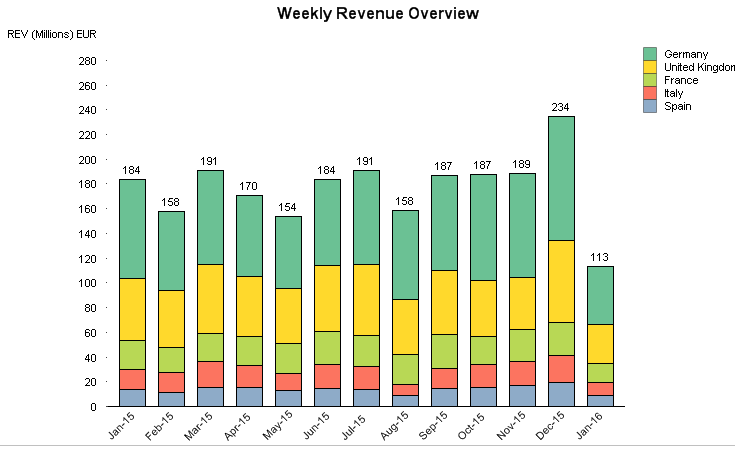
I've been following the steps for the creation of clustered columns on How to Create a PowerPoint Chart using Native QlikView Tables but I can't add more than one Series. I've tried many ways and the data doesn't appear correctly or the PPT file is damaged.
This is the default Data source on Excel for a stacked column chart and following the logic it looks to me that it can contain more than one Series (for "Month-Year" and "Country" ) but don;t know the way to allocate the Sum_Revenue expression.
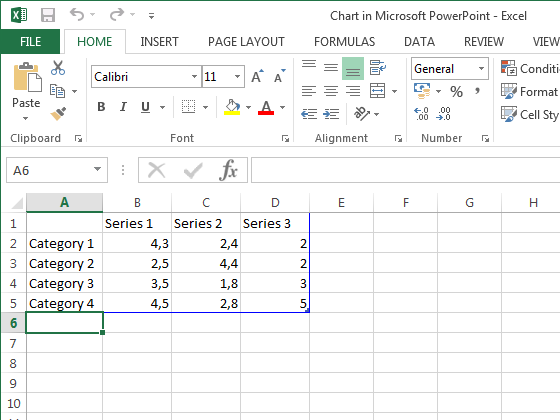
Any thoughts?
Accepted Solutions
- Mark as New
- Bookmark
- Subscribe
- Mute
- Subscribe to RSS Feed
- Permalink
- Report Inappropriate Content
Hi Jay,
I believe you are trying to create a PivotChart. This is possible in Excel but not in PowerPoint. I would call this a limitation of PowerPoint not QlikView NPrinting as you cannot create a PivotChart in PowerPoint anyway (that I am aware of).
In Excel:
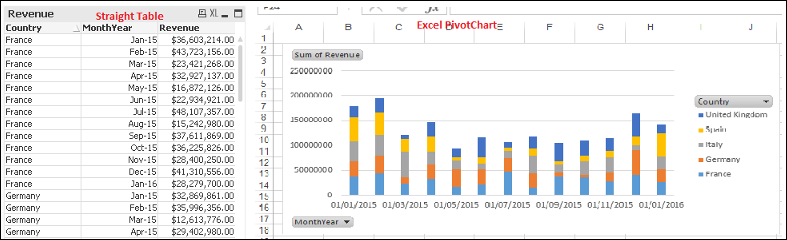
Of course if you had a QlikView straight table where your Series were the Countries and Categories were the Month-Year, it would be very simple in PowerPoint.
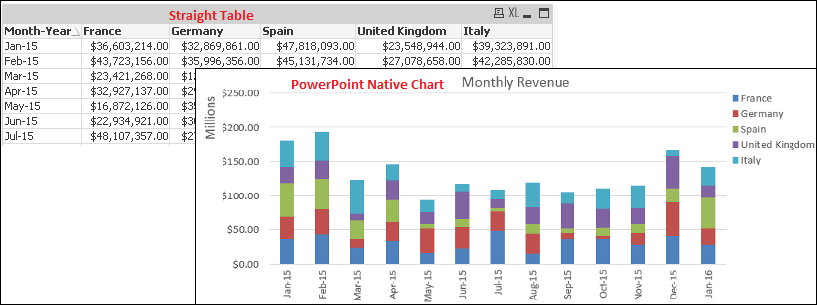
I have attached the project I used in case you want to play around with it. Expand to folder C:\Temp\Community\031 or change the paths in the NSQ.
HTH - Daniel.
- Mark as New
- Bookmark
- Subscribe
- Mute
- Subscribe to RSS Feed
- Permalink
- Report Inappropriate Content
It seems your final desired output is Power Point, which seems to imply that your report will be static rather than dynamic. If this is the case, is there any reason to not just create the chart in Qlikview and place an image of it in your power point template.
You haven't stated how you will produce this report, so if you are using On-Demand, you can change your selections and the chart should render as you wish. If you are using a task, you can use filters to achieve the desired rendering.
- Mark as New
- Bookmark
- Subscribe
- Mute
- Subscribe to RSS Feed
- Permalink
- Report Inappropriate Content
Hi Mike,
Thanks for your reply.
Well, actually I need to setup like 30 complex charts (with set analysis, dynamic fields for filters, etc) that will be for a monthly delivery, so it should be as dynamic as possible. We'll be using NPrinting tasks.
The reasons why I need to create the charts from the PPT template using the QV fields instead of the image are mainly because we'll get much better chart quality in the final production of the report and also NPrinting power users will have the flexibility of Power Point to do their customised features without coming to the QV developers for changes.
So, is it not possible to create this type of stacked column charts with more than one dimension on NPrinting?
Best regards,
- Mark as New
- Bookmark
- Subscribe
- Mute
- Subscribe to RSS Feed
- Permalink
- Report Inappropriate Content
Hi Jay,
I am laughing as I consider your reply. It is ironic that Qlikview is a very visual interactive company and they, after many years, 'reluctantly' sucummed to the end users request to transfer that output to "static" reports. Now that they have done so, everyone now wants the same exported data to be interactive and dynamic in a product outside of Qlikview for further analysis apparently.
I use images because I have already done all of the work in Qlikview to make my charts. Why would I want to redo it again in Nprinting? If I update my chart in Qlikview, any changes I made are automatically reflected in my image sent to my report.
Imagine, you have created several templates that use the same chart object from Qlikview and you need to add a column to your object. With images, they are automatically update in Nprinting. In your desired method, each template has to also be touched and tested.
Do your end users have access to the Qlikview document on their Access Point? You could create a straight table with the data and they can export it to Excel and create whatever charts they want. Or you could use NPrinting to send them a data dump in Excel and they can dynamically move the data to their final output. Anything short of this and your developers will eventually be involved in the changes.
Here are two threads for you to review. I used Power Point and charts to create a 32 page project in Power Point. The use of variables as filters will enable you to create images for custom users.
Improving Image Quality Export using Clipboard Zoom
Nprinting - Filters vs Current Selections
To answer your question, I have not tried adding a second dimension in a ppt chart in Nprinting. I will play with it and see if I can make it work.
Hope that was helpful or at least entertaining.
Mike
- Mark as New
- Bookmark
- Subscribe
- Mute
- Subscribe to RSS Feed
- Permalink
- Report Inappropriate Content
Hi Mike,
I agree with your point although I haven't provided enough info to give you the whole picture. Actually we already have a mature QV app in place for weekly deliverables to clients but this time we've been requested to create new specific analysis chats using the QV data and NPrinting PPT templates. This is for monthly PPT presentations to clients and to automate what they're already doing manually through excel extracts from QV app.
"I use images because I have already done all of the work in Qlikview to make my charts. Why would I want to redo it again in Nprinting? " -That's actually what I want to avoid! I don't really want to spend time a lot of time on designing perfect charts that won't be used on the QV app but instead prepare the data and pass the job to an NPrinting user to make them look as desired for presentation purposes. I prefer to make the most of the time by developing the expressions and other complex things.
I've been struggling with chart designing that maybe could be easier to handle on the NPrinting side and as an example you can see this unresolved issue I found when trying to create combo stacked bar/line charts on Qlikview: Combo chart (stacked bar and line chart) issue
Anyways, thanks so much for tips. I found it really helpful!
J
- Mark as New
- Bookmark
- Subscribe
- Mute
- Subscribe to RSS Feed
- Permalink
- Report Inappropriate Content
Hi Jay,
I believe you are trying to create a PivotChart. This is possible in Excel but not in PowerPoint. I would call this a limitation of PowerPoint not QlikView NPrinting as you cannot create a PivotChart in PowerPoint anyway (that I am aware of).
In Excel:
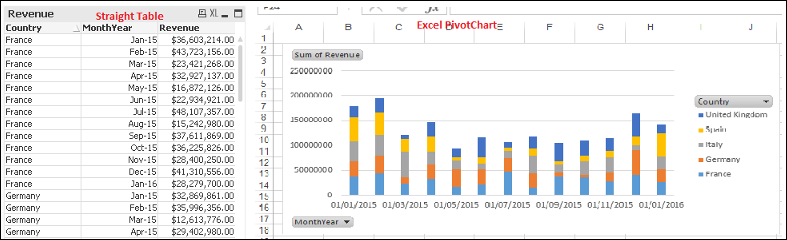
Of course if you had a QlikView straight table where your Series were the Countries and Categories were the Month-Year, it would be very simple in PowerPoint.
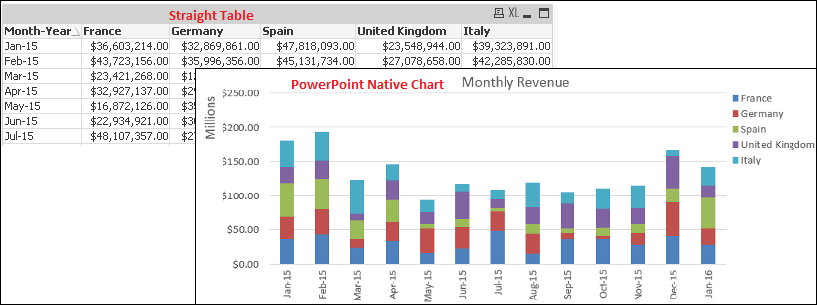
I have attached the project I used in case you want to play around with it. Expand to folder C:\Temp\Community\031 or change the paths in the NSQ.
HTH - Daniel.
- Mark as New
- Bookmark
- Subscribe
- Mute
- Subscribe to RSS Feed
- Permalink
- Report Inappropriate Content
Hi Daniel,
I now understand clearly what the problem is. I'll have to do some work first transposing the data on the right way for Power Point to understands it.
Thanks!