Unlock a world of possibilities! Login now and discover the exclusive benefits awaiting you.
- Qlik Community
- :
- All Forums
- :
- Qlik NPrinting
- :
- Re: N Printing is failing to generate image-text r...
- Subscribe to RSS Feed
- Mark Topic as New
- Mark Topic as Read
- Float this Topic for Current User
- Bookmark
- Subscribe
- Mute
- Printer Friendly Page
- Mark as New
- Bookmark
- Subscribe
- Mute
- Subscribe to RSS Feed
- Permalink
- Report Inappropriate Content
N Printing is failing to generate image-text report
Hi Techies,
I have upgraded my Qlik sense to Sep 2018 SR1 and N printing SEP 2018 SR2. I am using image-text objects in my exel reports including few variables into these objects. It was working fine but now it is giving me below error:
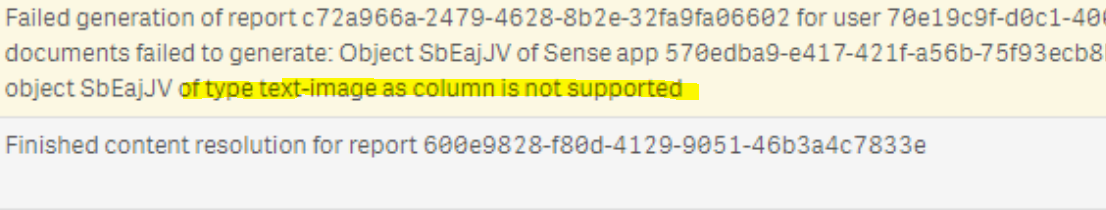
Please help me to know how to fix it ?
Thanks,
Rohit
- Mark as New
- Bookmark
- Subscribe
- Mute
- Subscribe to RSS Feed
- Permalink
- Report Inappropriate Content
Hi Rohit,
we had to include this safety check since it is no more possible to export data from Sense text-and-image objects (or this behaviour is not consistent among different Sense versions). So this is expected for text and image objects wth recent NPrinting versions.
You should be able to get the same result using for example Sense KPI objects or Sense tables (and then exporting for example the single cells you need).
Please let me know if this solves your issue.
Best regards
Carlo
- Mark as New
- Bookmark
- Subscribe
- Mute
- Subscribe to RSS Feed
- Permalink
- Report Inappropriate Content
Thanks Carlo for your input.
Can you please explain me " it is no more possible to export data from Sense text-and-image objects "in more detail ? as how it was supporting and what exactly the point to stop it in latest release ?
- Mark as New
- Bookmark
- Subscribe
- Mute
- Subscribe to RSS Feed
- Permalink
- Report Inappropriate Content
Hi Rohit,
some Sense objects do not support Export Data functionality (functionality that we use for Table, Column and Cell exports).
Are you able to get an excel with useful data from the text-and-image object you are using (right click on the object ->export -> export data)?
If so which version of Sense are you using? Could you share a screenshot of the text and image object definition?
We do our best to support Sense functionalities, but if we noticed later on that a functionality is not consistent (it could work for you but not for other Sense apps/versions) we could decide to (maybe temporary) disable it. For example we removed column export for tables that have a "conditional show" condition, because this could create troubles when we access columns by index (for example column 3 of a table could change depending on the fact that column 1 and/or 2 are shown or not with regards to the evaluation of the conditions).
In your case we have a lot of examples where Text and image objects (also with just numbers inside) do not support Export Data, leading to a unresolved tag (<text_image_object_id>) in the report output, so we decided to disable it.
Of course we can evaluate the situation again and, if it brings enough value for users, we could try to restore their support.
Best regards
Carlo
- Mark as New
- Bookmark
- Subscribe
- Mute
- Subscribe to RSS Feed
- Permalink
- Report Inappropriate Content
Hi Rohit,
we are going to (re)enable export data functionality (table, column, cell exports) for text-image objects that have one or more Measures (for sure your scenario).
The fix is expected to be part of Qlik NPrinting November 2018.
Thanks
Carlo
- Mark as New
- Bookmark
- Subscribe
- Mute
- Subscribe to RSS Feed
- Permalink
- Report Inappropriate Content
Thanks Carlo,
Its really helpful but this problem is affecting our current production and relasing and migration to Nov 2018 is very far. If anything you can help us on Sep 2018, then it will be really helpful.
Thanks,
Rohit
- Mark as New
- Bookmark
- Subscribe
- Mute
- Subscribe to RSS Feed
- Permalink
- Report Inappropriate Content
Hi Rohit,
unfortunately the only thing that can be done for September is:
1) use KPI objects (at most two measures)
2) use a table (if needed getting single columns or cells)
3) use NPrinting expressions directly in the reports
4) (depending on how you use the data) export the object as image
Unfortunately export data for text-image object is completely disabled in September so there are no other workarounds (e.g., changing any text-image property won't work).
Carlo