Unlock a world of possibilities! Login now and discover the exclusive benefits awaiting you.
- Qlik Community
- :
- All Forums
- :
- Qlik NPrinting
- :
- NPrinting 17 alignment in pivot issue
- Subscribe to RSS Feed
- Mark Topic as New
- Mark Topic as Read
- Float this Topic for Current User
- Bookmark
- Subscribe
- Mute
- Printer Friendly Page
- Mark as New
- Bookmark
- Subscribe
- Mute
- Subscribe to RSS Feed
- Permalink
- Report Inappropriate Content
NPrinting 17 alignment in pivot issue
Hi there,
I am facing an issue when I am trying to use a QV pivot table in an Excel template of NPrinting. I need to change the alignment of the expressions and expression labels. Although I change it in QV the result table in the excel file keeps excel default alignment Text on the Left and Numbers on the right. How can I change it only for the expression columns and align them centered?
Notes:
NP version: 17 June 2018
QV version: 12 November 2017 sr5
Keep Format is checked.
Regards,
Eleni
- Mark as New
- Bookmark
- Subscribe
- Mute
- Subscribe to RSS Feed
- Permalink
- Report Inappropriate Content
Hello Eleni,
You can change it in the Property Grid.
- Mark as New
- Bookmark
- Subscribe
- Mute
- Subscribe to RSS Feed
- Permalink
- Report Inappropriate Content
Any ideas?
- Mark as New
- Bookmark
- Subscribe
- Mute
- Subscribe to RSS Feed
- Permalink
- Report Inappropriate Content
Hi Peter,
Thanks a lot for your reply.
Could you please help me because I have a little different properties options I am afraid that we are not testing the same template or object. My template is excel and the object is pivot.
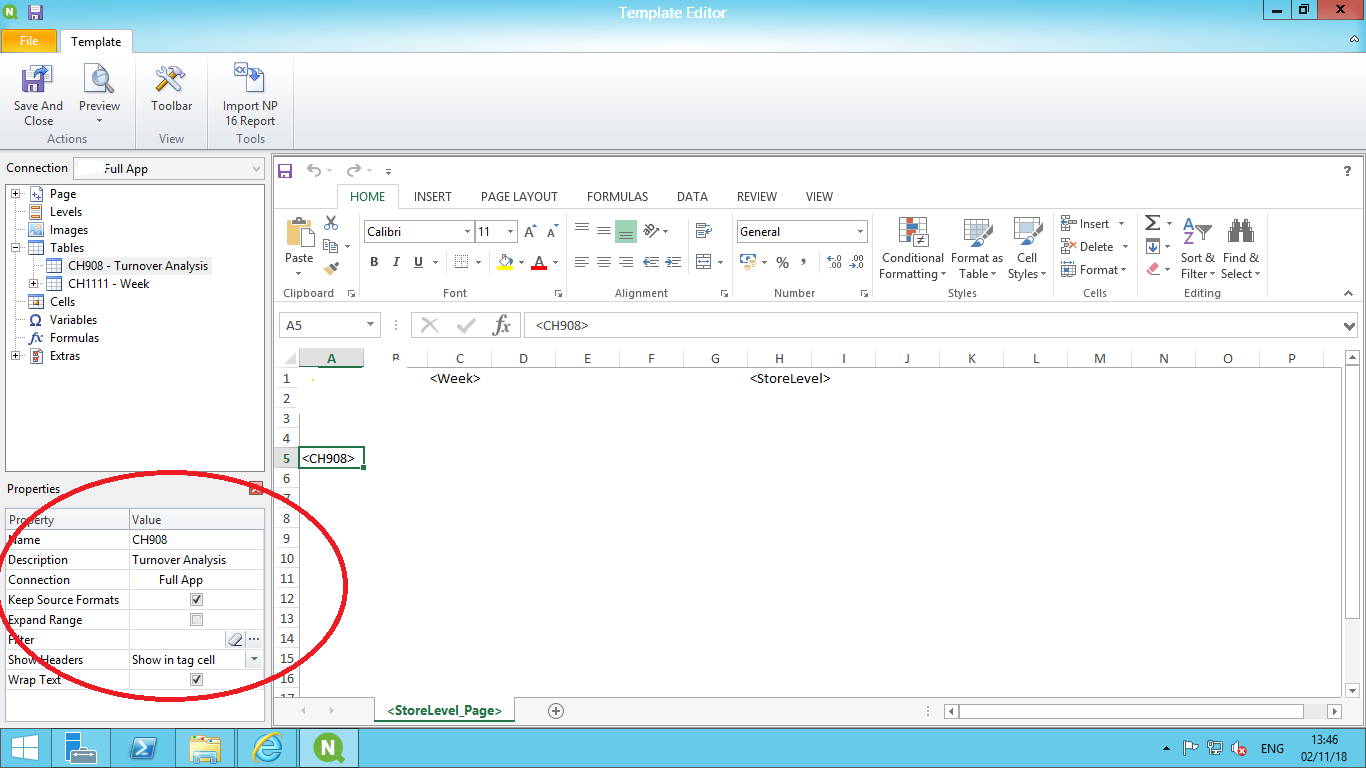
Regards,
Eleni
- Mark as New
- Bookmark
- Subscribe
- Mute
- Subscribe to RSS Feed
- Permalink
- Report Inappropriate Content
Hi,
- clone the original Qlik pivot and transform it into a straight table. If you want you can hide it but you must save it in a visible sheet
- save the document and regenerate the cache
- use the cloned straight table to create an Excel native pivot as described in the help site
- use the Excel formatting feature to customize the appearance
This is longer, I know, but this procedure will give you a better control on the final result.
Another alternative is to change the format of the original pivot table. Qlik NPrinting will do its best efforts to keep the original formats.
Best Regards,
Ruggero
---------------------------------------------
When applicable please mark the appropriate replies as CORRECT https://community.qlik.com/docs/DOC-14806. This will help community members and Qlik Employees know which discussions have already been addressed and have a possible known solution. Please mark threads as HELPFUL if the provided solution is helpful to the problem, but does not necessarily solve the indicated problem. You can mark multiple threads as HELPFUL if you feel additional info is useful to others.
Best Regards,
Ruggero
---------------------------------------------
When applicable please mark the appropriate replies as CORRECT. This will help community members and Qlik Employees know which discussions have already been addressed and have a possible known solution. Please mark threads with a LIKE if the provided solution is helpful to the problem, but does not necessarily solve the indicated problem. You can mark multiple threads with LIKEs if you feel additional info is useful to others.
- Mark as New
- Bookmark
- Subscribe
- Mute
- Subscribe to RSS Feed
- Permalink
- Report Inappropriate Content
Hi Ruggero,
Thank you for your kind reply.
Actually, the final report they don't want to be a pivot table in excel, they want to see the attached result with subtotals and at the columns highlighted with yellow (expression columns), they want to change the alignment to center (for label and expression results as well).
If I will follow your first suggestion (create an excel pivot table) I will change all the look and feel of the report. And when I am trying to follow your second suggestion (change alignment in QV pivot table and use Keep source format in the excel template) the result is the attached.
Am I missing something?
Regards,
Eleni
- Mark as New
- Bookmark
- Subscribe
- Mute
- Subscribe to RSS Feed
- Permalink
- Report Inappropriate Content
Hi,
With the second Qlik NPrinting will do its best effort to format the Excel result as it is in QlikView. This means that some format properties could not be kept.
You can select among 3 possibilities:
- recreate the object as Excel native pivot
- export as whole table and Qlik NPrinting will try to keep the formats
- export as an image (I suggest to use this only if you want to avoid that data can be modified in the final report)
Best Regards,
Ruggero
---------------------------------------------
When applicable please mark the appropriate replies as CORRECT https://community.qlik.com/docs/DOC-14806. This will help community members and Qlik Employees know which discussions have already been addressed and have a possible known solution. Please mark threads as HELPFUL if the provided solution is helpful to the problem, but does not necessarily solve the indicated problem. You can mark multiple threads as HELPFUL if you feel additional info is useful to others.
Best Regards,
Ruggero
---------------------------------------------
When applicable please mark the appropriate replies as CORRECT. This will help community members and Qlik Employees know which discussions have already been addressed and have a possible known solution. Please mark threads with a LIKE if the provided solution is helpful to the problem, but does not necessarily solve the indicated problem. You can mark multiple threads with LIKEs if you feel additional info is useful to others.