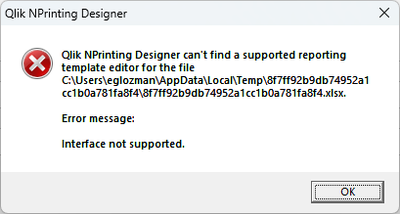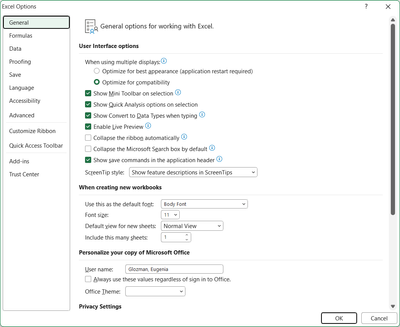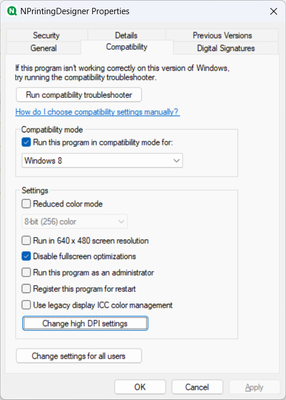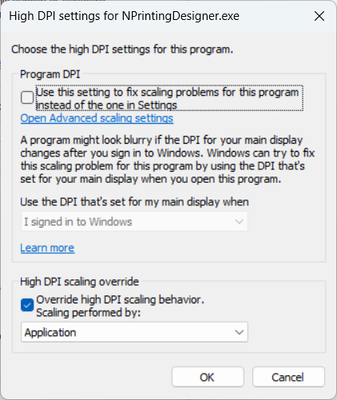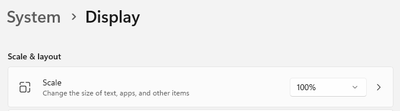Unlock a world of possibilities! Login now and discover the exclusive benefits awaiting you.
- Qlik Community
- :
- All Forums
- :
- Qlik NPrinting
- :
- Re: NPrinting Designer Can't find a supported repo...
- Subscribe to RSS Feed
- Mark Topic as New
- Mark Topic as Read
- Float this Topic for Current User
- Bookmark
- Subscribe
- Mute
- Printer Friendly Page
- Mark as New
- Bookmark
- Subscribe
- Mute
- Subscribe to RSS Feed
- Permalink
- Report Inappropriate Content
NPrinting Designer Can't find a supported reporting template
Hello,
I know this question was asked a lot of times. But we tried to do everything that was mentioned in the community, but still we are getting this error message on local computers. On the server everything is working fine.
That's what we did/checked:
We have the same version of NPrinting server and Designer(May 2023,SR3)
Excel version is 2308,
Screen resolution was changed to 100%
I followed these links with information about registry and checked/changed everything that was mentioned there
Is there anything else that I can check/change to make it working? Before everything was working fine.
Thank you very much in advance!
- Tags:
- template
- « Previous Replies
-
- 1
- 2
- Next Replies »
- Mark as New
- Bookmark
- Subscribe
- Mute
- Subscribe to RSS Feed
- Permalink
- Report Inappropriate Content
@Ethel is your screen resolution set to 100%? Looking at your screenshots you say 'Screen resolution was changed to 100%' but then you've got screenshots of the NPrinting Designer DPI settings. You need to have your screen resolution set to 100% on every monitor you have connected.
Right-click on your desktop and select 'Display settings'
That has solved this issue for me every time I've had it.
- Mark as New
- Bookmark
- Subscribe
- Mute
- Subscribe to RSS Feed
- Permalink
- Report Inappropriate Content
Hi, thank you very much! Yes, my settings were 100% . I changed them back to my normal settings when I was making pictures for the question.
- « Previous Replies
-
- 1
- 2
- Next Replies »