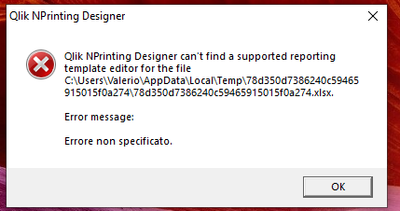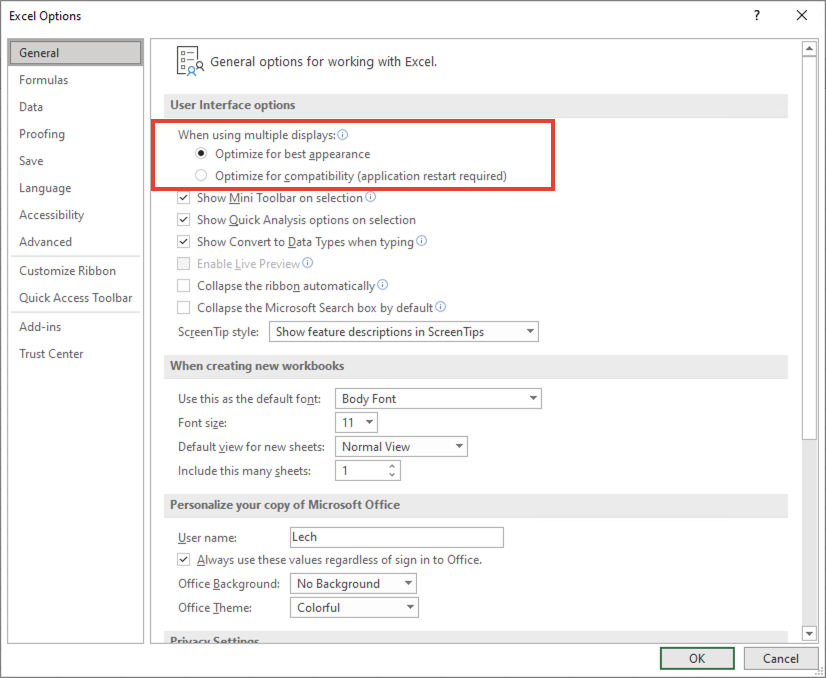Unlock a world of possibilities! Login now and discover the exclusive benefits awaiting you.
- Qlik Community
- :
- All Forums
- :
- Qlik NPrinting
- :
- Re: NPrinting Designer cannot find template editor...
- Subscribe to RSS Feed
- Mark Topic as New
- Mark Topic as Read
- Float this Topic for Current User
- Bookmark
- Subscribe
- Mute
- Printer Friendly Page
- Mark as New
- Bookmark
- Subscribe
- Mute
- Subscribe to RSS Feed
- Permalink
- Report Inappropriate Content
NPrinting Designer cannot find template editor - Office 365
Hello,
me and my colleagues use NPrinting Designer locally with Office 365.
Yesterday, suddenly, we were not able anymore to open the NPrinting Designer when editing Excel reports.
We work for different customers with different versions of NPrinting and none of us is able to open the designer anymore.
Everything works fine with Pixel Perfect, Word and Power Point.
Do you know if there has been some kind of update to Excel 365? We started to experience this issue only yesterday and worked correctly for the last months.
I attach the error's screenshot
We already tried to solve the problem editing the screen resolution and the Designer.exe compatibility tab as explained here.
Thank you very much,
Davide
- « Previous Replies
-
- 1
- 2
- Next Replies »
Accepted Solutions
- Mark as New
- Bookmark
- Subscribe
- Mute
- Subscribe to RSS Feed
- Permalink
- Report Inappropriate Content
Hello @Ruggero_Piccoli ,
we checked and we are using Office 365 Desktop.
I tried reverting office installation (Excel v2108) and now everything works fine.
There is some kind of issue with Excel v2109. Do you think I should open a case to understand what the problem is?
Thanks,
Davide
- Mark as New
- Bookmark
- Subscribe
- Mute
- Subscribe to RSS Feed
- Permalink
- Report Inappropriate Content
This issue is currently under NPrinting Developers review (QB-7433). Please, contact Qlik Support in case the solution suggested by Lech_Miszkiewicz does not work. Please, specify what version of Office is in use and what is the latest Windows update in your OS.
- Mark as New
- Bookmark
- Subscribe
- Mute
- Subscribe to RSS Feed
- Permalink
- Report Inappropriate Content
Hi,
This error message usually appears when you are using a not supported version of Microsoft Office or if it has installation issues. Supported versions are listed in https://help.qlik.com/en-US/nprinting/May2021/Content/NPrinting/DeployingQVNprinting/Installing-qlik...
I suggest you to:
- check that your version of Office is supported
- if it is, try to uninstall and reinstall it
PixelPerfect and HTML templates have autonomous editors so they do not need to use Office.
Best Regards,
Ruggero
Best Regards,
Ruggero
---------------------------------------------
When applicable please mark the appropriate replies as CORRECT. This will help community members and Qlik Employees know which discussions have already been addressed and have a possible known solution. Please mark threads with a LIKE if the provided solution is helpful to the problem, but does not necessarily solve the indicated problem. You can mark multiple threads with LIKEs if you feel additional info is useful to others.
- Mark as New
- Bookmark
- Subscribe
- Mute
- Subscribe to RSS Feed
- Permalink
- Report Inappropriate Content
Hi @Greg1291 ,
Are you running supported configuration according to help document on https://help.qlik.com?
If you do and you reinstalled both Qlik NPrinting desgner and MsOffice then I think next step is support.
@Ruggero_Piccoli - do you think this is case for support?
cheers
- Mark as New
- Bookmark
- Subscribe
- Mute
- Subscribe to RSS Feed
- Permalink
- Report Inappropriate Content
Hello @Ruggero_Piccoli and @Lech_Miszkiewicz ,
thanks for your reply!
The strange thing is that until yesterday everything worked fine and then Excel (and only Excel) began to behave in this way.
I already tried uninstalling and reinstalling NP Designer and Office without success.
I tried using a different version of Office (I have a personal account which is not 365) and it works properly but we use as agency Office 365 so that is not a proper solution.
I am trying right now to revert Excel to a previous version and I let you know what happened.
If this solution won't work I will open a case to support.
Thanks for your advice,
Davide
- Mark as New
- Bookmark
- Subscribe
- Mute
- Subscribe to RSS Feed
- Permalink
- Report Inappropriate Content
Hi,
"Qlik NPrinting Designer is not compatible with Microsoft Office 365 web or mobile. It is compatible with Microsoft Office 365 desktop." so be sure your installation was not moved to Office 365 web.
Best Regards,
Ruggero
Best Regards,
Ruggero
---------------------------------------------
When applicable please mark the appropriate replies as CORRECT. This will help community members and Qlik Employees know which discussions have already been addressed and have a possible known solution. Please mark threads with a LIKE if the provided solution is helpful to the problem, but does not necessarily solve the indicated problem. You can mark multiple threads with LIKEs if you feel additional info is useful to others.
- Mark as New
- Bookmark
- Subscribe
- Mute
- Subscribe to RSS Feed
- Permalink
- Report Inappropriate Content
@Lech_Miszkiewicz no, support team will ask the same if the installed version is supported or not. The fact that using the personal not 365 account is working means that the other used version is one of the not supported. Maybe 365 web edition.
Best Regards,
Ruggero
---------------------------------------------
When applicable please mark the appropriate replies as CORRECT. This will help community members and Qlik Employees know which discussions have already been addressed and have a possible known solution. Please mark threads with a LIKE if the provided solution is helpful to the problem, but does not necessarily solve the indicated problem. You can mark multiple threads with LIKEs if you feel additional info is useful to others.
- Mark as New
- Bookmark
- Subscribe
- Mute
- Subscribe to RSS Feed
- Permalink
- Report Inappropriate Content
Well that is why i pointed out to check that all requirements are met including having office 365 Desktop installed which is listed there
- Mark as New
- Bookmark
- Subscribe
- Mute
- Subscribe to RSS Feed
- Permalink
- Report Inappropriate Content
Hello @Ruggero_Piccoli ,
we checked and we are using Office 365 Desktop.
I tried reverting office installation (Excel v2108) and now everything works fine.
There is some kind of issue with Excel v2109. Do you think I should open a case to understand what the problem is?
Thanks,
Davide
- Mark as New
- Bookmark
- Subscribe
- Mute
- Subscribe to RSS Feed
- Permalink
- Report Inappropriate Content
Hi @Greg1291
@Ruggero_Piccoli will probably answer that question better, however first thing support would ask you to do I guess would be to upgrade to NP May 2021 SR2 to be on the latest version, therefore the version which should have most of possible bugs resolved.
In your scenario it is clearly something wrong with the excel (meaning that this version of Excel does not work with that version of NPrinting you are running on).
At the same time I upgraded to Excel v2109 and with NPrinting May 2021 SR2 it works just fine after setting this in excel:
- Mark as New
- Bookmark
- Subscribe
- Mute
- Subscribe to RSS Feed
- Permalink
- Report Inappropriate Content
Hi,
I just checked and I'm using v2102 and I cannot update my installation to test v2109.
Yes, if you suspect that v2109 is causing the issue and v2108 is working you could open a support ticket for deeper investigation. At the moment we don't know any issue in using v2109.
I agree with @Lech_Miszkiewicz 's suggestion to upgrade to latest version, May 2021 SR2, to benefit of all solved bugs and test with it. Also because, if the testing will reveal an issue, it will be solved in future releases.
Best Regards,
Ruggero
Best Regards,
Ruggero
---------------------------------------------
When applicable please mark the appropriate replies as CORRECT. This will help community members and Qlik Employees know which discussions have already been addressed and have a possible known solution. Please mark threads with a LIKE if the provided solution is helpful to the problem, but does not necessarily solve the indicated problem. You can mark multiple threads with LIKEs if you feel additional info is useful to others.
- « Previous Replies
-
- 1
- 2
- Next Replies »