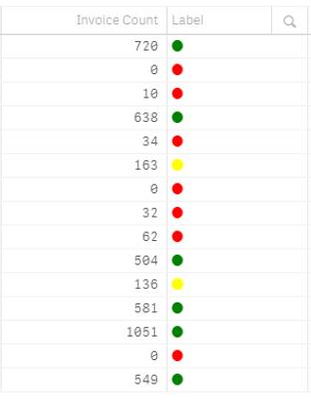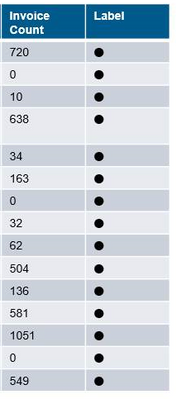Unlock a world of possibilities! Login now and discover the exclusive benefits awaiting you.
- Qlik Community
- :
- All Forums
- :
- Qlik NPrinting
- :
- Re: NPrinting Loses Font Colors from Qlik Sense
- Subscribe to RSS Feed
- Mark Topic as New
- Mark Topic as Read
- Float this Topic for Current User
- Bookmark
- Subscribe
- Mute
- Printer Friendly Page
- Mark as New
- Bookmark
- Subscribe
- Mute
- Subscribe to RSS Feed
- Permalink
- Report Inappropriate Content
NPrinting Loses Font Colors from Qlik Sense
Hey guys! I created a stoplight visual using a straight table, unicode symbols, and color by expression in Qlik Sense.
I added the visual to an NPrinting PowerPoint I am creating for executives and it looks really bad. If I load it as an image, I get the fuzzy, stale Qlik Sense table format and the search magnifying glass icons. If I load as a table and use the PowerPoint table style, I lose the font colors of the stoplights.
Is there a way to make NPrinting recognize the font colors from Qlik Sense without converting the table to an image?
THANKS
- Mark as New
- Bookmark
- Subscribe
- Mute
- Subscribe to RSS Feed
- Permalink
- Report Inappropriate Content
What do you see if you load as a table and keep source formatting?
- Mark as New
- Bookmark
- Subscribe
- Mute
- Subscribe to RSS Feed
- Permalink
- Report Inappropriate Content
Same as the table format above; black circles.
- Mark as New
- Bookmark
- Subscribe
- Mute
- Subscribe to RSS Feed
- Permalink
- Report Inappropriate Content
I've been experiencing the exact same issue. I've found a workaround to use Unicode characters instead of colours. These unicode characters already contain the colours. you can just paste them into Qlik. Make sure to have the right font installed: Segoe UI Emoji and at least version 1.31 to include v12 of the unicode emoji's. Currently I'm experiencing problems when directly printing a report to PDF but printing to Word and saving the Word as a PDF file works fine. Hope this helps;)