Unlock a world of possibilities! Login now and discover the exclusive benefits awaiting you.
- Qlik Community
- :
- All Forums
- :
- Qlik NPrinting
- :
- Re: NPrinting excel reports with several tabs
- Subscribe to RSS Feed
- Mark Topic as New
- Mark Topic as Read
- Float this Topic for Current User
- Bookmark
- Subscribe
- Mute
- Printer Friendly Page
- Mark as New
- Bookmark
- Subscribe
- Mute
- Subscribe to RSS Feed
- Permalink
- Report Inappropriate Content
NPrinting excel reports with several tabs
Hi,
I have the following problem.
I have to create NPrinting excel report with several tabs. See attached.
Each tab should present data for particular day in a week,
So how can I do it using filters/conditions in NPrinting?
Or whether I can crate 5 tabs in QV according to those dates?
The problem is when some day is empty we will get empty table in NPrinting and I don't want to get anything at all.
Please your urgent help here.
Accepted Solutions
- Mark as New
- Bookmark
- Subscribe
- Mute
- Subscribe to RSS Feed
- Permalink
- Report Inappropriate Content
Hi,
Check this link, hope it helps you.
How to Use the Page Feature in Excel and PowerPoint Report Templates
Regards,
Jagan.
- Mark as New
- Bookmark
- Subscribe
- Mute
- Subscribe to RSS Feed
- Permalink
- Report Inappropriate Content
Hi,
Check this link, hope it helps you.
How to Use the Page Feature in Excel and PowerPoint Report Templates
Regards,
Jagan.
- Mark as New
- Bookmark
- Subscribe
- Mute
- Subscribe to RSS Feed
- Permalink
- Report Inappropriate Content
Hi Inna,
If you have field like dayyear (13-10) then add these field to you Page in Nprinting after drag it in your report
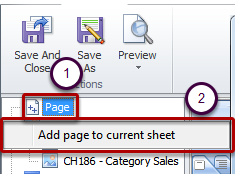
then the for empaty days create some conditional field base on dayyear and add it in filter
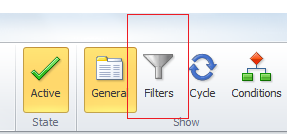
and check.
Thanks
- Mark as New
- Bookmark
- Subscribe
- Mute
- Subscribe to RSS Feed
- Permalink
- Report Inappropriate Content
Hi,
I did it and the solution worked for me.
But the tabs are not sorted properly.
It appears in the following order now: Tue,Mon,Fri,....
Can you help?
- Mark as New
- Bookmark
- Subscribe
- Mute
- Subscribe to RSS Feed
- Permalink
- Report Inappropriate Content
Yes in the excel sort order is not coming properly.
I am also facing this problem.
- Mark as New
- Bookmark
- Subscribe
- Mute
- Subscribe to RSS Feed
- Permalink
- Report Inappropriate Content
Please close this thread if you get your answer.